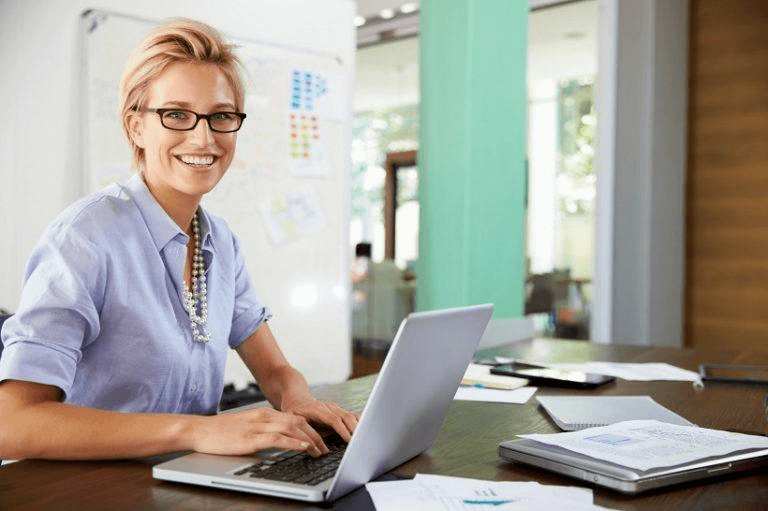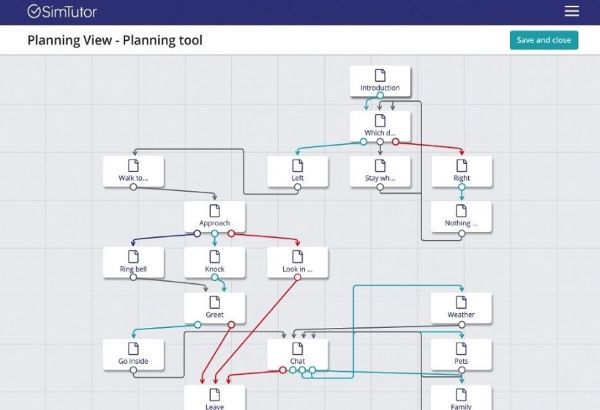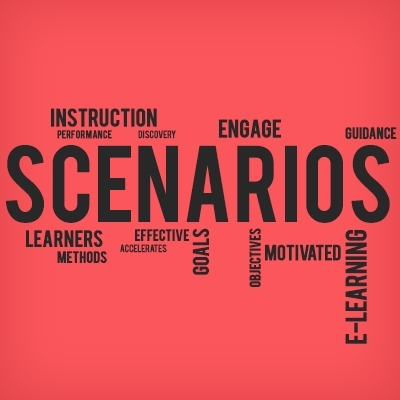Create Training That Includes Learning-By-Doing
About 40% of employees who receive poor job training resign within the first year. Various surveys cite a lack of skills training and development as the reason. Staff training is therefore not only essential for optimal productivity. It also promotes the retention and job satisfaction levels of employees. When training fails, it is usually due to poor Instructional Design. Employees need to feel that the training is benefiting their career development pathways. Training programs must not only equip staff with the skills they need to perform well now but also advance their career prospects. Simulation-based and scenario-based eLearning are essential strategies to use to achieve this goal.
Why Use Simulation And Scenario-Based eLearning Programs?
Simulation-based eLearning focuses on providing employees with very hands-on, immersive training. Learners can try out the software/platform/website and learn on-the-job. These eLearning simulations mimic the real platforms or software that employees will use. Working on simulated training materials gives employees the extensive practice they need. It equips them and builds their confidence for their future roles and responsibilities.
Scenario-based eLearning develops critical thinking skills. It helps employees to make good decisions in a variety of different situations. Branched scenarios are an interactive form of learning. They can expose employees to typical workplace predicaments. The trainees use their knowledge and experience to choose the ideal solution.
Both learning formats are realistic and experiential, making them very powerful. Additionally, they provide instantaneous feedback to learners. This allows them to rectify their mistakes immediately. Effective Instructional Designers use specialized content authoring tools to design this simulation training.
How To Create Simulation And Scenario-Based eLearning
1. Define The Desired Outcome/s
You need to map out the end goal or the preferred outcome of the training. There may be more than one possible outcome. Each one must be well-planned and mapped out on a scenario pathway.
2. Consult Business Experts
You may need to consult with industry Subject Matter Experts (SMEs) on possible scenario pathways. Speak to managers, team leaders, and relevant role-players. For example, what are typical replies to customer complaints and what are the preferred responses? Use a content planning tool to map out the scenarios.
3. Clarify The Benefit Of Training For The Learners
Trainees need to appreciate how the training program will benefit them in their daily work activities. You want them to be motivated and to buy-in to the training you provide.
4. Take Stock Of Your Resources And Tools
You need to recreate a realistic context for the training. Decide what that will look like. Then find photos, videos, audio recordings, slides and any other material you need to create it. It’s a good idea to build up your own library of resources, but get what you need from the business too. You need to create life-like characters and situations. Will it be a recreation of their own workplace or is it training to cope in an unfamiliar context? What footage or photos do you need?
5. Start With A Solid Storyboard And Plausible Script
Storyboarding is a very important part of Instructional Design. It sets the right flow and tone for all simulation and scenario-based exercises. For example, senior managers and first responders need "mission-critical training." High-impact content designed to make a lasting impact on this kind of trainee is essential. A plausible script and characters with realistic emotions make this training very valuable.
(Planning tool for creating branching scenarios efficiently)
6. Include Worst-Case Scenarios
Worst-case scenarios show trainees the negative consequences of their decisions. They learn to avoid these potential outcomes in real life. Mission-critical training sessions should expose trainees to the real consequences of emergency decisions. They must include focused scenarios that mimic actual possibilities.
The trainee must apply his critical thinking and judgment when engaging in the learning activities. The activities must encourage problem-solving and foresight of possible consequences. This is the challenge for you. How do you stimulate critical thinking? What drives decisions in this specific work context?
7. Use A Scenario-Based Authoring Tool To Create Interactive eLearning Activities
Switch between different types of interactive activities so that the training does not become monotonous. For example, you could use any of the following:
- Hot spots
- Multiple-choice
- Drag-and-drop
- An image sequence
- A video
- A randomizer
- A console step or any other actionable activity
8. Give Learners Feedback About Assessment And Evaluation
Be sure to include frequent feedback messages for trainees. Use regular learning points to affirm correct choices and make wrong answers a learning opportunity.
9. Include Opportunities For Retesting
Trainees should be able to retake simulations and explore various scenario pathways. Use an authoring tool to create branching scenarios. Create tests with multiple options to develop and reinforce critical thinking skills. Use branching scenarios to expose learners to different outcomes. Using realistic scenarios will make your training truly “come alive.”
To sum up, businesses need to keep staff retention levels as well as productivity optimal. Simulation-based eLearning and realistic scenario-based training are highly engaging and effective methods to ensure that employees improve both their skills and their career prospects.