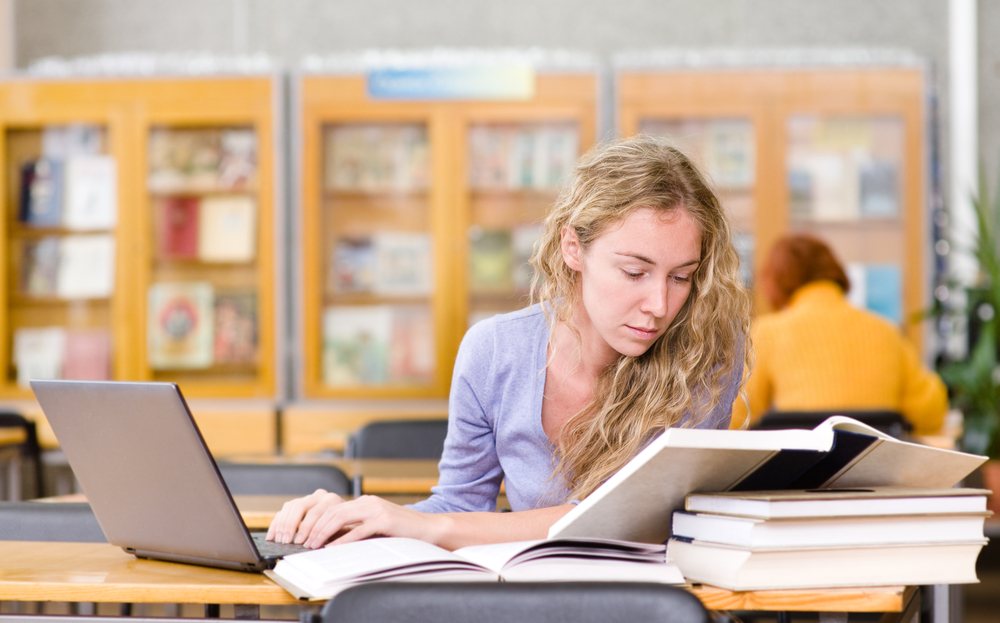How To Launch Successful Peer-Coaching Online Training
People who get along with their colleagues enjoy their work better. This helps their work-life balance and fosters a nurturing environment. They can learn from each other and facilitate career growth all around. This is good for the company, because happy, fulfilled workers lead to higher profits. However, this type of online training is informal and incidental. When you choose to deliberately develop peer-to-peer training, you need a concerted effort to ensure good ROI. Here are 5 steps you can take to improve the efficacy of your peer-coaching online training.
5 Steps To Implement Peer-Coaching In Online Training
1. It All Starts With ‘Perfect’ Pairings
When employees are interested in the subject of their online training course, they do better. They pay more attention, interact with the online training material actively, and have a higher rate of recall. You can improve the chances of this happening, but it starts before the online training course. Talk to your team and find out what specific forms of online training they’d like and which gaps they’d like to address. Then, identify other employees who possess those skills and pair them up. You can also select your peer-coaching teams by department and personality.
Why does this matter? Because, for example, pairing an age-ist with a Millennial is unlikely to end well. Your peer-coaching online training pair doesn’t have to be best buddies, but they do need to respect and listen to one another. If they clash too much at their core levels, they won’t be receptive enough to actually learn from each other. You could go as far as asking your team to list 10 peers they’d like to be trained with. They have to justify their reasons, though, because online training sessions have to be productive. Sometimes, the best teams are those who bring each other out of their comfort zones so that they can explore new perspectives.
2. Identify In-House Tools
While you do want the team to have fun with peer-coaching online training, it’s not an excuse to hang out with their office friends. This is a work activity. So, aside from names, your team needs to say why they want to ‘shadow’ that particular person. They should mention the specific skill they want to acquire. Armed with those lists, you can mix and match to pair them right. On the other side, ask each of the mentors to list 10 to 15 skills they possess. This shows you what they’re comfortable teaching and helps with the pairing process.
Aside from these human resources, review the firm to see what other tools are available to you. Can you incorporate social media into the peer-coaching online training course? Can your LMS be used to generate online training material? For example, if it has reference materials, mentors can do quick refreshers in preparation for their ‘class’. They can also extract online training content for additional reading, and they can share this with their mentee. After all, as a younger, newer employee, the mentee may be unaware of how much helpful information the LMS contains.
3. Compile A List Of Must-Haves
Along the same lines, ask your mentors to tell you what they need in peer-coaching online training . They should each make a list of essential online training tools. Get this list early, so you can obtain anything that isn’t in the office. You can also strategize on listed items that can be substituted or improvised. You need to have all those tools in place before any online training begins. Stopping to look for an item can disrupt the entire process, and because it’s in-house online training, you’re losing (wo)man-hours. In addition to taking suggestions, you should also have a list of microlearning online training resources, online training courses, and other assets they may find useful.
4. Set Up A Communication/Collaboration System
On the off chance that they forget to mention it, you should include some kind of online collaboration tool. After all, as much as your teams are working in pairs, this is still online training. They may spend some time in the same physical space, but their joint tasks will largely be remote. Social media is a good choice. Online training partners can use instant messaging on their phones. To keep things professional and ensure oversight, use at least one corporate avenue. It could be the chat function on the office LMS, or an intranet messaging app. Project Management platforms are another great way to facilitate online collaboration among your geographically dispersed workforce.
5. Encourage Measurable Goals And Frequent Progress Checks
Each peer-coaching online training team should set up their own goals and desired outcomes to stay on track. You must also encourage them to schedule frequent progress checks wherein they can catch up, provide eLearning feedback, and share recent experiences. For example, they’ll set up a video conferencing meeting once a month to talk about their milestones and newly disclosed areas for improvement.
Likewise, this gives them the opportunity to motivate their peers and give them a virtual pat on the back. Bear in mind that peer-coaching online training is often a two-way street. Those who are coaching less experienced peers also benefit from the unique skills and expertise of their co-workers. As such, everyone involved should develop their own goals that they want to achieve throughout the process.
Conclusion
One of the best things about corporate employment is the opportunity to learn on the job. Every new task is a chance to pick up a new skill. As you watch and work with colleagues, you acquire proficiency, both directly and indirectly. A warm environment based on trust, openness and a sharing spirit is a great place to grow. Peer-coaching online training starts with pairing the right pairs. This offers both the mentor and the mentee maximal results. Spot the available online training resources, both in human capability and tech devices. Make a list of everything required for successful online training, and source it well in advance.
Peer-coaching online training calls for a collaborative working environment. Use our exclusive online directory to find the right web conferencing software for remote peer-based collaboration. We have platforms for every industry, use case, and price range.