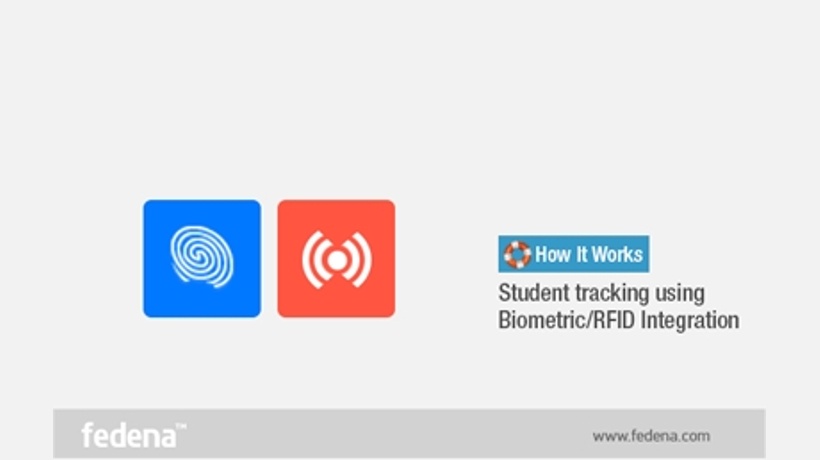Components required to integrate the Biometric/RFID integration plugin of Fedena
Hardware
- Biometric/RFID hardware
- Power for Biometric/RFID hardware
- A local PC with internet connection to act as a server to process Biometric/RFID data
- Cable connecting the local PC and Biometric/RFID hardware
Software
- Windows OS in local PC
- Biometric/RFID software you got from the hardware manufacturer to be installed in local PC
- Hardware integration app of Fedena to be installed in local PC
- Fedena installed in cloud or other server of your choice
Things to know about the Biometric/RFID integration plugin of Fedena
- You have to purchase the RFID / Biometric hardware with supporting software from the local provider. Fedena does not supply any hardware. Fedena support will not help with your hardware issues.
- Make clear the support & service terms with the hardware provider. Make sure they can provide on-site support in case of hardware issues.
- Show the hardware provider this article to make sure their software can support the integration explained here.
How the integration of the Biometric/RFID integration plugin of Fedena works?
- Each user (students/teachers) in your institution will get a unique hardware ID from the RFID/Biometric device.
- You can enter this unique ID in the hardware ID field of student/teacher profile in Fedena.
- Install simple software provided by Fedena in the local PC where the RFID/Biometric device is connected.
- Done. This software will communicate with Fedena through internet using Fedena's attendance API.
Step by step instructions
- Step 1
Get the Fedena installation ready. Undergo Fedena training. Enter student and teacher data in Fedena. - Step 2
Get the RFID/Biometric device installed and connected to local PC. Make sure the software that came along with the hardware is installed in local PC. - Step 3
Install the hardware integration app provided by Fedena in the same local PC where RFID/Biometric device is connected and the software is running. - Step 4
Enroll the students/teachers in the RFID/Biometric device as per the instructions received from hardware provider. RFID/Biometric device will assign a unique ID to each user. - Step 5
Store the unique ID of students and teachers in Fedena in the hardware ID field as given below.
If you are interested to enable the RFID / Biometric integration of Fedena, feel free to contact us.