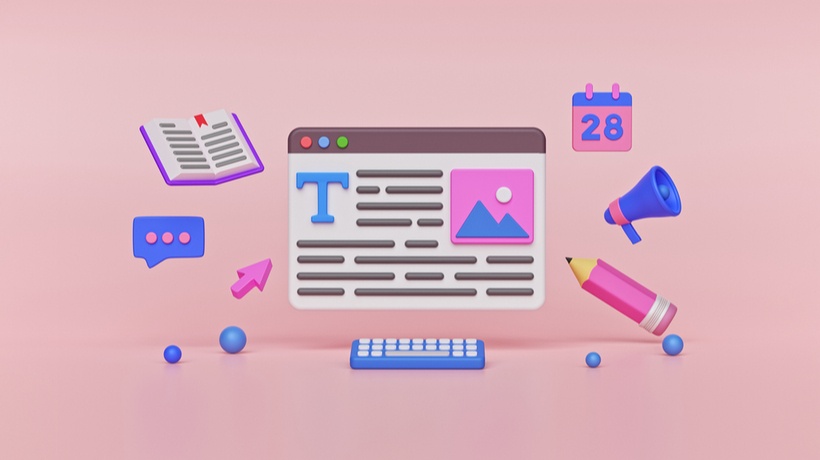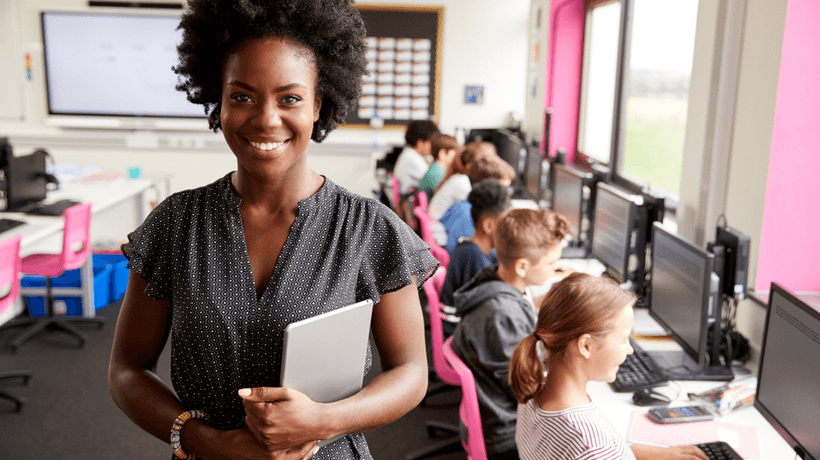What Is An eLearning Resume Website?
A resume website is a platform to showcase your expertise, skills, and competencies. It is a crucial asset if you are actively seeking jobs or trying to land gigs. With the gig economy expected to reach $455.2 billion in 2023, having an online presence is critical to getting discovered and establishing yourself as a professional [1]. In this article, we will discuss the steps to create a resume website for you to build an online presence so you can start your job search right away.
1. Gather Your Ideas
The first step to creating a resume website is to find inspiration. Consider looking at resume profile examples from your industry to spark some ideas—this can be the site’s navigation, layout choice, or color combination [2]. Understanding what you want to include and how to design your resume site is essential to speed up the website creation process. So, make sure to take notes and screenshots and refer back to them along the way.
Professional photographer Dennis Krawec is a great source of inspiration. For instance, his resume website uses bright and playful colors to convey his personality. It also features a back-to-top button that scrolls up when visitors reach the bottom of the page. Justin Aguilar, on the other hand, is an excellent example for those who prefer a more minimalistic style. Other than looking at resume site examples, you can also explore design inspiration websites like Dribbble, Behance, and Pinterest for ideas.
2. Choose The Right Website Builder
One of the best ways to create a digital resume is to make a website using a website builder. They are beginner-friendly and easy to navigate—most website builders provide templates that you can customize using a drag-and-drop editor. That said, choosing the right one can be tricky, as there are plenty of options available. For a great online resume site, look for a website builder that offers:
- Resume templates
Select from an array of templates that have the necessary sections to build a professional resume site. - Mobile-ready design
Provide headhunters and prospective employers with a great User Experience on desktop and mobile [3]. - Customization option
Tailor your resume site design with personalized colors, fonts, and elements like social icons and image galleries. - Free domain name
Establish a strong online presence and get started as a professional right away by using a custom domain name. - 24/7 support
Make sure the team is available to contact at any time if you run into a problem with your site.
3. Choose A Domain Name
The ideal domain name for a resume website includes a variation of your name, be it your full, abbreviated, or shortened name. Doing so helps immediately convey the site’s ownership and solidify your personal brand.
That said, using your full name as the domain is the most popular practice. Resume sites that use this approach include professional graphic designer Christina Vanessa, photographer Diana Matar, and art director Melanie Daveid. Alternatively, choosing unique variations to represent your name is also common for resume sites. For instance, entrepreneur Martin Ringlein uses "Marty" for his domain name, and creative developer Andrew McCarthy went with "andrevv."
It’s also great practice to show expertise by using appropriate keywords in your domain name—jenwojcikphotography and stephencalvillodesign are great examples of this. Some professionals use the domain extension to communicate their niche or industry. Excellent resume site examples of this include delorez.dev, seanhalpin.design, and gruev.space.
4. Build And Design Your Resume Website
Carefully building and designing your website is critical to creating a professional-looking digital resume, which in turn can encourage potential employers and prospective clients to work with you. The most critical step to building your resume website is making sure you have all the necessary pages and information ready, which are:
- Home page
Include a unique headline alongside your best projects to keep headhunters interested and engaged. - About page
Create a brief and concise introduction to showcase your personality and achievements. The goal is to promote yourself and leave a positive impression. - Contact page
Provide visitors with clear contact details so that they know how to reach you. Typically, these include email addresses and social media channels. - Portfolio page
This is where you display your best projects, awards, and achievements.
Additionally, make sure your portfolio is worth exploring by providing visual appeal through a variety of elements starting from your font choice [4] to the site’s color scheme [5].
5. List Your Best Projects
To create an effective digital resume, make sure to curate your work carefully and display your best projects only. Although it’s tempting to show off all of your past projects, doing so can overwhelm employers and headhunters with unnecessary information and distract them from your best work—thereby lowering the chances of them exploring further and contacting you with a job offer.
On top of that, simple-looking websites are preferable and more appealing to employers than complex ones [6]. So, remove distracting elements and use plenty of white space to make your resume site appear clean and attractive. That said, you can still display a large number of projects you are proud of. The key is to showcase them in a compelling layout. For example, Anton Cristell organizes his previous work in a well-curated grid gallery, while Francis Meaney compiles over 70 wedding photography pictures into a slideshow. At the same time, consider embedding or linking your social media to display more of your work.
6. Optimize The Website For Search Engines
This step is critical to make sure your resume website is discoverable, especially since 53% of web traffic comes from search engines [7] and most internet users don’t scroll past the first page of search results [8]. The first step to drive more traffic to your site is by including relevant words in your content. To do this, perform keyword research using SEO-related tools such as Ahrefs or Google’s Keyword Planner [9].
Next, improve page load time as it impacts how well websites rank on Google [10]. Consider compressing large elements such as images and videos, as they have a longer load time [11].
Another aspect to help optimize your resume website for search engines is making it mobile-friendly. Google favors mobile-optimized sites and ranks them better on results pages [12]. Making your resume site mobile-ready is vital since mobile devices generated 54.81% of global site traffic at the beginning of 2021 and will only continue to grow [13].
7. Preview And Publish The Website
Since resume websites are meant for professional purposes, ensure everything is correct before publishing. Check for errors such as typos, grammatical mistakes, missing content, and broken links. Additionally, preview your resume site on desktop and mobile view to ensure a smooth User Interface. Make sure your written content is optimized for user readability [14]. Several practices to improve this include:
- Using appropriate font sizes for your headlines, body text, and links [15]
- Keeping paragraphs short and concise [16]
- Testing your site with a readability tool [17]
Once you’re done checking your online resume, publish your website and actively promote it to attract job opportunities.
Conclusion
An online resume is a valuable asset for job seekers, especially as workplaces continue to become more digital. When done right, your digital resume helps attract clients, increase credibility, and promote your achievements. With that in mind, it’s important to understand the steps to creating an effective resume site. Let’s recap the guide in this article:
- Gather your ideas
Find inspiration from other resume sites and visual spaces like Pinterest and Dribbble. - Choose the right website builder
Look for one that offers resume templates, a mobile-ready design, and sufficient customization options. - Choose a domain name
Include your name or a variation of it and choose a domain extension that represents your industry. - Build and design your resume
Make sure all necessary information and pages are present and create visual appeal through elements like font choice and color scheme. - List your best projects
Eliminate distraction by curating your work and displaying your best projects only. - Optimize your website for search engines
Increase online visibility by incorporating Search Engine Optimization (SEO) practices. - Preview and publish your website
Review your website once more and fix any errors before publishing.
By following the steps above, checking for errors before publishing, and implementing SEO practices, you can build a great resume website and start finding employment opportunities fast. Best of luck!
References:
[1] Projected gross volume of the gig economy from 2018 to 2023
[2] Top 20 Professional Resume Website Examples
[3] Mobile-Friendly Web Design: Why The Future is Mobile
[4] How to Choose the Right Font for Your Website
[5] Ultimate Guide To Choosing Colors for Web Design
[6] Why Opt For A Minimalistic vs. Busy Web Design?
[7] 71 Mind-Blowing Search Engine Optimization Stats
[8] 27 Mind-Bottling SEO Stats for 2022 (+ Beyond)
[9] What Is Keyword Research? Explained in 4 Easy Steps
[10] Timing for bringing page experience to Google Search
[11] 6 Reasons Your Images Are Slowing Down Your Website (And How To Fix it)
[12] Mobile-first indexing best practices
[13] Percentage of mobile device website traffic worldwide from 1st quarter 2015 to 4th quarter 2021
[14] Website readability: a definition
[15] How Big Should A Font Be On A Site?—Rules Of Typography
[16] Paragraph length check: Why and how to write shorter paragraphs
[17] Measure readability with these 5 readability apps