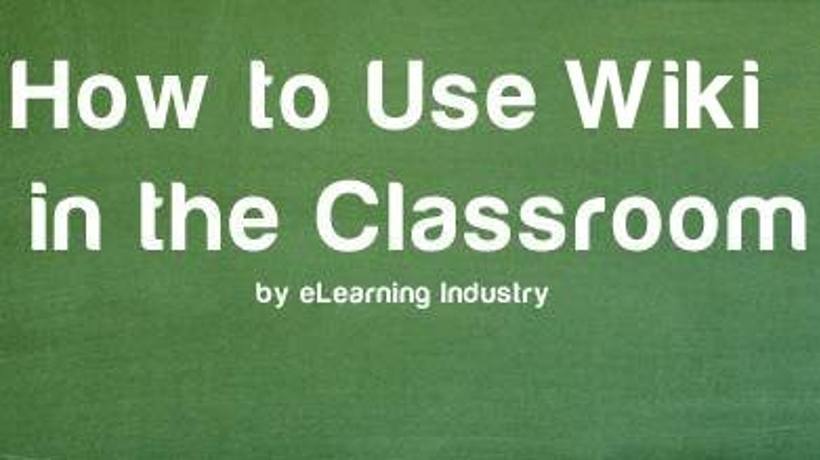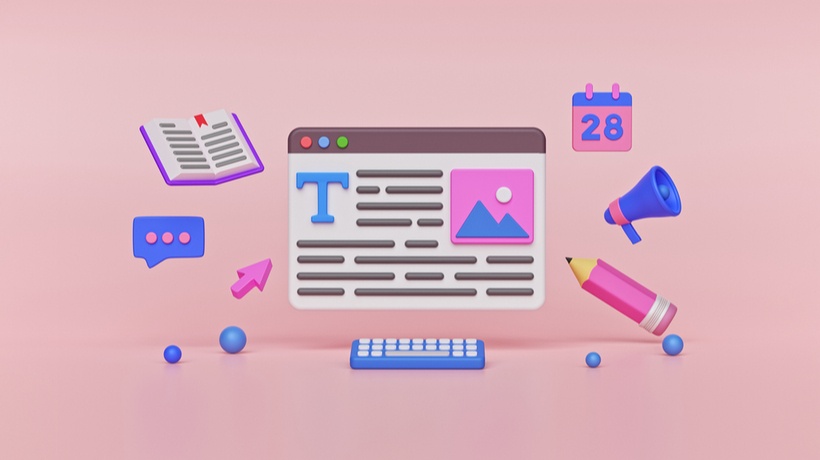How To Use Pinterest In The Classroom: The Pinterest Guide
How Does Pinterest Work?
Pinterest allows its members to create a board on virtually any topic and pin images to that board. Other members, called pinners, are able to follow a board and repin any images they find interesting onto their own boards. Here’s the terminology further explained.
Pinterest Terminology
- Board: Your board is where you “pin” images. Similar to a corkboard, you can add and remove images at anytime.
- Pin or Pinning: The act of pinning an interesting image to your board.
- Repin or Repinning: Repinning is when someone pins an image on their board from someone else’s board.
- Pinners: An active user and/or follower of Pinterest is a called a Pinner. If you have a hundred people following your board, then you can say you have a hundred pinners.
Navigating Pinterest is easy and you’re bound to get the hang of it immediately. And if you need some help, most of your students are probably expert pinners who would be happy to assist you and other classmates in your pinning adventures.
How To Sign Up For An Account
Before signing up for a Pinterest account, be sure to check your school’s social media policy. Some schools may require parental permission for student’s to follow Pinterest boards.
It’s easy to sign up for Pinterest. Simply enter your first and last name, email address and password and you’ll automatically be taken to a page that lets you choose five boards to immediately follow. There are a variety of categories to choose from, including animals, gardening, travel, and education.
Under the category education, for example, you can follow boards such as “Early Literacy Activities” or “Teaching Tidbits”. After confirming your email, you’re ready to start pinning.
Once you’ve spent some time on Pinterest, you’ll want to start utilizing it in the classroom. To get you started, here are twenty interesting ways to use Pinterest in your classroom.
Tips To Use Pinterest In The Classroom
1. Assign Research Boards
Make any research topic interesting and fun by having students creates a board about their topic where they can pin videos, images, and relevant articles.
2. Become An Historical Figure Or Current Figure
Have students learn about historical and current figures by creating boards about an important individual. Students can pin images, articles, famous quotes, and other related material about their figure. Require classmates to follow each other’s boards.
3. Create An Art Gallery
Studying classical or contemporary art? Have students create art gallery boards where they can pin images of their favorite works of art. Require student to follow and comment on classmate’s boards.
4. Team Projects
Have students use Pinterest boards to collaborate on group projects. Students can create boards where multiple users can pin.
5. Class Board
Create a class board where you can pin relevant class-related pins such as student work, assignments, or anything reflecting your class.
6. Follow Other Teacher’s Boards
One thing teachers do not have a lot of is time. Following education boards on Pinterest will keep the inspiration and ideas flowing. Many of these boards contain tips and tricks for the classroom.
7. Search For What You Need
Whether you teach kindergarten or high school and need some ideas for decorating your classroom or some images of DNA for a science lesson, Pinterest’s search feature will take you there.
8. Find and Pin Lesson Plans
Stop reinventing the wheel. There are thousands of lesson plans available on Pinterest at your grade level. After using the lesson plan, don’t forget to post comments on what worked or didn’t work for you and your students and don’t forget to share your own great lessons with other teachers on Pinterest.
9. Teaching ESL
If you have one or more English Language Learners in your classroom, Pinterest is a great tool to increase vocabulary. Just like the software Rosetta Stone, using images to teach a second language is highly effective.
10. Inspiration
Have students create their own inspiration boards where they pin images of what inspires them the most, from other people and places to the sun bursting on a flower in their backyard.
11. Visual Journal
Similar to an inspiration board, have students create a visual journal by posting images of how they feel that day, where they might have gone (e.g. to a museum) or anything fun or interesting they might have done (e.g. cooked a meal for the family). This journal can be shared between teacher and student with an ongoing dialogue. Students may or may not want to share their visual journals with other classmates.
12. Find Worksheets And Other Printables
Save time by locating worksheets and other printables on Pinterest. Whether your students are studying the periodic tables or learning to spell colors, you can find relevant, supplemental material on Pinterest.
13. Classroom Management
Without proper classroom management even the best-planned and most exciting lesson plans can go bust. Learn from expert teachers how to effectively keep order in the classroom. Simply type “classroom management” into the search box and lets the ideas flow.
14. Find Books
Education is constantly evolving so stay on top of the latest trends by locating the best books on Pinterest.
15. Resources, Resources, Resources
If you have a student with an IEP or other special needs, find all the resources and help you need on Pinterest. Find a teacher’s board that has “been there and done that” to guide you toward online resources and give you tips for tracking student progress and IEP goals.
16. College Planning
Keep contending colleges organized by pinning images and other information about colleges you students may want to attend. Have students choose five colleges to display on one or more boards.
17. Create Music Boards
Have students help create a music board by pinning their favorite songs. Play the music during class events or during other appropriate times. Give students clear expectations about what is and is not acceptable to pin.
18. Project Sign-Up Boards
Make topic-choosing fun with Pinterest sign-up boards. Create a multi-user board where students can creatively choose individual and group topics by pinning relevant images. For example, if you’re assigning a research paper on state capitals, have students pin an image of the capital they chose along with a description.
19. Plan A Class Party
Using a Pinterest board to have students share what or how they are contributing to the next class party or other school event keeps everyone on the same page. If a student is supplying paper goods, have them pin a picture of paper plates. If a student wants to claim responsibility for the music, have him or her pin a picture of music cds.
20. Make Visual Lists
Assign students a list-making project such as “The Top 10 Best Things to do in Tucson to Cool off”. Have them find 10 images to pin to their “List Boards” and share them with classmates.
These are just a few of the ways you can get started using Pinterest in the classroom. Since the advent of the Internet, the traditional classroom walls have crumbled, making learning reach amazing heights. By incorporating Pinterest into your lesson plans and overall classroom culture you will give you and your students a fun way to teach and learn.