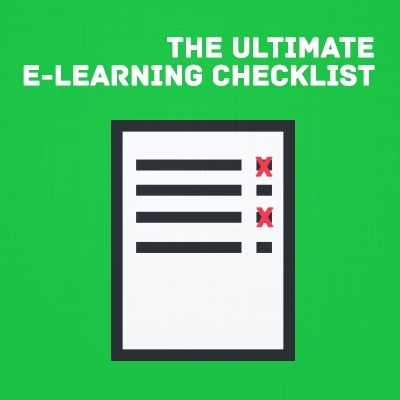The Ultimate e-Learning Checklist: 10 Questions To Make Sure Your e-Learning Course is Ready
Ask yourself the questions on this checklist to make sure your e-Learning course is ready to go—at all stages of development. Plus, check out the additional resource links for even more information:
Plan
- Are the course objectives clear?
Make sure you can identify key points for your course. These are the main ideas your learners will focus on throughout the entire course. If you have clear course objectives, chances are your course will be focused. Need help? Check out this blog post: 4 Tips for Creating Effective e-Learning Objectives for Yourself. - Did you storyboard or outline?
These techniques will create an organized, well-planned course. Make sure you take the time to include these in your development process because they’ll save extra time and money in the end. This post has some helpful storyboarding resources: Thursday’s Trending e-Learning Topic: Storyboarding. - Is it creative?
An e-Learning course is an opportunity to be creative and innovative! Don’t just take paper course content and transfer it to the screen. Think interactivity, games, video and more. If you’re struggling to think of fresh ideas for your e-Learning course, brainstorming can help. Try using these techniques: Brainstorming Techniques to Get Your Creativity Going.
Create
- Are you using the best authoring tool?
Choose an authoring tool that will help you quickly and easily create professional-quality e-Learning courses. Lectora Inspire has an easy-to-use interface, plus it includes additional tools, so you can create interactive, engaging content for your course! - Does your media support the learning objectives?
Double-check your images, audio and video. Media should directly support your learning objectives, so if it doesn’t, you need to delete it. For tips on effectively using images in your course, read this helpful post: How to Choose the Best Images for Your e-Learning. - How’s your text?
Proofread your entire course. Check for consistency, spelling and overall flow. Delete any extra or redundant text, so learners will focus on what’s most important. Use these tips to help you proofread: 6 Quick Tips for Proofreading Your e-Learning Course. - Does it need to be localized?
If your course is going to be used in another language or country, it needs to be localized. Localization goes beyond simply translating the text. Make sure your course is culturally appropriate and that the meaning is clear to learners in different countries. For more resources on localization, check out this post: Thursday’s Trending e-Learning Topic: Localization. - Is it accessible?
You want everyone to be able to comfortably access all parts of your e-Learning course. Taking the extra steps to make sure your course is accessible to people with disabilities is worth it. Here are a few tips: 5 Steps to Help you Create 508 Compliant Content.
Publish and Test
- What do your reviews say?
Get feedback from your team members and your SMEs (subject matter experts). If you get their input throughout the whole development process, you’ll be much more efficient and your course will be stronger. Need help collaborating? This blog post is a good one: 5 Tips to Improve Collaboration with Your e-Learning Team. - Did you evaluate your course?
You can continue to improve your course even after your organization starts using it. Regular evaluation of your course and its effect on employees will show you what you can improve for future learners. To learn more, read this post: How to Evaluate Your Online Training Course.
Use this checklist as a guide for the next e-Learning course you develop! Plus, sign up for a free 30-day trial of Lectora Inspire, and see how easy it is to create engaging e-Learning.Still worried about an e-Learning disaster? Read this awesome blog post: 5 Red Flags That Show Your e-Learning Course Will Fail.
Originally published on April 4, 2014