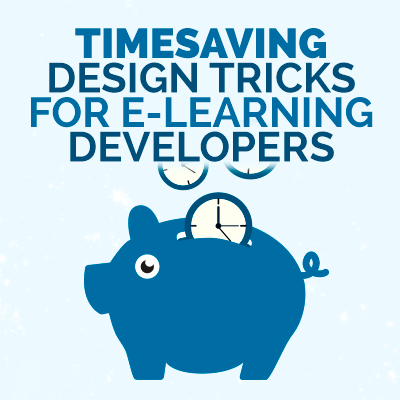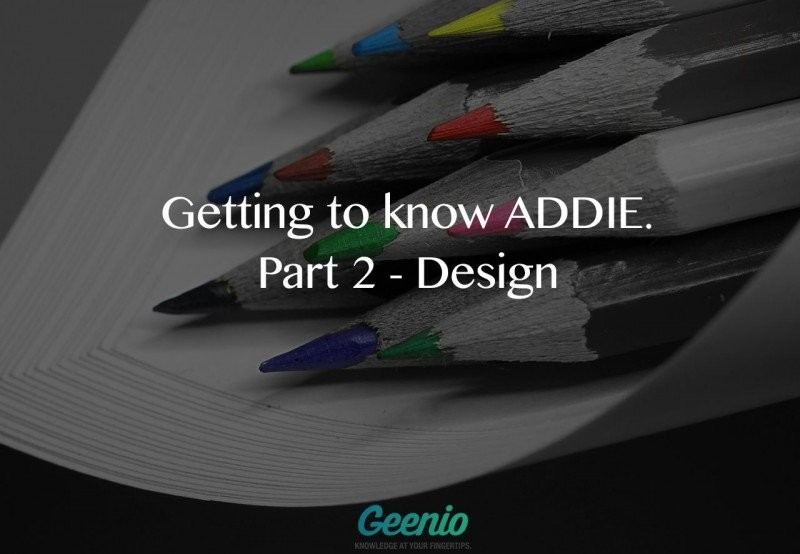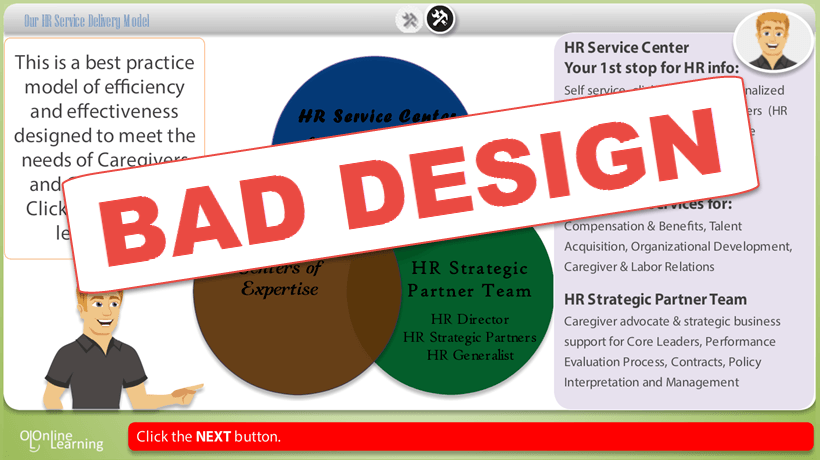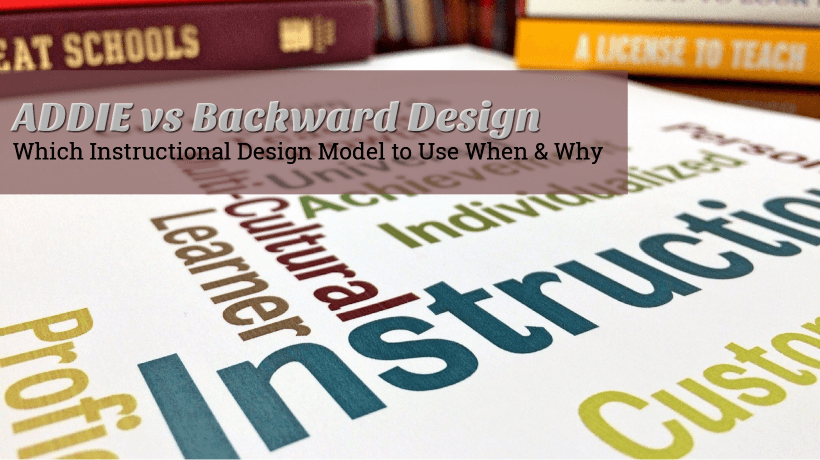Want to learn more about e-Learning developers’ timesaving design tricks?
You’ve come to the right place. I’m about to reveal how you can satisfy your need for speed in e-Learning design.
Pre-made Resources
e-Learning’s dirty little secret? Somebody else made those graphics! And now you too can speed up your e-Learning design by using pre-made templates, graphics, interactions and more. You can even find thousands of professionally cutout characters—already on transparent backgrounds! Put down the magnetic lasso tool and take back that hour of meticulously cutting out strands of hair. It’s already done. Bam—you just saved yourself so much time. But wait, where do you find these timesaving design resources? There are tons out there, but one of my favorites is the eLearning Brothers Template Library. The quality of their work is phenomenal. You can also make your own animated videos using a drag and drop tool like GoAnimate that will save you tons of video production time.
Authoring Tool Tricks
Shortcuts aren’t just for people who like to hike off the beaten path and tired cross-country runners—they’re great for e-Learning developers too! You might be missing out on some timesaving design shortcuts that are already available in your authoring tool. For instance, your favorite e-Learning software might allow you to make global updates to text in your course for consistency and speed. Boss hates the font you choose for your entire course? No problem! Just a few clicks, and you can change it to whatever font he wants.
Want another way to save design time? If you use Lectora® e-Learning software, you can take advantage of the built-in completion status tracking. Lectora automatically monitors which chapters, sections, tests, surveys and pages your learners have visited. For each of these items, Lectora will know whether it is Not Started, In Progress or Completed. You don’t have to track it yourself! With this information, you can execute conditional actions based on the completion status. Learn more about using status tracking here: e-Learning Lesson in Lectora: Status Tracking with Lectora.
Creating your own custom keyboard shortcuts is another great way to save time! Do you have a favorite option or tool that you find yourself using constantly? Create a shortcut, so you can get to it faster. The opportunities for custom shortcuts are practically unlimited, although eventually you probably will run out of key combinations. But until then—shortcut away!
What are your favorite timesaving tricks? Share them in the comments below or tweet to @Lectora to share them. We’ll retweet our favorites!