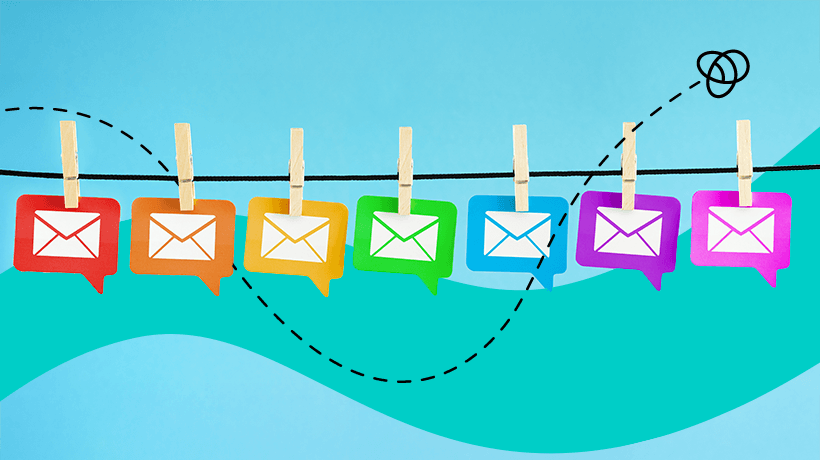How To Create An eNewsletter For Your Online Training Program
Engaging leads and customers is important for any business. Once you stop doing that, chances are your business will start to decline. The same rules apply to internal eLearning course marketing. Creating an eNewsletter can help you generate more interest and emphasize the benefits of active involvement.
However, most organizations make the mistake of just throwing an eNewsletter without actually putting in the effort. Here are 5 tips that will ensure you create an eNewsletter that captivates your remote employees.
1. Keep It Focused
Most people that read eNewsletters are interested in a specific topic that’s being featured. One major problem with eNewsletters is that they are unfocused and often cluttered. It’s understandable that you want to get the most information out to your employees.
However, you want to keep it simple and focused so that they know what to expect and don’t have to contend with cognitive overload. Concentrate on a theme that you want to promote for every edition, such as compliance issues or the latest product line. This will allow you to provide clear and concise content to your corporate learners rather than casting the training net too wide.
2. Strike A Balance
The last thing you want to do is to create an eNewsletter filled solely with promotions. You should limit the promotional blurbs and provide employees with content they can use on the job. For example, most of the sections feature tips to help your sales team improve their negotiation skills or product knowledge, while only one or two mention an upcoming online training course or workshop.
As is the case with any content marketing strategy, you need to provide value-added content and moderate the sales pitches. Even if you are marketing an internal online training course.
3. Include A Good Variety Of Content
You need to create an eNewsletter that has several segments catering to different training needs and interests. Ideally, every employee on your team should be intrigued by at least one item in your eNewsletter. Here are just a few ideas you can use for your next online training eNewsletter:
a. Surveys
Ask employees to participate in a survey related to your online training courses, sharing the results in a later eNewsletter. This will keep them engaged and looking forward to the upcoming editions. Not to mention, it will offer valuable insight into your existing online training strategy. For instance, it will help you identify online training pain points that require your immediate attention.
b. Success Stories
Showcase accomplishments of employees who have achieved success after participating in your online training course. You can also include case studies or real-world examples that stress the importance of active participation.
c. Tips
Offer advice to your employees about which online training courses they should take based on their job requirements or gaps. This section will empower them to take charge of their own professional growth by seeking out additional online training resources.
You can also include helpful tips for each department, such as how your customer service team can handle an unhappy customer without escalating it to a conflict.
d. Blog Recaps
When you create an eNewsletter, don’t forget to include the top blogs you’ve posted in the recent past that employees may find interesting. This is also a great opportunity to showcase new online training resources or activities that employees might have missed, such as video demos you just added to your microlearning online training library.
e. Employee Spotlight
Give credit where credit is due by highlighting top performers, such as an employee who is rising to the top of the leaderboards or someone who’s shown a significant improvement since they first began the online training program.
You might also allow them to guest post in the eNewsletter for the benefit of their peers. For instance, share valuable work techniques or habits that have helped them pursue their professional goals.
4. Focus On The Design Aspect
Keeping modern learners’ attention has become quite tough. On average, a person spends about a minute skimming through an eNewsletter. So that means you need to attract them with graphics, especially infographics.
The design element can make or break your eNewsletter. You don’t want to overdo it or oversimplify to the point that’s merely a block of text. The first thing you need to do is pick a color that is appealing to the eyes and allows the text to stand out. Use infographics to relay information wherever you can in the eNewsletter. This allows readers to get the information they need as quickly as possible, which is ideal for busy employees or those with particularly short attention spans.
5. Keep It Short
If employees open the eNewsletter and find an abundance of text, they’re likely to click away. Keep in mind that they don’t have a lot of time to peruse the content. Especially when they’re in the middle of responding to client emails.
The amount of information you provide in the eNewsletter is just as important as the design. You need to keep it short and get the most relevant information out first. Try to keep it between 500 to 1000 words, which gives you ample opportunity to provide the necessary tips and insights, as well as promote upcoming online training events and course launches.
When you create an eNewsletter, remember that the main goal is not merely boosting attendance but also giving your employees additional support. In fact, a carefully crafted eNewsletter will become a popular online training tool that reinforces and refreshes crucial knowledge. Especially since it’s delivered right to your employees’ inboxes, which increases the convenience factor. Just remember to keep the content and layout simple, and add some design elements to hold their attention.
Are you looking to sell your online training courses? Is it possible to find potential buyers using online marketing methods? Download our free eBook The Ultimate Guide To A Winning Content Marketing Strategy to discover how to qualify leads and boost your conversion rates, how content marketing can help you generate B2B leads, how to determine KPIs and measure marketing success, and much more.