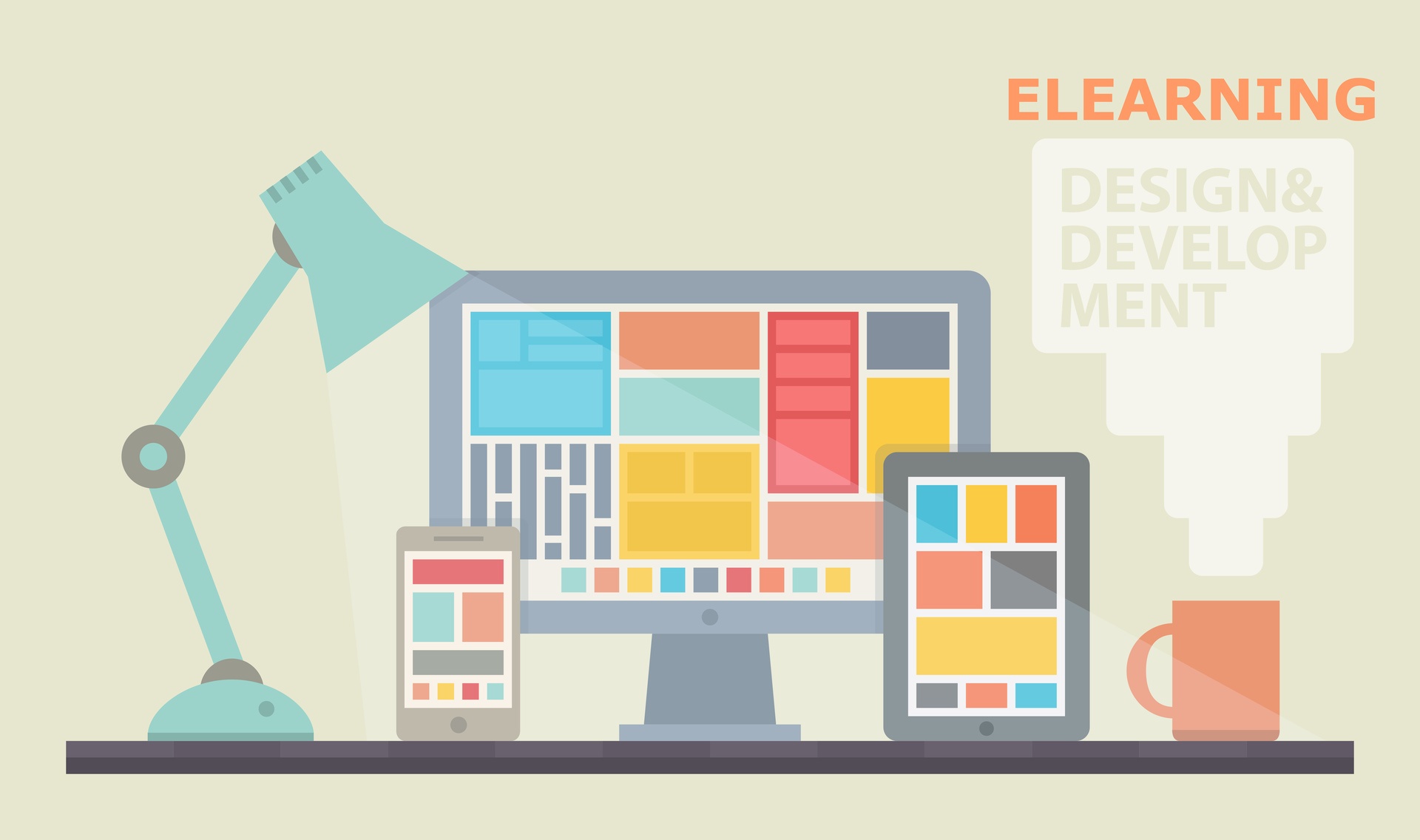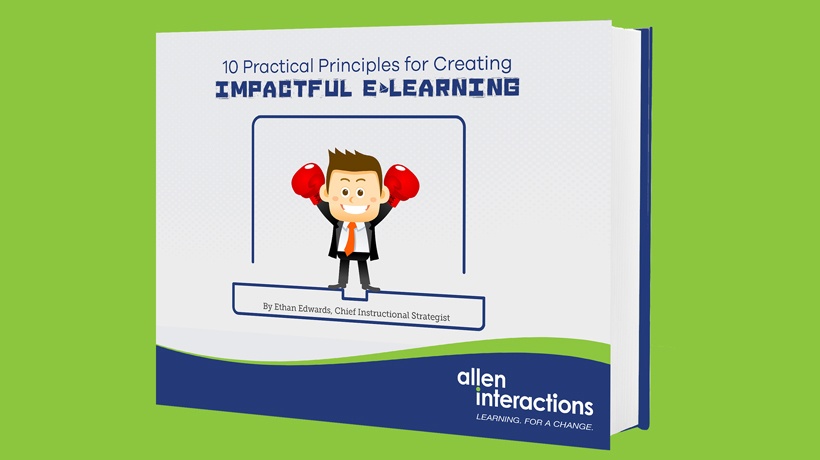Impactful eLearning: Taking Instructional Design To The Next Level
No matter your experience level in creating eLearning courses, designing an asynchronous learning experience is a very different challenge than authoring an instructor-led classroom or live online course. It’s more than a set of PowerPoint slides; the learner needs to experience real-life scenarios, try out tasks, and obtain feedback along the way. A smiley face and a thumbs-up icon at the end of the training effort aren’t enough.
As a certified ATD Master Trainer™ and certified ATD Master Instructional Designer™, credentialed APTD® holder, and senior internal facilitator with ATD, I understand the value of solid training plans and strong facilitation. Here are the top 5 lessons I learned from designing and developing asynchronous eLearning programs.
1. Choose Quality Training Resources
Take a credible eLearning instructional design training course to learn the fundamentals—one that delivers research-based content and personalized learning. The value of an expert instructor is key, but just as important is a course that allows for peer-to-peer interactions. Look for a course that takes a practical, actionable approach to instructional design. You should receive tools and learn methods that you can apply to your work immediately and effectively.
2. Assess The Size And Diversity Of Your Skillset
You’ll need to do more than you realize. Is your job title “Instructional Designer” or something similar? If so, get ready to add a few more titles underneath it. Narration actor. Graphic designer. Investigative journalist. QA tester. Writer. You may need to play all these roles when designing and developing an eLearning course. Evaluate your strengths and weaknesses. It’s OK to outsource one or two elements of the project—like voice-overs or graphic creation—to experts.
3. Check Your Work Before You Deploy
Once I had to roll out a series of eLearning modules without a full QA review or pilot due to tight timelines. In fact, I was the only reviewer before implementation! Guess what happened. The learners emailed me. “Nikki, I wanted to let you know that I could not proceed past the fifth slide; the eLearning sent me in a loop.” If you end up in a similar situation, try this: ask an intended learner to take the course while you observe over their shoulder or via screen share. You’ll be amazed at the small hiccups that arise when someone else is navigating the course.
4. File Management Is Key To Long-Term Success
All organizations have process changes, so updates will be needed. If you don’t have access to the original eLearning course files, you are back at square one. When a team member of mine went out on maternity leave, I was asked to fix one quiz question. Easy—if I had the file. It was on my team member’s desktop, and I had no way to get it. I had to completely rebuild the course to emend a single quiz question. Store files in an accessible, central location.
5. Authoring Tool Expertise Is Not Enough
Participants in my authoring tool classes walk away with confidence because they can use variables and markers, add animations and triggers, and create quizzes with ease. However, they may not have mastered the art of design. What does your organization want the learner to be able to do at the end of the eLearning course? Typically, it’s not “be amazed by how many interactive features the developer was able to execute within the authoring tool.” Use design to expand the learning experience, not distract from it.
Conclusion
Have your remote learners practice with you in real time. Do a screen simulation with a try-it mode and have them perform the steps. And don’t create a complicated quiz on something like the process of how to co-sign a document. That memory test is not what they will end up doing back on the job! Hopefully, these tips will help you design and develop more successful asynchronous eLearning programs.
For more than 75 years, ATD Education has empowered talent development professionals with the knowledge and skills they need to be successful and remain competitive. ATD’s live online and on-demand courses enabled professionals around the globe to learn with continuity and gain the essential skills necessary to the disruptions to our workplaces and our society. As an established industry resource continuously adapting to the evolving talent environment, ATD Education
About The Author
Nikki O’Keeffe is a senior internal ATD Facilitator. She has experience creating strategies and visions to ensure training requirements and deliveries are in line with quality, probability, and client needs. Nikki is skilled at providing face-to-face and online learning programs for global participants of varying experience levels. In addition to delivering training, she has performed training needs analyses to identify gaps and recommend training solutions, worked with SMEs as a consultant to develop courses and curriculums, and evaluated programs for effectiveness.
As a certified ATD Master Trainer™ and certified ATD Master Instructional Designer™, Nikki has worked in various industries, including education, healthcare, and pharmaceuticals. In her role as the global senior training and development specialist at PAREXEL International, her focus was managing and developing courses for new and existing staff on technical systems, process changes, new products, and soft skills. Her educational background includes a BA in psychology from Butler University and a master’s degree in exercise science, health, and wellness from Northeastern Illinois University. Her specific areas of interest include virtual training, facilitation techniques, and mentoring new trainers.