How To Face Common On-The-Go Learning Challenges
The main advantage of mobile learning is that you can do it anytime, anywhere, as long as you have a portable device—laptop, tablet, smartphone—and a good internet connection. If you invest in an offline LMS, connectivity woes are even taken out of the equation. This doesn’t solve all your training problems though. Sometimes, it may even create new challenges. These might be unexpected things, like incompatibility with a certain phone OS. Or maybe a data breach via a lost/stolen phone. What are some common mobile learner de-motivators, and how can they be fixed? Here are 5 common pitfalls for learning on-the-go and tips to avoid them.
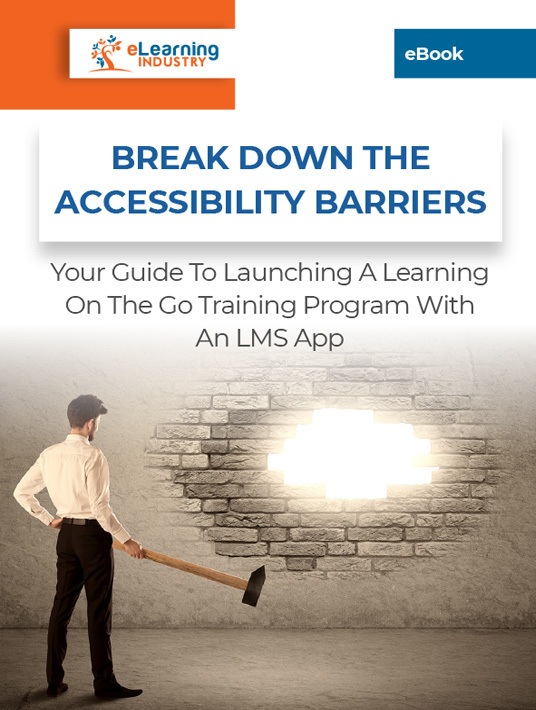
1. Mobile Learners Are Busy
All mobile learners have hectic schedules. Flexibility and portability are among the reasons why they choose eLearning courses. This type of employee is always on-the-go. They may not have a desk job. Either they do blue-collar work, or maybe they have a field job like chauffeuring, delivery or sales. This means that a lot of time their offline tasks are keeping them pretty busy. This doesn’t even consider the distracting bits on the smartphones themselves, like games and social media. Keep the mobile learning units short so they can finish before they get distracted. This also facilitates short spurts of learning, say, during the morning commute. You can also incorporate an offline app library to give them learning on-the-go. They can then simply access tutorials, videos, and other support eLearning tools to address their moment of need.
2. The eLearning Course Isn't Tailored For Mobile
There are 2 main ways to convert a regular training course to mobile. You can optimize your existing content so that it automatically adjusts to screen dimensions. It’s not just resizing. For mobile phones, page orientation has to change to portrait. Page content has to shrink too, prioritizing ''mobile topics.'' For example, someone studying on their phone may be more interested in listicles than long-form text. Also, organizational mission and vision are important for background information. But they don’t need to be at the top of the page. They can be tucked in further down to avoid distraction. In addition, on mobile, buttons work better than forms, pop-ups, or links, because of the less screen space. Consider investing in a responsive design eLearning authoring tool that automatically displays the best version of the eLearning content based on their device.
3. Mobile Learners Are Using Their Hands Elsewhere
We already know mobile training should be 15 minutes max. You can have longer lessons, but they won’t be used as often—not on mobile. There’s just no time! So, upload mixed media. A single lesson can be offered in the form of 10 minutes of text or 2 minutes of condensed audio/video. Make it easy to pause, replay, or skip to the relevant section. Remember, field workers have a lot of stimuli competing for their attention. They might be holding a steering wheel or climbing a utility pole. Allow them to control their playback via voice commands, for example. And always include good earphones/earbuds as part of your mobile training toolkit. And while audio input is a helpful tool, it’s not always usable, so include muting functions and closed captions as well.
4. Training Objectives Are Unclear
Do you sometimes watch a clip and at the end you deflate? You think, ''Well, that’s 5 minutes of my life I’ll never get back!'' The clip may have been unhelpful, or maybe just unfocused. You get to the end of the video/audio and you’re left wondering what its point was. If mobile learners experience this with given elements of your eLearning course, they may dismiss the whole thing. It’ll feel like a waste of their limited time. Start each session with a clear training objective, and finish by checking whether it was met. Ask specific yes/no questions. If the mobile learner answers no, let them skip back to the portion of the lesson which covered that topic. This can be an automated navigation tool that leads them to the exact page/paragraph or the precise minute in your audio/video.
5. Training Content Isn’t Adequately Engaging
Similarly, there are lots of times when you cue your favorite song or start playing a movie; then suddenly the song/movie is over, and you realize you weren’t fully paying attention. For songs, it’s probably a case of mental or physical pre-occupation—you zoned out! For a movie or a mobile course, it may not have been engaging enough to hold your attention. Use heat maps and user trials to spot the exact point where attention lags. Then re-engineer your eLearning material to make it more enticing. Interactivity helps too because it pulls back employees from their mental and/or situational wanderings. Lastly, ensure that every activity ties into a real-world problem or task. Mobile learners are more likely to engage if the training content gives them the tools/knowledge they need to overcome a common obstacle.
Tweaking your corporate eLearning course for mobile goes beyond resizing pages and buying everyone a tablet. It must take into account that mobile phones are distracting by themselves. Also, the mobile learner who needs to learn on-the-go already has a million offline distractions. Their hands may be literally full, and they may not know what they’re training for. Keep lessons short, less than 15 minutes, to accommodate their hectic schedules. Enable voice-activated navigation for hands-on workers. Re-iterate eLearning objectives before and after each training unit to help them assign meaning. Make your mobile course immersive and interactive. And always provide training aids that facilitate anytime, anywhere learning.
Are you looking for an on-the-go LMS that provides anytime-anywhere support to your entire team? Download the eBook Break Down The Accessibility Barriers: Your Guide To Launching A Learning On-The-Go Training Program With An LMS App to discover secrets to use microlearning and mobile learning apps to improve knowledge retention on-the-go.








