7 Tips To Find The Best Employee Training Software
The first thought that usually goes through your mind during LMS implementation is how front-end users will fare. Will they be able to access support resources with ease? Can they download support tools on their mobile devices? Does it allow them to personalize their training plans? However, your back-end team’s needs should also be a top priority. The developers, admins, and other key members of your eLearning staff use it daily to disburse development tools, as well as monitor progress and update compliance content to avoid costly violations. These top tips can help you find intuitive employee training and development software for your L&D team without going out of your price range.
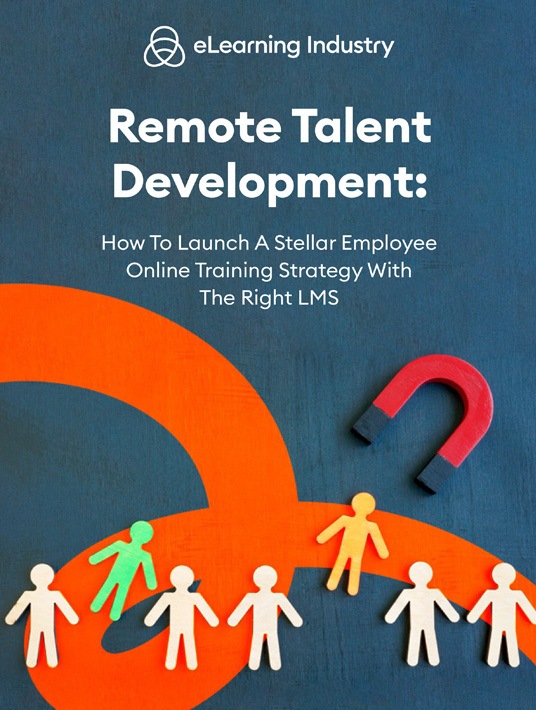
1. Evaluate Experience Levels
Not everyone’s on the same level regarding LMS expertise. They may be in the L&D department, but some are still in the ILT mindset. Or they’ve only worked with basic online training software after launch and aren’t knowledgeable about implementation. For this reason, you need to evaluate everyone’s experience level to see where they’re at and which system suits their needs. Ideally, you want a tool they can pick up quickly and get to work. You may need to develop support resources that help them acclimate, such as tutorials or walk-throughs that highlight the functions. Better still, choose a vendor that already offers these ROI-enhancing reference tools.
2. Map Out Their Daily Work Practices
It can be overwhelming to choose new employee training and development software if you look at the big picture, but when you break it down into basic tasks, it’s easier to create a must-have features list. Ask your team to map out how they use the current system. For example, a step-by-step list of how they create or update content for your compliance course. This also gives you the opportunity to streamline their work practices and/or offer them additional support, such as hiring a new admin or graphic designer if their current workload is too heavy.
3. Identify The Weak Points Of Your Current Software
Another advantage of outlining their work practices is being able to spot hidden gaps in your current software or strategy. Your L&D team might disclose that the LMS dashboards are less than intuitive, or that they constantly need to purchase external assets because it lacks a built-in library. You can also evaluate LMS reports to identify weak points and then bridge them with more intuitive employee training software.
4. Invite Them To Take A Test-Drive
LMS free trials should be a team effort. Many organizations make the mistake of having one person take the test-drive and make all the important buying decisions. But there must be a good mix of testers from each user group, including admins, developers, and front-end users. Give them some guidelines to follow. For example, your administrators should have distinct criteria to consider during the free trial, as they’ll use the software for entirely different applications than your employees. Get their feedback afterward to see what’s lacking and if the LMS is intuitively based on their use case.
5. Analyze The Reporting Features
Reporting features are a deal-breaker. Firstly, the LMS must have all the reports you need to track relevant metrics or KPIs. If not, you should be able to customize reports to meet your specifications. Secondly, the reporting functionality itself must be easy to use. For example, admins can quickly adjust delivery methods, reporting frequency, or criteria. The vendor usually outlines the reporting basics during their sales pitch. However, this should be at the top of your free trial checklist.
6. Consider LMS Integrations
Integrations make your employee training and development software multifunctional and reduce costs. Another perk is streamlining the implementation process for your L&D team. They can quickly pair your new LMS with CRM software and other tools you use for business operations. Look for a system that meshes with your existing platforms and features add-ons or plug-ins that make it more intuitive for your eLearning staff. Lastly, take stock of your existing software before meeting with the vendor so you can give them a detailed use case.
7. Weigh All The Deployment Options
Organizations usually focus on employee training LMS features when they’re considering "user-friendly" options. However, they completely overlook a preceding factor in the selection process. Deployment options serve as a basis for every LMS function. For example, you go with an open-source platform to cut costs. The trouble is that your L&D staff doesn’t have the necessary coding or tech experience. They’re unable to customize the platform which eventually forces you to invest in a cloud-based solution. You could have skipped the trial and error by simply weighing all the deployment types before implementing the software. Free/open-source employee training software is usually reserved for organizations with tech-savvy eLearning teams who can afford to spend weeks (or months) on coding.
Your employees need the LMS to troubleshoot tasks and improve on-the-job performance. In order to achieve this, there’s one hurdle you must contend with. Can your L&D team actually use the tool to enact your training initiatives? An intuitive employee training LMS not only makes their workload easier to manage but allows them to focus on more pressing matters. Instead of spending a week trying to figure how to use the reporting features, they can delve right into content creation. Use this guide to find a tool that’s user-friendly for them, regardless of their experience level.
Conclusion
Are you ready to weigh all your options and choose employee training software that’s a perfect fit for your L&D team? Our online directory features the top employee development LMS solutions and you can pre-vet vendors thanks to user reviews, as well as see which systems have every item on your features list.
Download our eBook Remote Talent Development: How To Launch A Stellar Employee Online Training Strategy With The Right LMS to find the right tools for the task!









