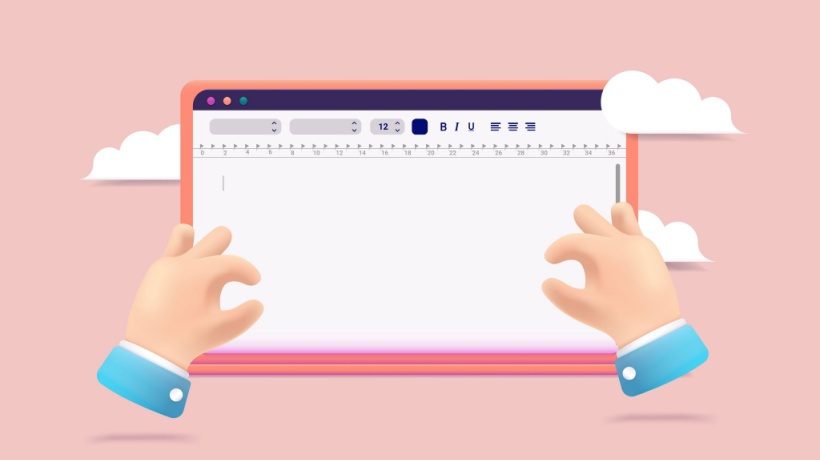The Proofreading Tools To Add To Your Arsenal Today
Efficiency is critical for producing high-quality content. Several tools can be used to ensure you achieve it. We are going to explore some of these tools. Since we all have our distinct writing patterns, we cannot use similar tools and techniques. Each writer must discover on their own which tools work for them and which don’t. Proofreading can be quite challenging for new writers, and we recommend you to start building an arsenal of tools today so that it can sort you out when needed. Sample as many of them as you possibly can. This way you’ll know which work best and which are just phony.
The following set of tools can be handy for proofreading an essay, and you should probably start testing them right away:
1. Quabel
This is a free online-based text editor that enhances your writing by minimizing distractions. It offers you security by automatically backing up your work at regular intervals as you type. Even though this tool is not dedicated to proofreading, it relieves you of a great deal of stress. It does, however, offer simple and basic proofreading features available in all standard text editors.
Old-school writers who like typewriters can get a blast from the past as this tool has inbuilt typewriter sound effects. This can help them collect their thoughts by mimicking familiar environment. After you finish your writing, you can export your work to different formats. This offers you flexibility.
2. After The Deadline
This site offers you a good and efficient proofreading service. If you’re in a hurry and want your work checked out quickly, just paste it into the text box on the website and you will get immediate feedback on grammatical, spelling, and style errors. The errors are clearly highlighted and you can hover the mouse cursor over them to see suggestions on how to fix them. Click on the presented solutions and the correction will be made for you. After this, you just have to copy your text back into your document.
It underlines words or phrases with red for spelling errors, blue for style issues, and green for grammar recommendations. This way you can easily distinguish and correct the various errors.
3. Google Drive Built In Grammar Checker
Google Drive grammar checker is comparable to the top of the class tools as it has several advantages over its competitors. Most notable of them is the ability to store you work in the Cloud. This ensures you never lose any of your important works.
Sharing your work is very easy if you use this tool. You can have multiple editors working on your document at the same time. This can save you a lot of time and increase the quality of your work several times over. You can also have a project running from scratch through this app. You can have an entire group of professionals working on the project reducing the amount of time it would take you to complete the work.
You can be assured that your work will not be lost in the event of damage to your computer. You can also access your work from different locations and continue your editing right from where you last stopped.
4. Grammarly
Grammarly is an excellent online proofreading tool. Thanks to Grammarly you can now say "Bye-bye!" to spelling, grammar, punctuation, and structural mistakes amongst others. The main benefit of Grammarly is that it's straightforward and easy to use, and you can also use it offline. However, the range of services available offline is limited.
Grammarly offers different packages based on the services provided. Free Grammarly offers basic proofreading services such as spell and punctuation check. Premium Grammarly provides extra services such as plagiarism, style, and sentence structure check. You have to pay a fee to be able to access premium services. Payment plans are available based on the period during which you want to use Grammarly, a year or a month, the choice is yours.
The best thing about installing Grammarly on your PC is that you can use it on platforms other than your text editor. It will be available in your browser, your Gmail account, and on any online platform where you write. It’s a time-saver as it simultaneously points out different mistakes.
5. Correct English
Just like with Grammarly, there are two options of using Correct English, the premium service and the free service. The premium service offers a complete range of services. This is especially beneficial to students and experienced writers. It provides services for both English and Spanish texts. The free services include spelling, grammar, and word choice check.
Correct English will help with the quality of the content by providing services that will assist you in improving the readability of the text. Should you opt for the premium option, you will have numerous services at your disposal. The various tools run simultaneously and ultimately save you some valuable time.
6. S-Lick Write
This is easy to use the tool. You’ll need to type your content in the text box or you can copy-paste it from your word processor. S-lick write will then highlight the mistakes you have made and offer working solutions to help you correct them. Other services offered here include pointing out the use of unusual words and uncommon adverbs. The readability score service is of particular importance as it will tell how understandable your work is to your readers. It is pointless to spend precious time writing an article that will not make any sense to your readers.
Conclusion
Perfection may seem impossible to achieve but it's very doable! You have a myriad of resources at your disposal that helps with improving the quality of your articles. Producing an excellent piece is not rocket science, it depends on the effort you put into it. Your first write up often has a ton of mistakes and that's why you have to take the time to proofread your work. It may seem like a lot of work but worry no more – these 6 tools will make the job easy for you.
Proofreading has prevented a lot of us from submitting substandard work. It’s good to share our experiences to help others out. A number of online platforms offer different proofreading tools. There's more to the list. You can let us know what other tools have worked for you. And good luck with your writing!