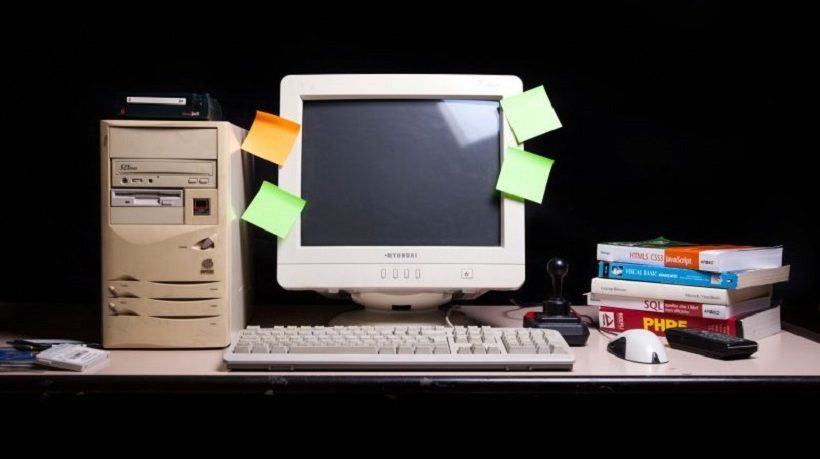How To Create Branching Scenarios On A Budget
As an eLearning professional, it is sometimes hard to distinguish between the wants and the needs of your eLearning project. Especially if you're working on a tight eLearning budget and can't afford to waste precious resources on "luxuries" like branching scenarios. Your online learners require practical eLearning experience but you just don't have the tools, tech, or money to develop these interactive eLearning activities. Here are 8 tips that can help you create branching scenarios that are cost-effective and real-world centered.
1. Organization And Planning Saves Time And Money
Staying organized is one of the best ways to reduce branching scenario expenses. This process is easier if you have colleagues that can help. Start by using a whiteboard or post-it notes. Write down your main topic or problem, then brainstorm possible solutions or additional challenges surrounding the main topic. Each item should tie into the overall learning objectives or goals of the eLearning course. It's best to limit the number of outcomes first, as you'll be able to focus your efforts and manage your time more effectively. Organization and planning saves you time and money by streamlining your eLearning course design. You're able to plan each path in advance, which prevents future revisions.
2. Use A Rapid eLearning Authoring Tool
When your branching scenario is complex and using PowerPoint or pre-made eLearning templates isn't an option, it's time for a rapid eLearning authoring tool. It is important to compare several different software packages to determine which will suit your needs and your eLearning budget. As an added bonus, pay special attention to free trial promotions. Testing the software before purchase gives you time to evaluate its utility for your business. A good tip to remember when accepting the free trial is to write down when the trial ends. If you decide not to purchase, you can cancel before the trial end date.
3. Rely On The Expertise Of Your eLearning Team
You may already have the resources and experience you need on your eLearning team. For example, a collaborator who owns the necessary software or has worked on branching scenarios in the past and has unique insight into the development process. Schedule a meeting with your eLearning team to ask for assistance and gather their input. You can also enlist the aid of your extended network, such as members of your social media group. Chances are they have bits of advice and tips to share, like recommendations for eLearning authoring tools you may want to consider.
4. Make The Most Of Pre-Made Branching Scenario Templates
If you struggle with technology, working with branching scenario links may intimidate you. However, pre-made branching scenario templates get you off to a great start. These templates have the linking mechanism already coded so that you don't have to worry about "behind the scenes" programming. All you need to do is add your specific text and multimedia to each slide. One limitation to pre-made branching scenario templates is their simplicity. If your branching scenario is complex, this option may not be viable. The good news is that many rapid eLearning authoring tools have more advanced branching scenario templates you can use for your eLearning course design.
5. Outsource When You Can
A fairly inexpensive approach to developing branching scenarios is to hire an eLearning freelancer to do the work for you. You can conduct an Internet search for an experienced eLearning professional who specializes in creating branching scenarios and other eLearning activities. Another resource, and often overlooked, is to ask your network for recommendations. This is invaluable. You know that you will get quality work, otherwise the person would not come highly recommended. eLearning outsourcing may seem like a counterintuitive option at first. However, it may end up saving you money in the long run, as you can focus on other aspects of the eLearning course design and deliver a polished finished product to the client. This brings you repeat business and improves learner loyalty by enhancing the benefits.
6. Take Advantage Of Free Multimedia
There are plenty of free stock image and audio sites where you can find multimedia resources for your branching scenarios, such as photos, character cut-outs, and sound effects. A word of warning: verify the usage rights before you add the media to your eLearning course. You don't want to run the risk of violating copyright laws. You should also double-check the file size and resolution to find the highest quality content. For example, it's better to choose larger images and shrink them down to size to avoid image distortion.
7. Gather eLearning Feedback To Streamline Your Branching Scenario
Collect eLearning feedback from your online learners after they complete the branching scenario. Better yet, conduct a test round so that you can work out any issues beforehand. Ask participants to complete online polls or surveys to improve your branching scenario design. Another great source of eLearning feedback is other eLearning professionals who aren't familiar with the topic. They can view the branching scenario from a content creator's standpoint and offer a fresh perspective.
8. Re-Evaluate Your eLearning Budget Periodically
Your eLearning budget may change over time and you can upgrade your eLearning authoring tools or outsource more of the work. Likewise, it may be necessary to re-assess your eLearning budget to find items to cut or greatly reduce. For example, you discover that you're spending a great deal on multimedia assets; purchasing more robust authoring software that features a rich online asset library may actually save you money. While you're re-evaluating your eLearning budget, you should also re-examine the needs of your online learners. You may find that certain expenses are no longer necessary or that you have to allocate your resources differently.
Branching scenarios are not reserved for big-budget eLearning projects with unlimited resources. You can use these 8 tips to create interactive branching scenarios for your eLearning course that build practical knowledge and skills. The secret is to maximize the resources you already have and tapping into the talents of your eLearning collaborators.
Does your narrator strike the right tone? Or do you need to polish up your eLearning scenario script? Read the article 9 Tips To Write Narration Scripts For Branching Scenarios In eLearning to discover top tips to write effective eLearning narration scripts for your branching scenarios.