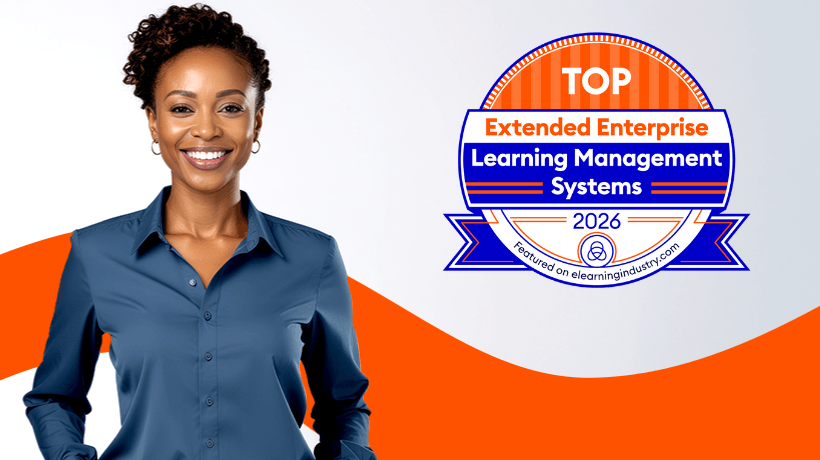How To Draft An Accurate Extended Enterprise LMS Budget
Before you try to win over stakeholders and secure LMS funding, a carefully calculated budget is in order; one that includes all those hidden fees, regular maintenance, and per-user costs. But what should you include in your extended enterprise LMS expense sheet? Is there a way to stretch available resources and avoid overspending without cutting L&D corners? Maximizing ROI starts with an internal inventory of your assets and external partner training needs. Here are some top tips for creating an accurate enterprise learning management system budget before you start the vendor vetting process.
7 Tips To Develop A Spot-On Extended Enterprise LMS Budget
1. Take Stock Of Existing Resources
Most of us think of what’s going out of the company coffers when it’s time to draft a budget. However, you must also consider existing assets you can reuse to cut costs and stretch available resources. For example, you already own reliable and robust authoring software. So, looking for an extended enterprise LMS with built-in content creation tools is unnecessary. You should also assess in-house talent to see if anyone possesses hidden skills, such as IT experience, that can speed up implementation and prevent unnecessary support service fees.
2. Identify L&D Gaps
Evaluate your current training strategy and eLearning toolbox to look for areas of improvement. For instance, your LMS is lacking in the accessibility department, which makes it challenging for external sales teams to get the JIT support they need to seal the deal. Thus, you need to add offline access to your enterprise learning management system shopping list and develop mobile-friendly content that directly impacts your L&D budget. You can even hire an eLearning outsourcing partner to conduct a training needs analysis and pinpoint hidden pain points, then use their data to find the best enterprise learning management system in your industry and price range.
3. Evaluate Your External Partner Pool
Are your external partners already familiar with the training platform? Will there be a steep learning curve you need to factor into the budget and timeline? Can more experienced team members provide peer support to ease the LMS transition, or do you need to account for additional tutorials and demos to bring everyone up to speed? These are all factors that directly impact your extended enterprise LMS budget. Use assessments, surveys, and polls to evaluate your audience and their niche training requirements.
4. Research The Top Pricing Models
Every vendor has a different pricing package. While some go for a per-user model, others charge a one-time fee upfront for licensing. Evaluate their pricing plans to determine which route is best for your budget. This also allows you to map out expenses in the long term. For example, you only need to pay for active users, which is ideal for your SMB. But what happens if your external partner pool suddenly expands? Would it be more cost effective to purchase an LMS outright instead of dealing with monthly subscription fees? Keep in mind that there are pros and cons for every pricing model. One-time licensing locks in the price, so you don’t have to worry about fluctuations. But subscriptions and SaaS products have lower implementation fees and usually include free updates.
5. Gauge Your Support Service Needs
You may not need all the support bells and whistles if your team is more experienced. Then again, it’s always nice to have a safety net and pay for peace of mind. Gauge the level of support your company requires and if it’s worth the investment. For instance, the tool has basic FAQs, online tutorials, and a user community. However, toll-free phone support and live chat come at an extra cost. Assess all the support options and ask the vendor what’s included in the package. Then adjust your enterprise learning system budget accordingly.
6. Factor In Maintenance And Upgrades
Integrations, content upkeep, and software upgrades are just a few costs. For example, you must purchase add-ons to improve functionality or hire an IT expert to customize the platform and help your team acclimate. There’s also the matter of company growth. Do you need to purchase the next subscription level next quarter to account for seasonal partners or venture into new markets? Many LMS vendors include periodic updates, but there are still indirect expenses that take a bite out of your budget, like content revisions and JIT tools.
7. Leave Room For Hidden Costs
It’s always best to leave a little wiggle room in your enterprise learning system budget to avoid expensive delays. For instance, you need to stop in the middle of implementation to secure more funding because you overlooked payroll costs. Or you need to purchase LMS integrations to ease compatibility issues and make the most of your current HR/CRM software. Another hidden cost that many organizations overlook is time. How long will it take your L&D team to learn the ropes? What about seat time for front-end trainees?
Conclusion
Budgeting is one of the most time-consuming and stressful aspects of LMS acquisition. However, you can minimize the headache and maximize resource allocation by keeping these tips at the ready. Do a throughout asset inventory, identify existing gaps, and evaluate the top pricing models to tally LMS expenses. It’s also imperative to get your priorities straight and find a tool that aligns with your needs instead of overspending on features you don’t require. Finally, leave a buffer for unexpected costs that pop up post-purchase, such as updates and additional support services.
Choose the best extended enterprise LMS for your company using our online directory. Read reviews, evaluate ratings, and compare your top three choices to see how they stack up. It’s easy to use, thanks to the built-in search filters and LMS company overviews.