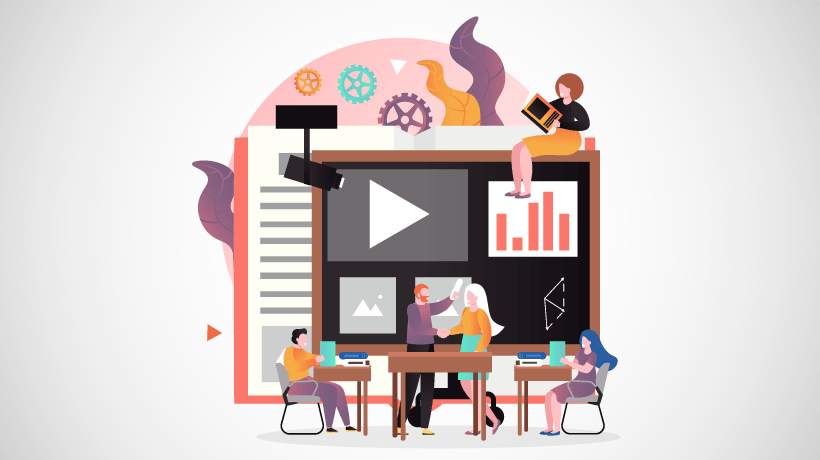Types Of Microlearning Videos In Digital Learning
Videos are the most preferred digital format in the world right now, with IT global leader Cisco predicting that 82% of all IT traffic will be accounted for by videos by 2022. That’s not too far in the future. What’s more, out of all the videos running on the internet, short videos are the ones that are being watched the most. Corporate organizations too are no strangers to the engaging power of videos and their popularity among modern employees, which is why you’ll notice that videos are the most abundantly used form of microlearning for employee Learning and Development.
1. Text-Based Or Kinetic Typography Videos
This type of microlearning video presents moving or animated text with different colors, shapes, font-styles, graphics, and icons, along with narration and/or background music to help explain stats and facts or to introduce topics and concepts at the beginning of the microlearning course. Kinetic typography is quite popular, and you’re sure to have seen one or two here or there on the internet. Have a look at this link here to refresh your memory and understand what kinetic typography videos are. When creating such videos on your own, remember to keep text concise and to the point, sync audio narration with the text properly and use fonts, shapes, and graphics that focus on clarity more than on beautification.
2. Whiteboard Animation Videos
Whiteboard animation videos are another popular microlearning video type, which, as the name suggests, present images and text to learners as being drawn on a whiteboard by a hand at high speed. Whiteboard animation videos rely on storytelling to explain a topic or concept to learners, and may or may not be accompanied by audio narration. These videos are popular as they have the ability to hold the learner’s attention as images and text are being written or drawn. You can have a look at an example of a whiteboard animation video here. When creating such videos for your program, always start by weaving a storyline around the content or the information you want learners to absorb, and ensure that the story has a proper beginning, middle, and end. Use imagery in bulk, but make sure that every image is relevant.
3. Webcasts And Demo Videos
Webcasts are one of the oldest forms of eLearning video, being used since the '90s, and they are a great way to convert a classroom training session with an expert into a microlearning video. Live webinars can be recorded and then cut into small, relevant bits with added interactivities, knowledge checks and external resources. Here’s an example webcast. A demo video on the other hand, as the name suggests, is a recording of a person (or more) demonstrating how to perform a task or apply a skill. A demo video is perfect for teaching learners a skill step-by-step. Have a look at a demo video example here.
4. Interactive Videos
These are being used a lot nowadays, as they engage modern learners who are easily bored or distracted. As you can imagine, interactive videos used in microlearning are simple videos that explain learners a topic, concept or skill, but with added interactions to engage learners and make the videos easier to retain. Interactivities in such videos include click-and-reveals, scrolls, hovers, hot-spots, branching scenarios, quizzes and data fields. 360-degree videos are another addition to interactive videos used in microlearning. Here’s a great example of an interactive video.
5. User-Generated Videos
User-generated videos are another video trend that has made its way into microlearning as well. Quite obviously, user-generated videos are videos created by learners themselves, sharing their knowledge on a particular topic related to their training, their job-role or organization. User-Generated Content boosts social learning as well, as it is usually shared on groups created on social media for employees, on discussion forums, or on the learning platform or app itself. User-generated videos that offer crisp, to-the-point information should be appreciated and rewarded by the organization in order to encourage other employees to do the same.
Deciding which type of microlearning video you’ll use for your L&D program requires some thorough thought and planning based on your requirements, your resources, and your budget. However, a mix of all these types is suggested to boost engagement, motivation, and retention among learners.