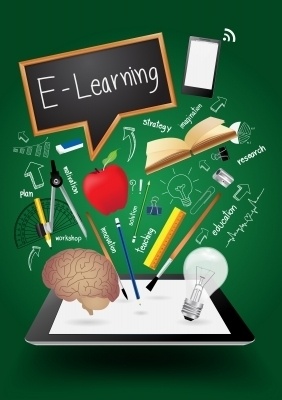3 Types Of Online Facilitation Affecting Your Design: Which One Is Best For You?
We all know that having a learner go through digital learning journeys on their own with no interaction and no feedback is not only hurting learning but also engagement and motivation. However, thinking that an in-depth online facilitation in all digital learning is possible is a bit naive. There is simply not that kind of time in organizations. To mind this gap, there are a few things you can do, such as determining what kind of online facilitation you need and then matching the design of the digital learning journey with that online facilitation.
When I work with clients, I usually look at 3 types of online facilitation (naturally, you could divide them further but I find that most fall into these 3 categories):
Light Online Facilitation
I call this one the start-and-stop facilitator. Here the facilitator's main role is of an administrative nature. It could include things such as ensuring that the participants gain access to the digital environment and the "course", answering questions at the beginning of the started session, gathering and reporting summative results both to the participant but also to a management system such as an SAP. It also involves ending the session if this is needed.
Moderate Online Facilitation
I have named this one the overseeing and encouraging facilitator. Aside from the above-mentioned here, this facilitator is more present throughout the learning journey, making sure the participants are engaging using personal or group "shoutouts" as needed, for example. Usually, there is some individual feedback during the training and the participants are able to get a personalized response to larger tasks.
In-Depth Online Facilitation
I think of this last type of facilitator as the mentoring and coaching facilitator. It includes all of the aspects of "light online facilitation" and goes more in-depth than moderate online facilitation does. Each participant will be given formative assessments and feedback throughout the learning journey, and the facilitator will carry a greater responsibility in helping the participant develop through a more mentoring and coaching approach.
Which of the types of online facilitation you choose depends on various aspects such as the nature of the training, on what level you want the learning to occur, and what the learning outcomes are. Regardless of which type you decide on, it is essential that the design of your training match the online facilitation you have decided on. Here are some must-haves that I usually design based on, according to the above-mentioned types of online facilitation.
Must-Haves For Light Online Facilitation
- Very clear instructions
Since the facilitator will not present the instructions in this type of learning, the journey becomes extremely important. Number one, state clearly what the purpose of the training is and what the participant is expected to know and/or able to do as a result of it. Number two, do include video instructions both of how to navigate in the digital learning environment but also when you give information. Having a recorded guide of sorts is a good way of creating a presence in a light online facilitation environment. Building in steps indicating them clearly is also a good measure to ensure a good experience for the participants. - Forsee all surrounding obstacles and build for them
By "surrounding obstacles", I mean things such as web browser settings, mobile compatibility, how comfortable the participants move in digital environments. A good way to gain control over this is to send out an instructional video with an invitation to the training, giving an opportunity for the participants to get individual help as needed at the start of the training. - Include interactive tasks
As mentioned earlier, having a participant go through digital training with no interaction proves ineffective. Even if there won't be interaction within the digital environment, you can design for plenty of interaction for the participants outside it. Here I write tasks that encourage participants to ask colleagues over coffee breaks, discussing with the team, conduct a survey and analyze the result. - Self-assessment activities
Naturally, the participant needs some type of feedback on their learning, so you should include self-assessment along the way. It can be "quizzes" or more elaborate tasks that involve applying what they learn and assess the outcome; they can complete it either by themselves or with the help of a colleague.
Must Haves For Moderate Online Facilitation
- Clear learning outcomes throughout the learning journey
I find that connecting clear learning outcomes to every area of the training is not only pedagogically sound for learning but also for online facilitation, as it helps keep it on track so to speak. - Peer-to-peer learning
Do build for peer-to-peer learning in the digital learning environment when you have more presence of a facilitator. Sociocultural learning is, as we know, very effective and motivating for the participants and, along with some online facilitation, it can be really successful. Design for collaboration, providing feedback to others, common knowledge sharing, and so on. Do keep an eye on these activities through and push where needed, so they do not fall flat. Given the time factor for the facilitator, this is a great way to create a lot of interaction with that limited time. - Exit tickets
Using "exit tickets" is a great way to get a quick overview of where you have your participants and what, in most cases necessary, needs to be adjusted that is added, clarified, removed.
Must Haves For In-Depth Online Facilitation
- Clarification of formative assessment and feedback
When you spend time on formatively assessing the participants and giving formative feedback, you will want them to engage in that feedback just as much as they do in the actual tasks and activities, as it is there that they will find the keys for personal growth. Therefore, design for a dialogue between the facilitator and the participants in the feedback. - Design for both self-assessment and formative assessment
When you give a formative assessment, you want to ensure that it is among the tasks that involve analyzing, applying, creating, and evaluating, as this is where the participants need it. However; in order for them to get to the point of being able to handle these types of tasks, you need to build for more basic skills knowledge or, at the very least, ensure everyone is on that page and for this use self-assessment. - Entrance tickets
Using "entrance tickets" is a great way of seeing if your participants are equipped with all the skills and knowledge necessary to go more in depth. If not, you run the risk of having a gap between what you intended to formatively assess and what you will actually be assessing.
Lastly, do not forget to let the participants know how the training will be facilitated before they start it!