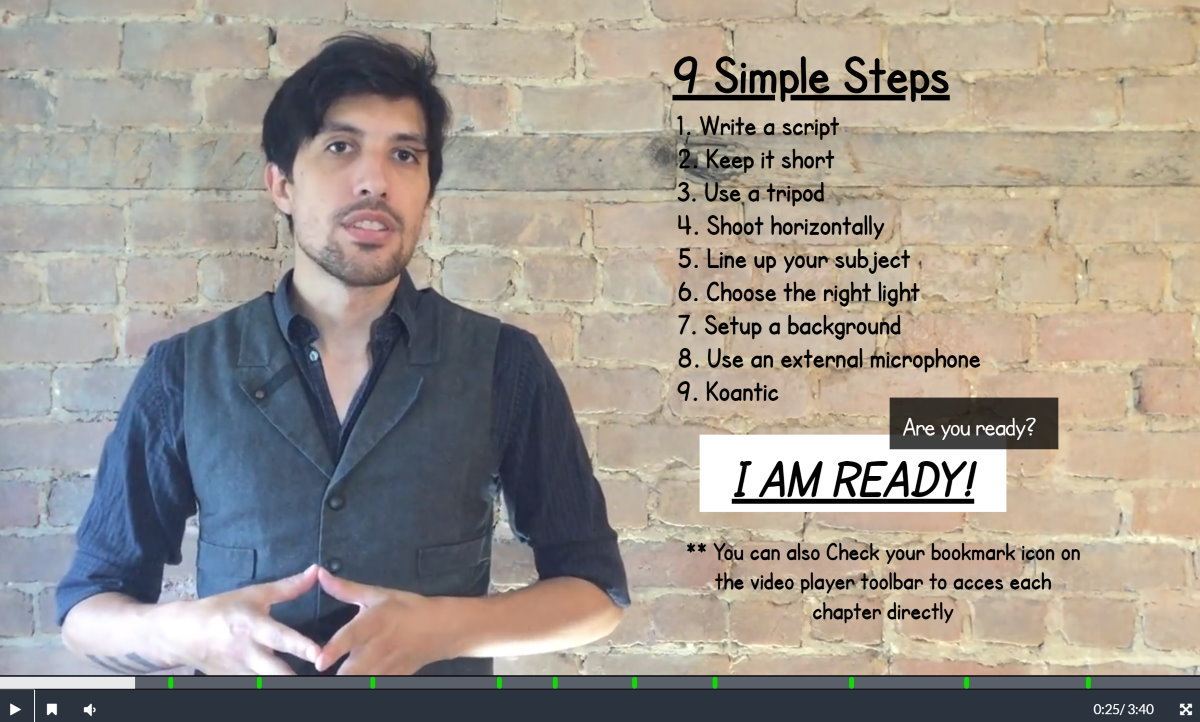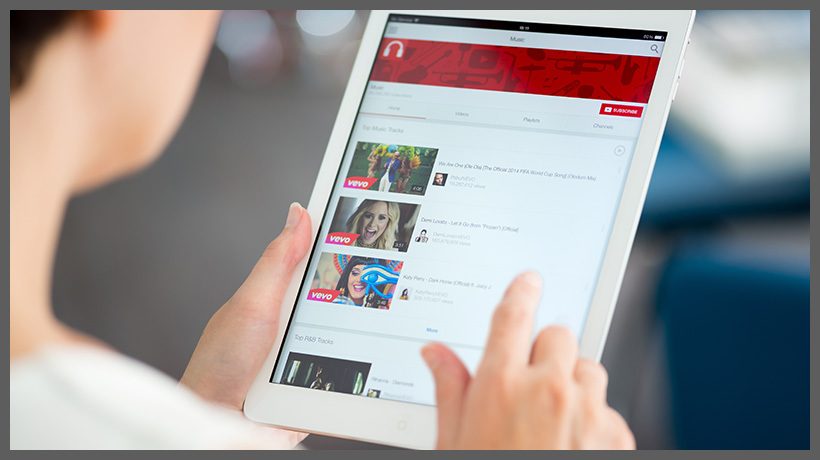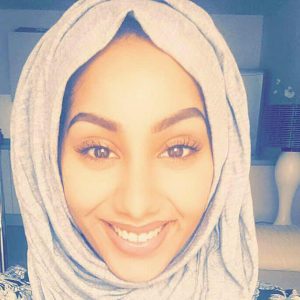Using Interactive Videos For Corporations
The term "interactive video" can sound scary for some corporations, especially if their goal is to produce professional-grade content for their learners. However, the tools available to corporations nowadays make it simple to create powerful, professional interactive videos without a big budget.
Case Study: How To Shoot A Video Using Your Smartphone
To illustrate how to best use the power of interactive videos for corporations, let’s break down the following video: click on this link to view an interactive video example.
Always Shoot Horizontally
You’ll notice that this video was shot horizontally. Remember that most corporate eLearning content will be watched on a computer, which uses a horizontal layout. By shooting your video horizontally, you’ll ensure you’re using as much screen space as possible. You’ll also maximize the free space you have to add interactive elements.
Don’t Skimp On The Planning
As the video itself suggests, it’s important not to skip the key planning elements of video production, such as writing your script. This video itself had a script developed for it before we started shooting footage.
Don’t overthink this part—you’re not creating a script for Hollywood, after all! Simple bullet points can work just as well as a fully developed, detailed script. What’s important is that the subject, who will be saying the lines, isn’t making up the script as they go.
Add Relevant References And Wait For The Learner’s Input
Did you notice that at the end of every segment the video pauses and waits for the learner to click on the "Continue Video" button? This ensures the learner is paying attention and fully ready to move on to the next section, instead of auto-playing when the learner isn’t ready yet. We also added a relevant document in most of these sections. This gives the learner a chance to get more context, learn additional information, and have an overall more well-rounded learning experience from a single interactive video.
But adding a "Continue" or "Next Lesson" button isn’t all you should do. Make sure some of your sections include a question to assess whether or not the learner understood the content. When you film your video, make sure you leave some open space so that you can add these interactive elements without blocking the subject.
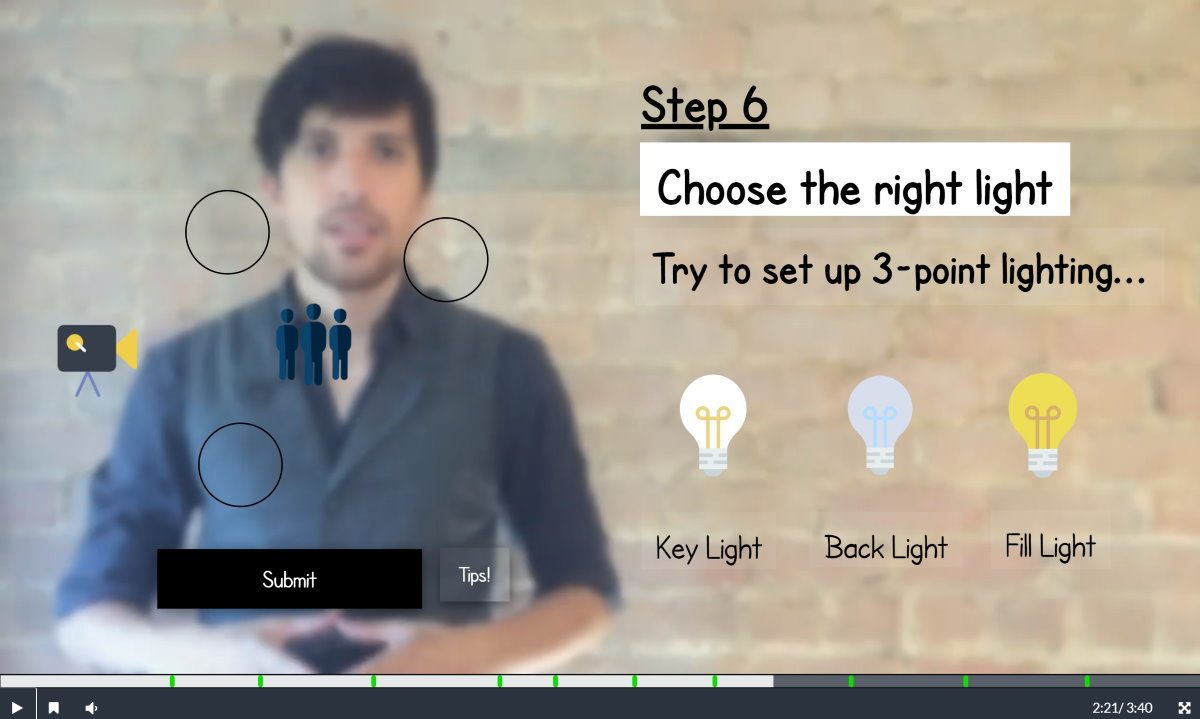
Keep It Under 5 Minutes
You’ll struggle to retain your learners' attention if your video is longer than 5 minutes. Our example video is 3:40 minutes long, for instance. Some topics require longer videos, but it’s better to segment these into bite-sized pieces to keep your learners engaged.
No Need For Expensive Equipment: Use Your Phone And A Simple Tripod
We don’t recommend filming your videos without a tripod, since this will:
- Make your viewers seasick
- Look unprofessional
- Make it difficult to line up your subject
But this doesn’t mean you need an expensive setup and a fancy camera. Nowadays, smartphones come fully equipped with amazing cameras that contain all the tools you need to film professional, corporate eLearning content. And you can find affordable tripods equipped with universal smartphone mounts on Amazon for under $30. When it comes to lighting, once again, there is no need to spend hundreds of dollars on fancy lights. In our video, we show you how to set up your lights for only $45. However, the most important tool you should purchase is an external microphone. Sound quality makes a huge difference between amateur videos and professional videos, so the microphone on your smartphone just won’t cut it.
It doesn’t mean you need to spend the big bucks on an external mic, either—even a cheap mic will sound better than your phone’s mic. Make sure you install your microphone as close to your subject as possible and take a moment to test your sound before you record your first take. There’s no need to splurge more than that to create great-looking eLearning videos.
Always Line Up Your Subject
Since most modern smartphones come with helpful video tools, you can use it to line up your subject before you start filming. Make sure your subject is in line with your camera, then manually focus on your subject. How you do this will vary from phone to phone, and some will even have an automated tool to help you do this. You can also set up the exposure and the white balance automatically to make sure the lighting and colors look as good as possible. This entire process will only take 30 seconds, so don’t skip it! It makes all the difference in the world when it comes to making your videos look professional.
Add Pop-Up Videos
Did you notice the "Click to view" interaction in the "Line up your subject" section of our video? This is one of the powerful features of interactive video. In a traditional video, you would need to edit this additional segment using video editing software, but with Koantic, you can easily add the video inside the training without additional edits. This gives a chance for your learner to easily rewatch the pop-up video as needed, and treat it as a separate entity. If it were edited within the main video, it would break the rhythm and be more difficult to find.
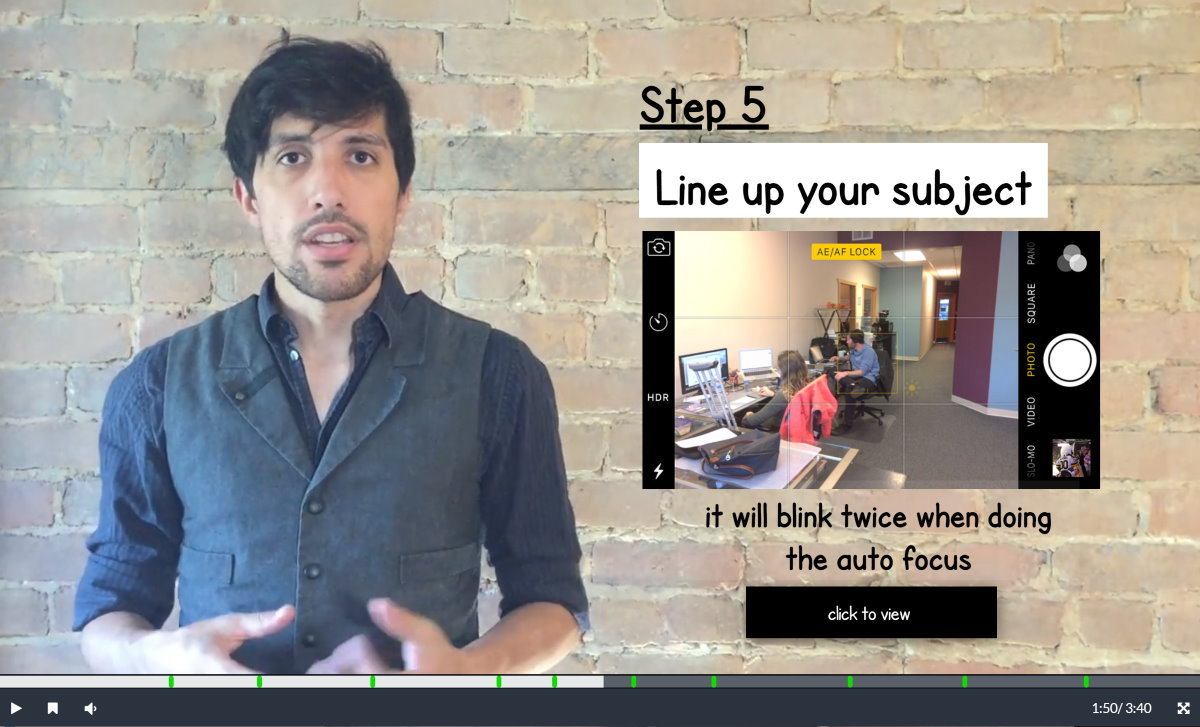
Choose Your Background Wisely
The way you set up your filming space will greatly influence the look and feel of your video. Remember that messy backgrounds can distract your learners. If you opt to film in front of your workspace, make sure it isn’t visually distracting. Otherwise, you may opt for a more neutral background, like the brick wall we used in our video or use a green screen to set up a custom background.
Create Your Interactive Videos With Koantic
All the tips and tricks described above will help you yield high-quality footage for your interactive video. But it won’t make it interactive. Our video was edited and made interactive entirely using Koantic. You can easily replicate the same interactions with our user-friendly drag-and-drop software! Want to see more powerful examples of interactive video eLearning content? Access our Koantic 24 sample right here!