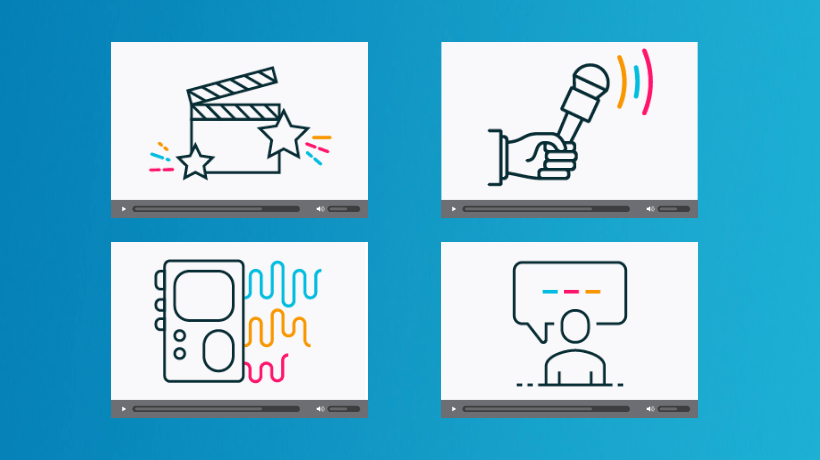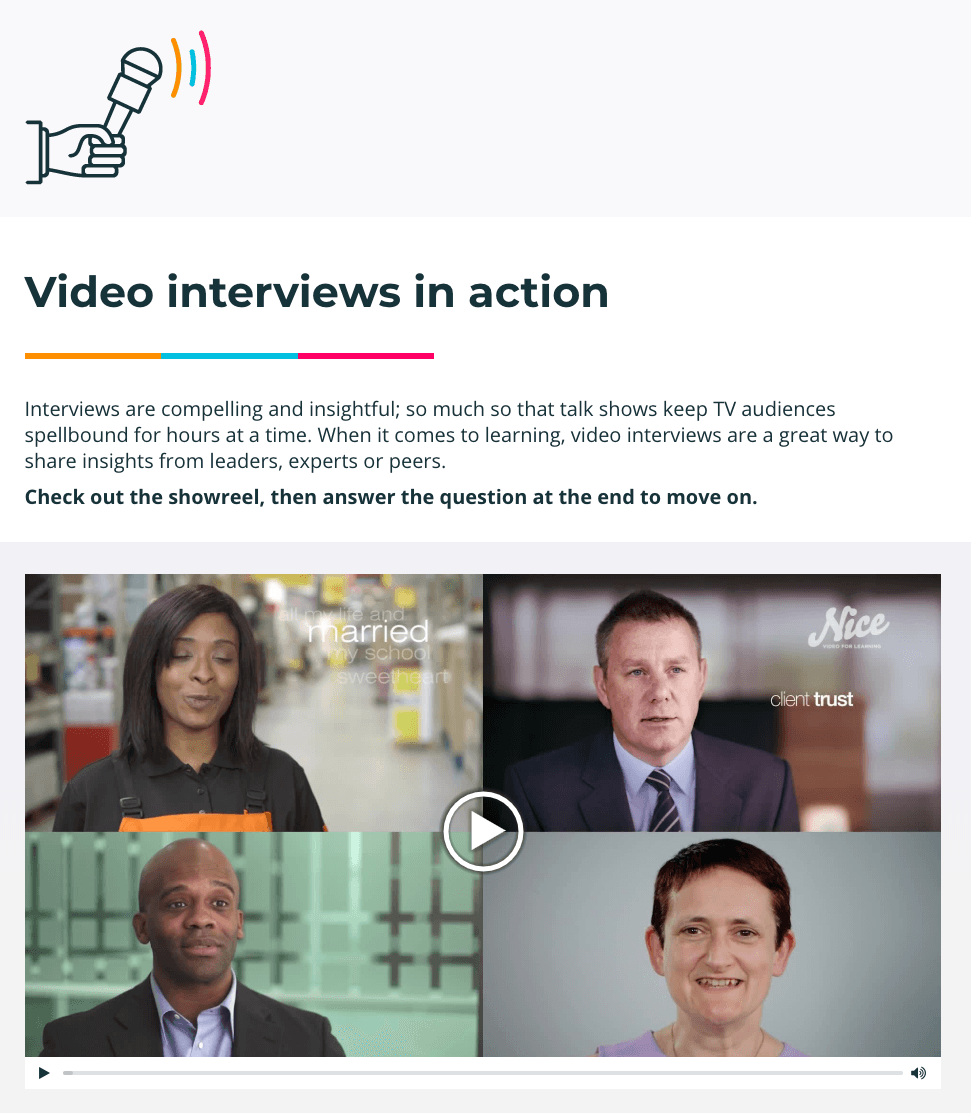How To Use Video In eLearning
Here are 4 great ways to use video in eLearning and some practical tips on how to create them.
Get more detail and see examples in this interactive micro guide.
1. Interview-Style Videos For eLearning
Why And When?
Interviews are compelling, insightful, and engaging, which makes them the perfect format for sharing expertise from leaders, experts, and peers.
Consider interview-style videos if you want to:
- Add credibility to your content with expert input
- Change behavior by providing social proof
- Reassure and welcome new starters
Practical Tips
- Budget: Producing talking-head style videos is quick and cost-effective; all you need is a tripod and some editing software.
- Preparation: Don’t just turn your camera on and hope for the best. Think about the main messages you want to communicate beforehand, and design interview questions to elicit the right responses.
- Interviewees: Pick someone articulate and confident – there’s nothing worse than seeing someone squirming on camera!
- Style: You want your final piece to appear natural. Give your interviewee plenty of time to prepare so they feel confident, but discourage scripted responses, as authenticity is likable and believable.
If you use Elucidat...
Rather than ending your interview abruptly, think about what comes next. Why not drop in a question over the final screen? An immediate interaction encourages learners to reflect or apply the key points to their own situation.
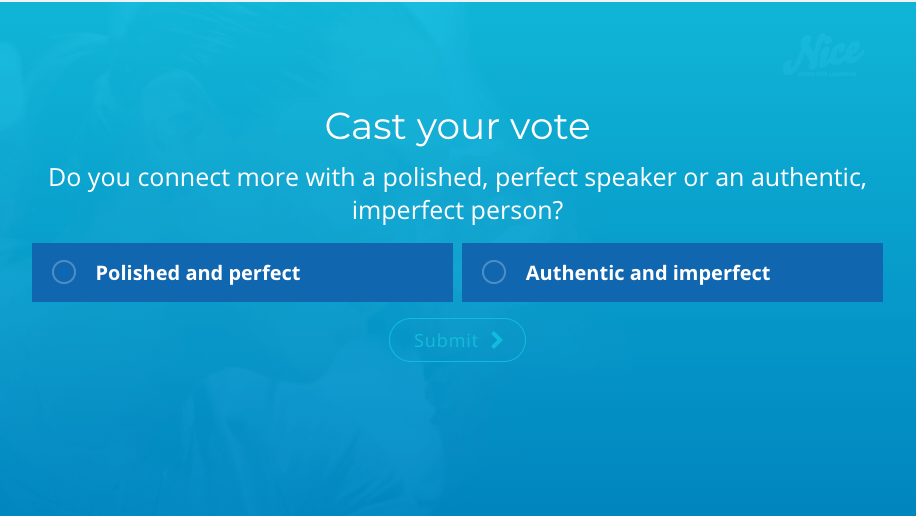
Check out this interactive micro guide to using audio and video in eLearning.
2. Promotional Style Videos For eLearning
Why And When?
Motivation is a huge part of learning. If learners don’t know ‘what’s in it for me’, they’re unlikely to engage properly and therefore learn successfully. Promotional videos can help inspire your audience and get them motivated to make a change.
Consider promotional videos for eLearning if you want to:
- Get people excited
- Launch an organizational change
- Grab attention
Practical Tips
- Think ‘impact’: The most effective promotional videos communicate just one, clear message.
- Get creative: Consider working with a professional film-maker who can bring your vision to life.
- Plan for reuse: The more places you use your promotional video – or clips from it – the better ROI you’ll achieve.
If you use Elucidat...
To really catch your user’s attention, why not place your promotional video at the start of your eLearning and select the autoplay mode to make an instant impact?
3. Drama-Style Videos For eLearning
Why And When?
Dramas are perfect for eliciting an emotional response from viewers. This makes them ideal for highlighting behaviors that are hard to recognize in ourselves and demonstrating different potential scenarios. Think leadership, communication skills, or diversity and inclusion.
Consider drama if you want your eLearning videos to:
- Change behavior by highlighting an issue
- Show possible consequences of small or habitual errors
- Encourage collaboration
Practical Tips
- Allow for production time: We can all spot a rushed or amateur video drama a mile off! Take the time to execute your video properly so that you don’t miss the mark with the all-important emotional reaction.
- Plan your budget: There are a lot of factors that contribute to an impactful drama, from the director to actors to a solid script, and much more. Spend your budget on working with professionals where possible, and try to make savings elsewhere. For example, could you film in your office rather than paying to hire a space?
- Be brave with your script: A clunky script or unnatural-sounding dialogue can ruin your video. Read your script aloud to make sure it sounds real, and don’t be afraid of adding emotion.
If you use Elucidat...
Dramas are even more engaging when you can control how they end. Try using Elucidat’s rules to create branching scenarios where learners made a decision and see the consequences play out.
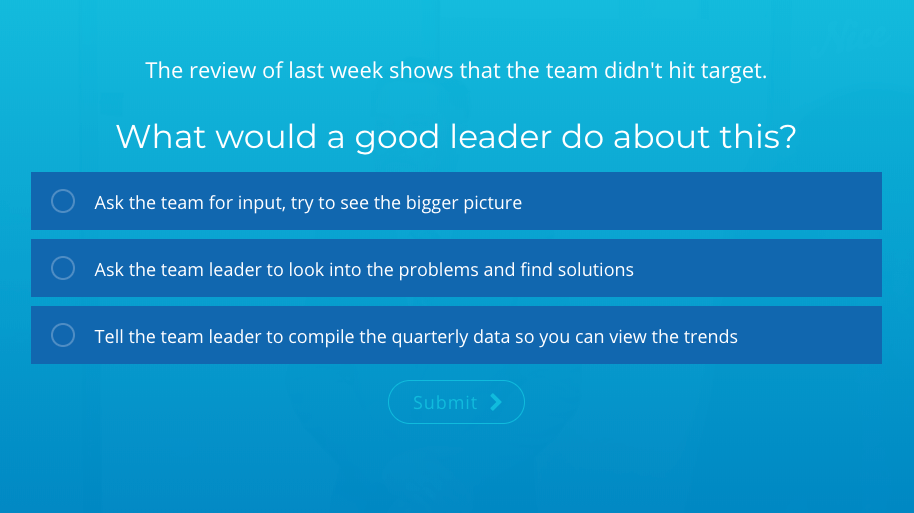
See different eLearning video interactions in action.
4. Presentation Style Video For eLearning
Why And When?
Presenters are a great way of injecting energy into your eLearning or guiding your learners through step by step. They can be used to introduce or summarise pages or sections, adding an extra dimension where needed.
Consider using a presenter for videos if you want to:
- Hold your learner’s hand by signposting or summarising the content
- Explain complex learning points
- Bring together multiple learning points into a cohesive, convincing argument
Practical Tips
- Reflect your brand: Make sure to choose a presenter who reflects your brand voice and is aligned with your values. Your audience will be able to tell when someone doesn’t quite fit in.
- Less is more: Keep your soundbites concise. Over a minute is unlikely to hold a learner’s attention, especially if that’s on each page.
- Ensure good sound quality: There’s no use having a presenter if your user can’t hear them clearly! Record in a quiet space, and user-test your default volume settings.
If you use Elucidat...
Consider whether you want your presenter to take center stage. If so, a large video player is for you, but if not, you can contain your video player in a smaller area with Elucidat’s layout designer.
The Audio And Video eLearning Guide
The video is a highly effective means of communication, whether it’s used to motivate, inspire, teach or persuade. But it’s often the thoughts, reflection, and interactions that happen after watching the video that elevates it from communication into learning.
To see examples of these types of video, and how Elucidat interactions can get the best out of them, check out this full, interactive, micro guide to using audio and video, created by Elucidat with video expertise from Nice Media.