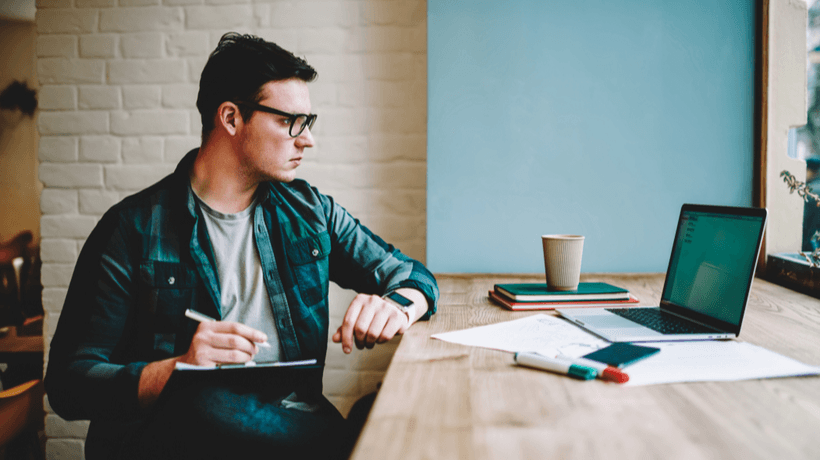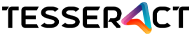Video-Based Learning For Training Remote Workforce
The rapid shift to remote working due to the pandemic has created new challenges for organizations—providing employee training is one of them. Companies are forced to adopt remote training models to train their employees. With the introduction of the latest technologies and tools, video-based learning has become very effective in providing training to employees. Also, videos are a cost-effective solution for corporate learning and training. Companies are increasingly using video-based learning to train their remote workforce. There are many significant advantages with video-based training when we use the appropriate strategies.
This article will look at 4 video-based learning strategies to use to train your remote workforce.
1. Use Interactive Videos To Capture Learner Attention
As the name suggests, interactive videos give the learners the ability to interact with the video content. Learners can tap, click, drag, scroll, hover, input data or text, and do other digital actions to interact with the learning content in the video. This is similar to the way we interact with web content. You can integrate several functionalities with an interactive video, such as hotspots, tabs, buttons, 360-degree panoramic views, input data fields, drag-and-drop options, etc.
Clickable buttons like hotspots can take the learners to a separate document, webpage or reveal more content directly within the video. Interactive quizzes deliver personalized results and feedback to each learner at the end of the video. Interactive videos provide more fun and engaging experiences to the learners, making the learning content more interesting, memorable, and enjoyable. At the present times of the pandemic and working remotely, you can effectively use interactive videos to train your remote workforce.
2. Use Microlearning Videos To Deliver Just-In-Time Info
You can effectively use 2- to 3-minute long microlearning videos to deliver bite-sized information to your learners. The major advantage of this format of video-based training is that it can teach or train the learner about one single concept, process, action, skill, or a bit of knowledge. This user-friendly approach makes it easy to provide easily digestible and actionable content to your employees.
Microlearning videos can serve your employees with the learning at the moment of need. You can also use these videos to provide up-to-date and selective information about the latest happenings in your industry to keep them abreast of the latest information. Since microlearning videos can be easily shared with your employees using an LMS, they facilitate learning on the go. You can efficiently use microlearning videos to train your remote workforce.
3. Use Screencast Videos And Text-Based Videos
Screencast videos are digital video and audio recordings of what’s happening on an instructor's computer screen. Screencast videos offer a detailed explanation of how to complete a designated task. Audio can include sound effects and music tracks for an engaging experience for learners. Screencast videos can include demonstrations, tutorials, and narrated presentations.
Screencast videos can be integrated with many other learning activities. Screencast videos are a great way to train employees in learning new software or applications, the orientation of a new product, product demos, demonstrating a step-by-step process, and explaining the analysis of data.
Text-based videos serve a specific type of content for specific learners. If the training topic contains lists, processes, data, and graphics, kinetic text-based videos might be suitable for providing training to learners.
4. Build A Video Resources Library As Part Of LMS
You can build a repository of training videos as part of your company's LMS to offer a broader range of training resources to your employees. Learners can check out a topic of their choice and access video training online at a convenient time. You can upload videos on a wide variety of topics, covering subject concepts, knowledge areas, skill development, explainer videos, talks by industry experts, videos covering your company’s strategies and business plans to educate your employees. Such a library will surely benefit your organization to effectively implement, in the long run, video-based learning as part of your digital learning strategy.
Conclusion
Video-based training saves time, resources, and money for your organization. It can help provide engaging training and build learning retention for your employees. The strategies in this article will ensure that you are adequately prepared to deliver successful video-based learning to your remote workforce.
At Tesseract Learning, our learning and visual architects are constantly innovating and reinventing their approaches to design, develop, and deliver effective L&D programs. We are leveraging our powerful new microlearning platform KREDO to create efficiencies across the training life cycle and deliver optimal learning experiences. If you have any questions, you can contact me or leave a comment below.