Virtual Classroom Software Comparison Techniques
Already doing your first virtual classroom LMS comparison and have no clue which tool to choose? I've been in your shoes. Finding the best virtual classroom software should be easy. Especially when you’ve already done your homework and created a shortlist. However, this hurdle is usually the highest…and most time-consuming. This is due to the fact that all your top choices have the essential features and support services. They’re even backed by vendors that specialize in your industry and use case. So, how can one define what makes the best LMS for virtual classes to stand out? Keep reading!
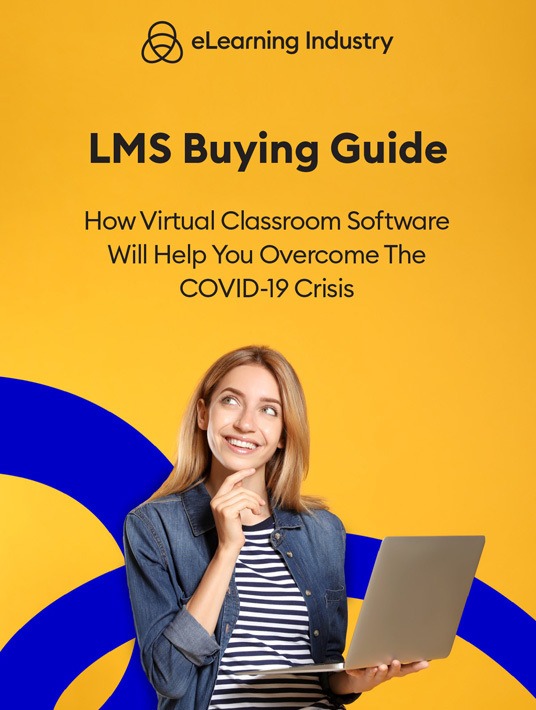
How Can You Find The Best Virtual LMS?
The first thing you've got to do is break the tie and get the best value-for-money LMS for your virtual training. The only solution is virtual classroom software comparison which will help you see how they stack up. Here are 8 insider secrets to maximize ROI and select the right LMS for your remote workforce.
1. Develop Clear Evaluation Criteria The Moment You Start Comparing LMSs
First things first, you must have a way to compare all your top choices fairly. In other words, evaluation criteria that’s based on your virtual classroom priorities and budget. Some organizations even develop a scoring system. Whereby you assign points for certain product functions or support services. This allows you to evaluate your options side-by-side and make the best buying decision. It’s a more analytical way of tackling tie-breakers than "traditional" LMS checklists.
2. Sort LMS Directory Listings By Rating And Reviews
Start your virtual classroom LMS search in an online directory to expedite the process. Preferably, a site that allows you to sort listings by rating. You can see which products rise to the top to save time. You can also narrow the search even further with built-in filters. For instance, only display solutions with certain features or deployment types. As a result, you can zero in on platforms that suit your online training needs instead of visiting each vendor one-by-one.
3. Review Top LMS Lists To Compare Virtual Classroom Software
Which LMS delivers top value for money? Is there a platform that provides the best CX in the business? Another cost-effective way to compare virtual classroom software is top LMS lists. These feature Learning Management Systems that stand out from the crowd based on a specific use case. For example, the "best value for money" list has a pricing scenario and perceived usefulness scores, as well as a common set of 27 features used to contrast and compare the platforms. You can also visit the vendor’s site or read more about their company profile.
4. Evaluate Virtual Classroom LMS Features Side By Side
Some exclusive LMS directories also have a comparison tool so you can evaluate their features and functionality. You can choose up to 3 virtual classroom LMS platforms at a time. Then assess their main selling points, product overviews, and pricing options at a glance. In addition, you’re able to visit their listing or request a free quote directly from the comparison page.
5. Get A Free LMS Consultation
Time is short and you need to find the best virtual classroom training software as soon as possible. So, why not get a free LMS consultation to receive a personalized list of recommendations? Just provide some basic information about your company and online training requirements. And experienced LMS consultants will compile a list of the top 5 solutions that align with your online training needs.
6. Request Proposals From Vendors
RFPs are more involved, but the effort pays off. Vendors respond with customized estimates and product profiles to help you choose the best software for your SMB. To illustrate, you need to choose between 3 virtual classroom solutions in your price range. Proposals give vendors the chance to outline the real-world benefits of their LMS and how it can address all your online training gaps. Proposals supply LMS companies with all the info they need to personalize their sales pitch. More importantly, you can identify hidden fees and standout features you may have overlooked.
7. Sign Up For Free Trials
Many LMS providers offer free trials or demos. Generally, it’s between 2 to 4 weeks, depending on their terms and conditions. While some require credit card info, others don’t have any strings attached. Simply provide some basic info and download the trial version. However, you need to know what to look for during the test drive. This is when the evaluation criterium is particularly useful. In fact, you should include a section for real-world performance since you’re now able to experience all the features and functionality firsthand. Finally, encourage L&D staffers to develop, deploy, and track online training content so they can assess the UI.
8. Test Vendor Support Services
On paper, the virtual classroom software vendor has all the support you’re looking for. But what happens if you run into a technical obstacle? Or you can’t add a new user? It’s essential to evaluate their level of service and ongoing support. For example, their landing page mentions an online knowledge base. However, it only has 3 video tutorials and a brief product demo. Likewise, they might offer email support, but it takes them a week to respond. And, even then, they don’t address your questions or concerns. On the other hand, they may surpass all your expectations. During the free trial, set aside time for live chats, user forums, and other support options. Or even submit a trouble ticket to the LMS help desk to test their responsiveness.
Before you begin virtual classroom software comparison, you need to reevaluate your top priorities. A deal-breaker for you may be trivial for another organization. As such, their ratings and reviews don’t carry as much weight because they value different things. You should also assess your current online training objectives, outcomes, and gaps to narrow your features list. Choose virtual classroom LMS solutions that help you alleviate pain points and enrich your online training program. The coronavirus crisis might put your ILT strategy on hold. But this is the perfect time to make the switch and bring your L&D online.
If you’re looking for other resources to help you navigate the “new normal,” we’ve got you covered. Our eBook, LMS Buying Guide: How Virtual Classroom Software Will Help You Overcome The COVID-19 Crisis, walks you through the entire process, from setting a realistic budget and identifying must-have features to finding the right support services to boost tool functionality.







