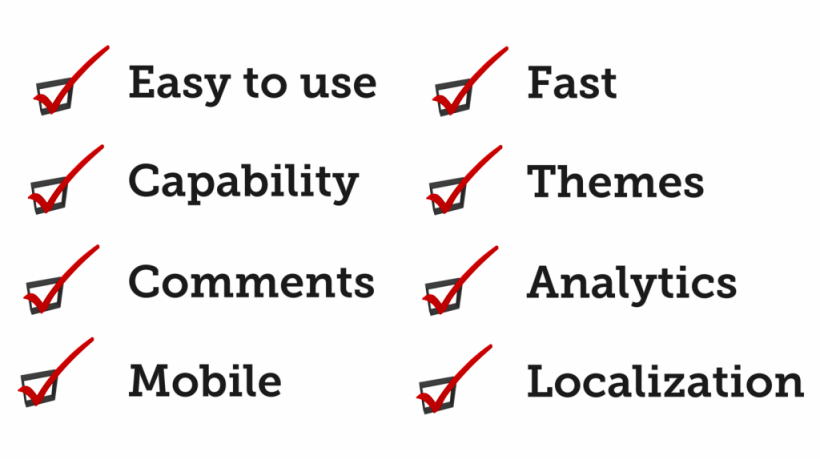7 Reasons To Replace Your eLearning Content Authoring Tool
YouTube has thousands of tutorials. You can find How-Tos on everything, from repairing a shower to making scented candles. In each of these cases, using the right tools is crucial and the same applies to eLearning. Without suitable eLearning authoring software, your online training course is already at a disadvantage. But if you’ve been using the same eLearning course creation kit for a while you may not see a problem. You might require deliberate eLearning authoring tool audits to recognize the need to upgrade. Here are 7 tell-tale signs that it’s time to look for a new eLearning content authoring tool to improve ROI and engagement.
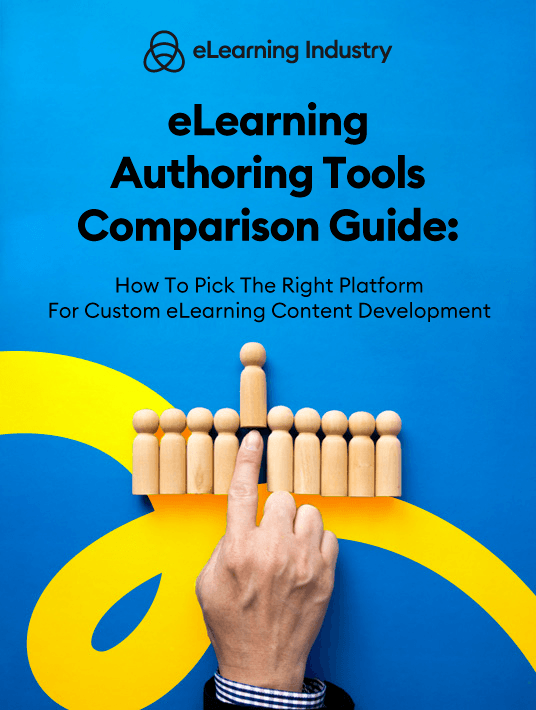
1. No Options For Interactive And Immersive Learning
There are different ways to make your online training course engaging. Ambient sound and haptic eLearning feedback create a truly immersive experience. Interactivity can be far simpler—just include buttons they have to click or build in a manual page-turner. Active involvement helps recall and reduces employee training participants' chances of drifting off. If your eLearning authoring tool has no capacity to program active participation in the online training course, you need an upgrade.
2. Inability To Produce Mobile-Friendly Online Training Content
Mobile training is more effective because the employees' lives are so busy (both at work and at home), they frequently study in spurts. Since these mini-openings in their schedule are so tiny, they have to fully seize those little moments. If your eLearning authoring tool doesn’t enable this, it’s failing. Ideally, your eLearning authoring tool should either have mobile optimization or the capacity to develop mobile apps. Bonus points if it can do both.
3. No Plugins To Incorporate Branding
From an online training course development perspective, branding doesn’t seem so important. It’s just a bunch of extra colors, maybe a logo. But at the corporate level, those colors have meaning. They make the online training course truly theirs, increasing buy-in. They probably applied color psychology while selecting their brand hues. Dismissing that need is poor marketing. When you first bought your eLearning authoring tool you may not have cared, but as your organization grows, branding matters.
4. The Asset Online Training Library Leaves Much To Be Desired
One of the perks of using eLearning authoring tools—especially the rapid kind—is that you have access to a built-in asset repository. This saves you the time and expense of having to find external online training content that you can incorporate into your design. For example, cut-out characters or images you can use for your new simulation. If your current eLearning authoring tool doesn’t have an impressive asset online training library or it’s outdated, it may be time for a new eLearning authoring tool. Your eLearning content authoring tool should have versatile online training resources that enrich the experience, such as sound effects, background music or video clips that immerse online learners.
5. Restriction To Static Online Training Content
Mixed media is magic when it comes to online learning. But it’s a fairly recent development. It’s only in the past few years that recipe GIFs took off, for example. So older eLearning authoring tools may be restricted to dated training methods, like PDF files and PowerPoint decks. Your online training reservoir may simply be a well-stocked library of text documents and curated photos. These are fine as reference tools but if they’re all your eLearning authoring tool can create, you are in trouble. Appendices should be a small but crucial element of your online training course—not the entire thing.
6. No Import Features
One of the fastest ways to populate an eLearning course is to repurpose online training content, provided the content is yours, to begin with, and that you hold the copyright. This could be online training material from prior online training courses or corporate video archives. If your eLearning authoring tool doesn’t have one-touch imports or mass uploads, you would have to do it manually. This takes a lot more time, especially since you’ll have to repeat the process for each subsequent online training course. That’s a lot of payroll hours lost.
7. Developers Opt For Other Platforms
One of the most blatant tell-tale signs that it’s time for a new eLearning content authoring tool is lack of use. If your designers are using other eLearning authoring tools and avoiding this one like the plague, you should consider new eLearning authoring software, as this is a clear indication that the current eLearning authoring tool is outdated or limits their creativity. To get to the bottom of the problem, survey your team and identify the platform’s faults. For example, your designers have an issue with the asset online training library’s options or the interface isn’t user-friendly. This information can help you find an eLearning authoring tool that’s better suited to your team’s skills and improve ROI.
Your eLearning authoring tool can influence your employee training participants by affecting their ability to learn. As well as your L&D team’s ability to develop meaningful, modern online training content for your online learners. Assuming you’ve been using it for a while, you may not recognize its deficiencies. It can be hard to admit your eLearning course creation software is the reason your online learners are failing. Especially if you’re the one that championed it in the first place. But refusing to see its flaws will only cost you more in the long run. Set aside some time and assess your eLearning authoring software. If it lacks branding options, import features, interactive capacity or mobile optimization, this is a bad thing. If you can’t create animated or multimedia online training content you’re limiting yourself. And if your online training course instructors prefer to use something else, it’s time for a new eLearning authoring tool.
eLearning Authoring Tools Comparison Guide: How To Pick The Right Platform For Custom eLearning Content Development is your go-to guide to help you analyze, compare, and contrast all the possible eLearning authoring tools that compliment your organization's goals. Download it to discover how you can choose the best platform for custom eLearning content development.