How A Mobile Learning Platform Can Help You Achieve Stellar Customer Satisfaction Scores
Picture the stereotypical household. A kid falls and scrapes his or her knee. One parent disinfects the wound and sends the kid back out to play while the other cleans the wound with plain water and kisses it ‘all better’. The trick to being an amazing customer service employee is knowing how to calm customers and relate to their situation, while still maintaining professionalism. Reassuring consumers that you’re there to help without breaking company policies. After all, customers don’t want to feel like they’re being pampered unjustifiably or that your employees tend to overstep their boundaries. They do, however, need a helping hand from time to time. Can mobile training platforms teach your employees how to do so? Let’s look at 4 ways a mobile learning platform can help your team provide an amazing customer experience to boost those satisfaction scores.
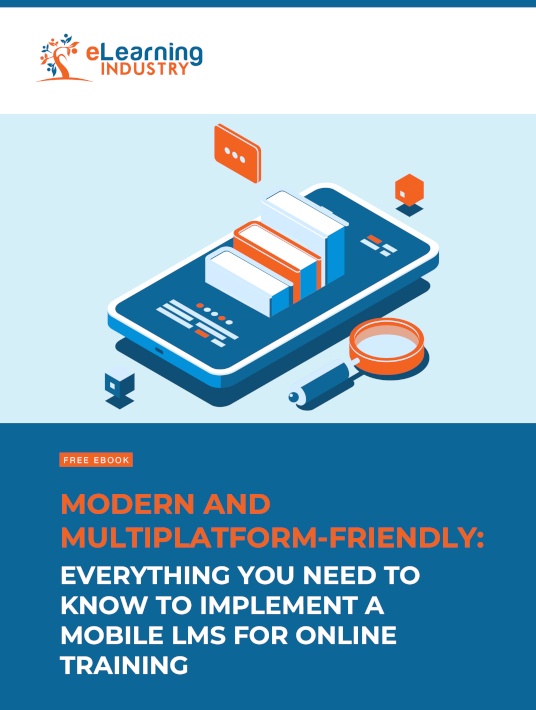
1. JIT Resources For Crisis Customers
Imagine being in the middle of an argument and the person you’re fighting with glances at their phone. It’s rude and it feels dismissive. Even if they genuinely needed to, it is highly likely that it will escalate the situation and make you even angrier. This is the likely scenario when a customer is complaining and the one helping them glances at their screen. It feels almost as off-putting as looking at their watch. The advantage of phone-in customer care is that they can look at their phones all they want.
And sometimes, that screen might have the exact solution to the customer’s problem. It could be a how-to video on repairing machine glitches or a list of currently open business branches that can send them a replacement part. So, ensure your customer care staff have these bite-sized JIT resources on their phones and teach them how to make their JIT referrals discreetly. This avoids awkward situations and raises your staff’s esteem in customers’ eyes.
2. Mobile-Friendly Product Knowledge
In the same vein, no matter how skilled your team is, they can’t possibly know everything about a product. Picture an angry customer walking into the store or making a frantic call. They ordered a white shirt and have received something closer to beige. Your customer support staff could ask them to wait a moment while they go in the back. Or they might seek the help of their manager. Both options get your customer more worked up, and make the agent seem incompetent. Plus, you don’t know what the customer will do while you’re away. What if, instead, the customer care staffer could pull up a chart on their phone and show the client? The infographic, color sample or description could help the client define lily, ivory, off-white and champagne. They can then be helped to correct their order and get the exact shade of white they like. Like magic! Your customer care staff looks smart and professional, the customer is happy and everyone’s day gets much brighter.
3. Short Training Interludes
We’ve all had that experience of calling a 24/7 helpline and dealing with someone sleepy. They might be cranky that you startled them awake, or they may just sound disconcertingly groggy. While you can’t prevent the very human tendency to doze off during the night shift, it really puts customers off. Mobile LMS can help your staff stay alert, not just at night, but during lulls in their job. Remember, calls are recorded but downtime is not. For those moments between customer service activities when staff might drift off, occupy them. Introduce brief simulations that run from two to ten minutes. You can have longer ones too; half an hour or more. When your support staff isn’t actively working, they could brush up their training. It could be direct tasks, like practice calls addressing specific customer challenges or refresher eLearning courses on your company’s products or services.
4. Picking The Right Partner
Customers are used to being shuffled off to another department when they complain. They’ll be on hold for hours or spend the whole day walking from one person’s office to another. So even in cases where the transfer is genuine, customers may feel neglected. Train your support staff in accommodating clients. Give them the right language through mobile branching scenarios. They could, for example, ask more detailed and leading questions. Offer a mobile trouble-shooting guide that employees can use to drill down the cause. Then show them how to explain without talking down. ‘It sounds like your device might have missed the last update. So I’m going to transfer you to Tom in IT, he’s in charge of upgrades. Is that okay?’ This will get a far better reaction than, ‘Please hold the line’ followed by a new voice. In the latter the customer has to start their explanation from scratch, adding to their frustration.
There’s something customer care staff don’t always understand. When a customer has a problem, they want a solution, yes. But more than that, they want to feel heard. They want validation. Use a mobile learning platform to give your customers this feeling and their satisfaction levels will soar even when you don’t actually fix their problem. Offer JIT resources and subtle ways to access them. Provide mini-modules staff can study between customers. Train them to walk clients through the process of transfer to another department, including the why and who. And make it standard practice for whoever started the call to come back and round it off. It gives customers a sense of closure, which makes all the difference.
Is there truly a significant difference between native mobile apps and responsive LMS content? Download our eBook Modern And Multiplatform-Friendly: Everything You Need To Know To Implement A Mobile LMS For Online Training to learn how a mobile LMS can benefit your blended training program or tend to the needs of your external partners. It also features tips to help you avoid the most common implementation mistakes and develop a realistic timeline, as well as budgeting factors that can help you choose the best mobile LMS for your organization.









