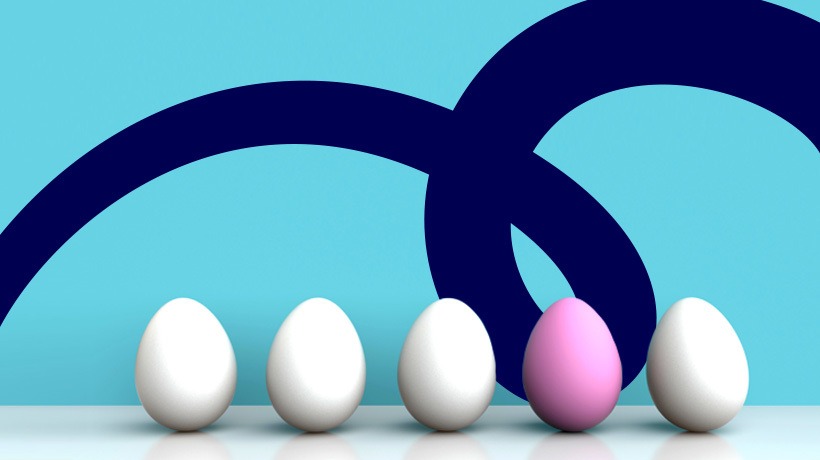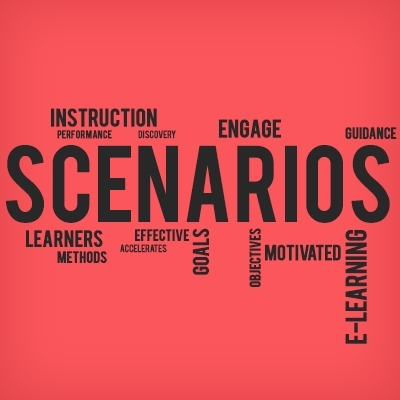Must-Have eLearning Scenario Resources
Our theme this month has been eLearning scenario with extra emphasis on designing branching scenarios. This week we’ll round up with our list of 10 must-have eLearning scenario resources which will help you get on your way.
So without, further ado, here’s the count-down (in no particular order!)
- Getting started.
eLearning Industry’s very own staple, a step-by-step guide for designing eLearning scenarios, will walk you through the various aspects of scenario-based eLearning, so that you can design eLearning courses which motivate and engage learners and help enhance skill sets and knowledge base. - Decision maps & points.
Decision Maps are a great way of storyboarding eLearning scenario. See how designer Jackie Vannice does this: Branching Scenario & Branching Infographic demo. In an exploratory scenario, learners make decisions and learn from the consequences of their decisions. Decision points are the moments in the eLearning scenario where you set up a challenge in which the learner needs to make a decision. - Tom’s Three C’s of eLearning scenario.
Instructional design guru, Tom Khulmann strips back the component parts of good eLearning scenario design with these simple steps. - Logic flowcharts.
Mind mapping tools are a great way to help you visualize the way your branching logic will work in your eLearning scenario. This is a meaty example. Lots of tools are available that will help you, e.g. Mindjet MindManager. - Tom’s New Employee scenario (powerpoint file).
Another offering from guru Tom Khulmann. This time a good example with a free download. Lots of designers have started out emulating this one. - Character personas.
Borrow a technique from interaction design to help shape and develop characters for your eLearning scenario. - eLearning scenario tools.
There are some excellent eLearning tools available that will help you design and build branching eLearning scenarios quickly and simply. Try these out for starters. Elucidat and Branchtrack. (Other eLearning tools are available!) - Powerpoint image effects.
The best worst kept secret in instructional design circles: Powerpoint! It has some powerful inbuilt features which can help you to quickly work up decent visual designs similar to those used in Haji Kamal e.g. comic book feature demonstrated in this helpful tutorial. - Real case studies for scripting the story.
Have a look at We Need to Talk from Society for Human Resource Management for inspiration. These are classroom based materials, but could be adapted for online training. - Working with SME’s to create eLearning scenarios.
Crafting a realistic scenario requires leveraging tacit knowledge that only a subject matter expert (SME) might have. Integrated Learnings offers a practical working session solution to help you formulate real-life scenarios with the help of your SME’s.
Well, that about wraps it up for eLearning branching scenarios. If you have any other resources that would be helpful for the community, we'd love for you to share. Just post your links in the comments below.
Originally published on May 8, 2015