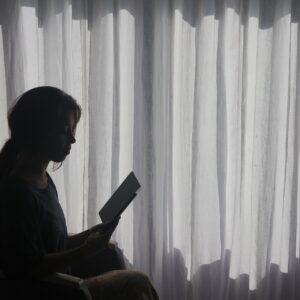How To Overcome 4 eLearning Challenges Of Creating Courses For Multiple Devices
Let us see a few challenges that we as eLearning specialists usually face while developing courses for multiple devices:
- Usability and global navigation.
Grouping, Layering, Shifting; do we really need them all? When we design courses for smartphones and iPads, navigation and touch friendliness are two important aspects that need to be kept in mind. The interactive elements like tabs or buttons need to be fairly large and comfortably spaced so that the learners are able to click or select them as required. In the course of discussing usability, we need to lay special emphasis on global navigation. As the size of the devices got smaller, we realized that we need not have all navigation controls. What we did was implement a responsive menu, which means certain controls were grouped and positioned keeping in mind the size of the device. For instance, we often use the audio controls in our phones so this particular option need not be necessarily included in the menu. The readability is another important factor. The size of the text varies according to the resolution of the device, which means the higher the resolution, the smaller the text. It has been generally observed that 16-pixel font size works well across all devices. While focusing on this factor, we should consider three things while creating interactivity instructions:- They should be neutral to all devices.
- They should be appropriate to the design and layout of the devices.
- They should point to a specific task and not just be some generic information.
- Combination of operating systems.
Multiple devices come with the challenge of having multiple browsers that need to be handled in a way so as to ensure a smooth learning experience. The foremost challenge here is to know which operating system or browser we are trying to target, especially when there are so many platforms to choose from. Coming to talk of popular browsers, the lower versions of Microsoft Internet Explorer comes with multiple challenges. Ever since IE6 has been declared to be phased out subsequently, IE7 and 8 has gained more prominence. But again the challenged with IE8 is that it does not support HTML5. The best option here is to run a system check to see if the browser of the target audience meets the standard requirements. Creating courses for multiple devices has usually been observed as a very tedious process for the reason that all targeted devices need to be tested for compatibility issues, which makes it not-so cost-effective. In fact this is one of the most crucial phases during which even the minute discrepancy should be observed and recorded, failing which would result in a sub-par learning experience. - Content treatment.
While designing a multi-device learning, the way the content is treated is actually dependent on the size of the device that is being used by the learner. Hence an eLearning specialist needs to ensure that the meaning of the content does not change while treating and placing it across several devices. A consistent look and feel of the text and the layout is of utmost importance here while ensuring user-friendliness. Also, when as designers we handle the content across devices, we should be careful about the placement of images. We can either reduce the size of the image by cropping it or scale it in a way that it is not displayed beyond a particular size. A combination of both works well in some instances. Another important factor to consider is the layering of interactivities, especially for smaller devices. For the larger devices, we had to limit the layers to two or three so that the navigation would not become complex for the smaller devices. Again here, the content chunking could be looked at from two different perspectives. One is how comfortable is your target audience with scrolling the content. If the course is created with only smartphone and tablet users in mind, then it is fine to chunk content in a way that users could scroll and view it. But if the primary user group is desktop, then it is better to avoid any form of scrolling content. When as designers we are doing analysis of content, it is at that point we should identify the types of content and think of alternative approaches using which we can treat that content. We should also decide at that point whether we should include that content for the mobile version. - Development process.
This is a crucial consideration when designing responsive learning for the fact that the process can make or break an effective learning experience. While focusing on the development process, we should bear in mind the following:- The process should be iterative and fluid.
What we mean here is that the process should allow ample scope for revisions to ensure that we are able to meet the commonly aligned goals or objectives. - Higher testing time should be accounted in the development process.
It takes a considerable amount of time to test the eLearning on different kinds of devices. If this is not kept in mind while estimating scope and budget, it may lead to escalations and customer dissatisfaction. - The storyboard should focus more on the core content and the visual elements.
- The process should be iterative and fluid.
We sincerely hope that the above-mentioned points have helped you in understanding the challenges to creating courses for multiple devices and you would consider the right set of activities to ensure learning success for your multi-device audience.
Originally published on October 4, 2015