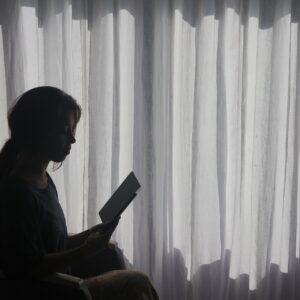7 Tips to Enforce Skill-Based Training For Your Employees
How do employees cultivate their talents if they don’t even have time to attend the next ILT session? Or sit at the dedicated training terminal for an hour to complete the latest certification course? The solution is a multi-device online training that allows them to bridge crucial gaps and build vital skills when it’s most convenient. No more accessibility barriers to limit their potential or on-the-job productivity. Team members can train on PCs, tablets, and smartphones for a seamless L&D experience. Below are some tips to develop multiplatform-friendly, skill-based training that doesn’t slow down your busy staffers.
1. Survey The Team To Identify Personal Preferences
Everyone has their device of choice. While some prefer “old school” PC training, others rely on their smartphones for JIT support. So, survey your team to gauge their personal preferences and customize your strategy. You can also find out which resources they need on the go and the best way to impart the essentials. For example, they’d like to see more microlearning simulations to build real-world experience without putting their customer satisfaction scores in jeopardy.
2. Evaluate LMS Reports To Disclose Hidden Skill Gaps
LMS reports may have some of the answers you’re looking for. See how employees perform during simulations and scenarios. Look at their assessment scores to disclose emerging gaps that require immediate attention. Analytics allow you to adjust your multi-device online training strategy based on current conditions. For instance, employees may not have the necessary skills to complete a new task that was just added to their job description. Thus, you need to incorporate relevant resources into your multiplatform-friendly training course to resolve the issue.
3. Invest In A Responsive LMS For Anytime, Anywhere Delivery
A responsive LMS eases the burden on your L&D team (and your budget) by delivering multi-device training to your remote workforce. The system automatically recognizes which device employees use and displays the most suitable version. You can even adjust elements to ensure everyone gets the same viewing experience. For instance, resize images or move text blocks to make them easily accessible for mobile learners.
4. Brevity Is Best For Multi-Device Online Training
Trainees usually access content on their smartphones because they’re pressed for time. Sure, it’s also a matter of convenience. It’s easier to simply log in to the LMS on their device. However, busy schedules are typically the primary motivator because multi-device training is quick to consume. Brevity is best because your team wants to get vital information, then apply it right away instead of letting it percolate for an hour. Most of the time, these resources address an immediate need. For instance, they can’t complete a task because they lack a related skill.
5. Declutter Content
There are two reasons to declutter skill-based training content. The first ties into the rule of “brevity is best.” Cluttered content takes longer to decipher and assimilate. Employees must work harder to retain the information because there are so many distractions. The second is the delivery format. You’re working with a smaller space (the smartphone or tablet screen). There’s only room for need-to-know information that supports the outcomes. So, omit unnecessary text, images, and other distractors that don’t serve a direct purpose. Evaluate your current course design and conduct surveys. Employee feedback can disclose flaws you may have overlooked, like that infographic you think is relevant but really just confuses trainees.
6. Package Multimedia For Easy Access
We’ve all been there. The clock is ticking and we’re still waiting for the video to load. This was especially prevalent during the dial-up days. But some mobile learners must still contend with this obstacle. Optimize multimedia so it’s easy to access on any device and doesn’t lead to employee frustration. You want them to absorb the takeaways and get on with their workday, not sit around for five minutes waiting for the skill-based training demo video to load. Customers might frown on long lines while the staffer brushes up on their sales skills. This optimization rule also applies to simulations, scenarios, and other resources that raise the MB cap.
7. Choose The Right Outsourcing Partner
You don’t have to bridge those gaps on your own or pull your online training development team away from other crucial tasks. Not if you outsource content to an eLearning service provider who knows your industry. They’ll work with you to analyze your training needs and design support tools for every device. These vendors already have the necessary tools and expertise. For example, they’re aware of which delivery platforms are most popular these days and how to shrink full-length courses down to size. This way your remote employees get a neat little training package that’s just right for their smartphones and wearable gadgets. Contact eLearning content providers for pricing estimates and to see if they offer tie-in solutions. For instance, they also develop gamification courses to motivate staffers and get them actively involved in skill-based training.
Conclusion
Every employee has skill gaps they must address throughout their career. Even those who’ve been on the job for years discover hidden pain points while performing new tasks or dealing with unexpected challenges. The point is that they should be encouraged to take risks and acknowledge these gaps in order to move past them. Multi-device online training allows them to cultivate talents wherever they are, whenever it’s most convenient. This makes them more likely to spot areas for improvement while there’s still time to act.
Do you need an outsourcing partner to develop multi-device online training content for your remote team? Our online directory features the top eLearning content providers in your industry. Search by solutions, customer type, and specialization area to find the right company for your responsive eLearning course.