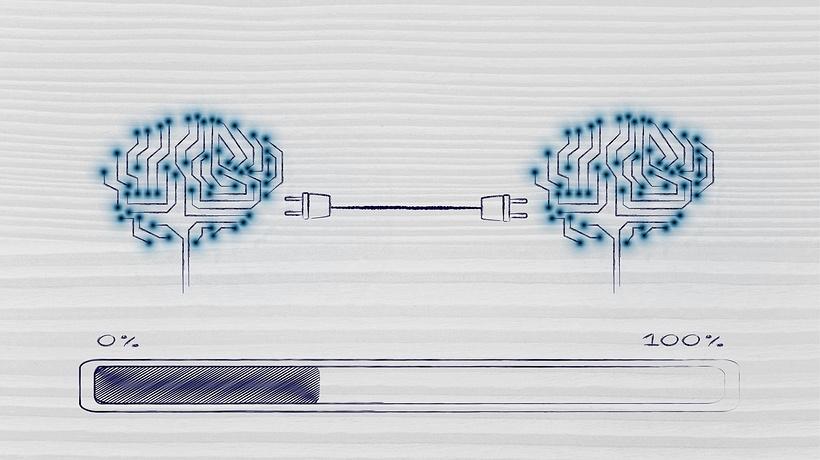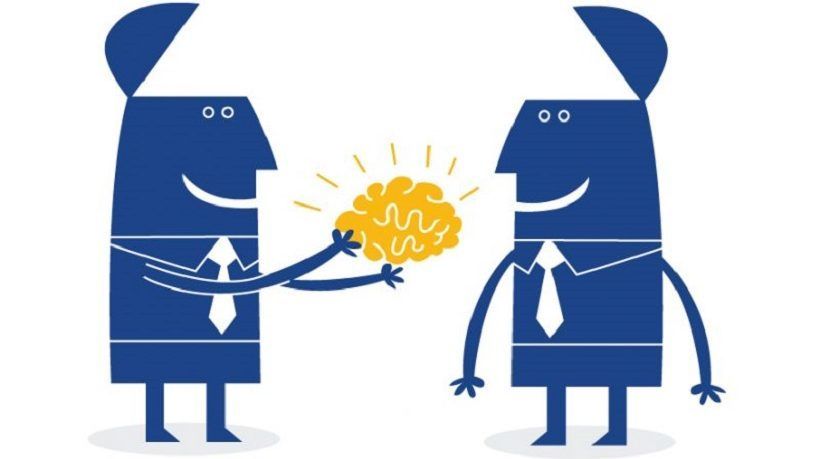Adopting eLearning Strategies To Enable Successful Intra-Organizational Knowledge Transfer
In a perfect senior, the transfer of information should occur naturally when the experience of one unit affects the experience of another. But most often than not, it does not affect it for various reasons, like communication gaps, work pressure, lack of time, or simply lack of necessary enthusiasm. In order to ease the process of intra-organizational knowledge transfer, organizations are often engaged in knowledge management strategies in which the transfer of business practices is viewed as a source of competitive advantage. Therefore, there is a strong need for creating strong avenues of knowledge transfer within the organization.
However, there are many challenges in a successful intra-organizational knowledge transfer. The main challenge sounds simple enough to tackle, but is often the greatest hindrance — compressing a lot of information into short learning capsule would not intimidate or discourage learners. Also, the details of the work of different teams are usually straightforward, but often mundane to the uninitiated. It is important to bring the details to the fore in a way that would capture the interest of the new-age learners.
With the help of technology-aided learning, an eLearning solution can be created, which presents information in a modern and attractive form. Using attractive graphics, animation, and a strong audio element, the e-courses can be successful in imparting practical information in a palatable and retainable form.
1. Creating A Setting
To make sure that the learner is hooked to the content from the very beginning, developers can create a scenario — a familiar setting for the learners that they can relate to like a fitness center, or the office lunchroom. The scenario can be an informal one to put the learners at ease and keep the usual ‘tense’ atmosphere that is associated with learning in the workplace, at bay. A setting like a fitness center denotes high-energy and a sense of healthy competition. This setting was fit for groups often working closely and in a similar competitive atmosphere. In contrast, the setting of a lunchroom can bring two groups closer who do not work too closely, but are part of the same organization. The informal setting helps them interact with each other more, and subsequently learn from each other.
2. Creating Characters
Characters can be introduced in the course to bring in the human element and increase its impact. Animated characters can be introduced from each teams that hardly interact in actual life, and have a continuous banter with each other. The informal banter can be utilized to impart information in a friendly manner. However, if design budgets restrict the creation of animated characters, there are different ways of creating characters in a budget-friendly manner. A successful approach that we have tried is to place actual photographs of people on animated characters; this gives a life-like effect. The faces display a range of emotions that make the content light-hearted, and at the same time doesn’t lessen its importance. The learners have fun watching them and learning from them as well.
3. Creating Graphics
Graphical representation can be added, instead of plain textual content, to make sure that the information is better processed and retained by the learner. The graphical representations can be made part of scenario the e-course presents — instead of adding them separately as a learning resource. For instance, for an e-course explaining how the sales team works, we can include a video to show on a projector. As the video proceeds, the screen zooms on the content, but as it nears the end, the focus is back on the characters. This makes the graphics come alive for the learners and helps them retain facts for longer.
4. Creating Interactions
With transition effects like fade-away, click to reveal, and roll-overs, the eLearning content can be kept fluid and a logical flow maintained. Various interactivities can make the course interesting and simpler to understand. For instance, when explaining a sales model, we created a large funnel and different groups fill it with their contributions. The accompanying audio explains the workings and the learner can point to relevant groups, and see their contributions pop out.
5. Creating Extra Support For Retention
Retention of learning is often the greatest concern of all Learning and Development managers. With eLearning, appropriate learning mechanisms can be created within the eLearning courses to aid retention. For instances, animated acronyms explaining important processes within a group can be used to generate interest, as well as, help learners retain more. Interactions can be built within the acronyms, making sure that the learner is involved enough to take action and learn. The learners can click on each part of the acronym and learn more on the topic.
With familiar scenarios and figures, an eLearning course can strike an instant connection with the learners, and monumentally increase the learning uptake, as well as aid intra-organizational knowledge transfer among employees of modern corporate houses.