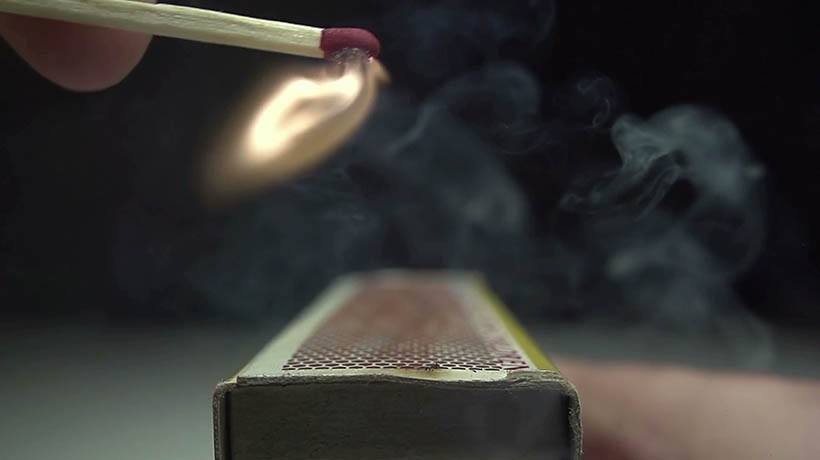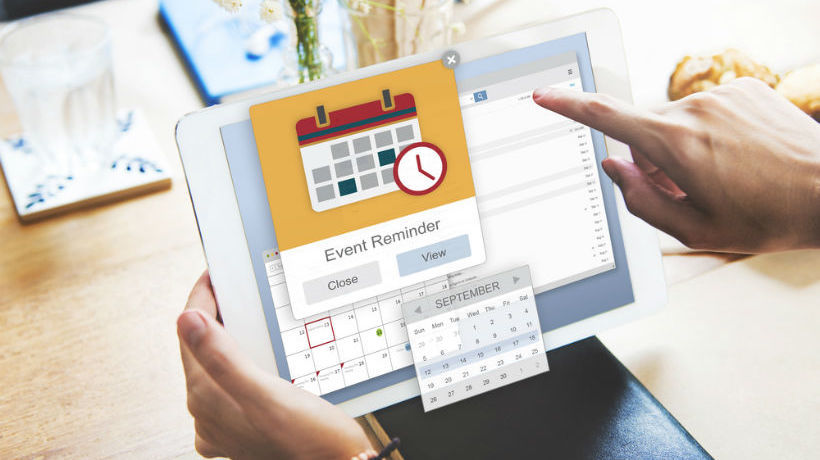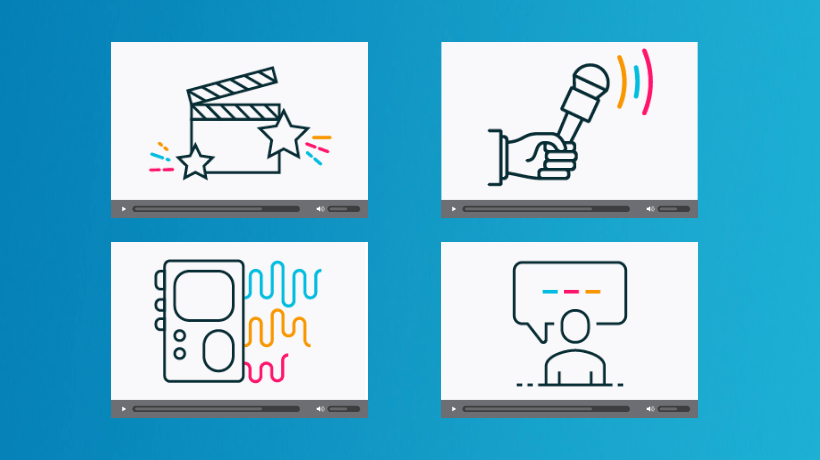How To Make An Engaging eLearning Promo Video For Your Course
In my experience as a video creation specialist, an eLearning promo video is the fastest and most impactful way to connect with potential students.
Unfortunately, many online course creators make common mistakes when attempting to create this marketing tool.
In this article I’ll show you how to avoid these mistakes and make an eLearning promo video that increases engagement, enrollments, and sales.
Use this guide for yourself or share it with your video editor.
The Importance Of A Compelling eLearning Promo Video
- The promo video is a student’s first contact with your course and sets the expectation for what they can achieve with your eLearning offer. If the video is slow and uninspiring, that sentiment will influence their decision to enrol.
- It can engage the prospective student by clearly showing how their life can improve after completing the course.
- It can make your course feel exciting and fresh.
- It can dramatically increase your enrolment rate and sales.
- It can be easily shared on social media, increasing your exposure.
What Does An Engaging eLearning Promo Video Look Like?
A great promo video should be short, to the point and be exciting to watch. It should also highlight the main benefits of taking the course.
If you are like most eLearning professionals, you’ve put an enormous amount time and effort into creating your course. You’ve spent hours researching how to best communicate your subject. You’ve paid attention to every detail so that students get the most value from your course.
Making an eLearning promo video is simply the final step in this process.
Putting this video together doesn’t have to be a daunting exercise. If you follow the 6 simple suggestions in this guide, you’ll be able to make a great video that sells.
Now that we understand how important it is to make a compelling promo video, I’ll show you the steps to achieve this. First though, let’s quickly outline some of the most common mistakes you can make when creating your promo.
The 6 Most Common Promo Video Mistakes
- You don’t script the video first.
- You cover too many details of the course instead of focusing on the one or two major benefits to the student.
- You don’t direct the video to the prospective student, and instead focus on how great the teacher or course material is.
- You make the video too long and it feels too slow.
- You use monotonous voiceover and/or music.
- You end without a clear call to action.
The 6 Steps To Creating An eLearning Promo Video That Sells
1. Write A Script.
Writing a script helps you make the video as short as possible while still communicating the most essential information. It also helps you pre-visualize the video footage, still images, or graphics you’ll need to keep the edit feeling dynamic and interesting to the viewer.
A script also lets you structure the video in the most compelling way before investing money and time on video editing.
You should aim for a 500 - 700 word script for 2 - 3 minute video.
How do you create a compelling story structure?
In my opinion, the best way is to use the AIDA formula.
AIDA stands for (A)ttention, (I)nterest, (D)esire, (A)ction. Using this formula makes scripting a simple and efficient process.
Let’s break AIDA down as it applies to a hypothetical UX Design eLearning promo video.
(A)ttention:
You’ve probably heard it a hundred times: Your audience has a short attention span. That’s why your promo video has to hook potential students in within the first 3 - 5 seconds.
You can achieve this by asking a question that’s of interest to your target audience as I did at the beginning of this article.
The question I ask at the top: “Are you looking for the best way to promote your eLearning course?”, is designed to get my target audience, you, interested.
You can get even better results with this strategy by using striking imagery at the start of the promo video. If possible, use attractive images of people smiling or a simple infographic that shows the benefits of your course.
(I)nterest:
In this section it’s important to communicate the main benefit of the course. Put yourself in the position of the prospective student. Why would they want to take this course? What problem does your course solve for them?
You should use proof and concrete examples. If possible, use your best testimonials to highlight the results that previous students have gotten.
Also, it’s important to avoid introducing too many ideas here. For instance, focus on the main highlights of the curriculum without going into the specific details of every module.
Lastly, in order to make this even more persuasive, use imagery that shows the course being used, either with live action footage of students taking the course or with a screen recording of a student interacting with the course.
(D)esire:
In this section, you should paint a picture of how the student’s life will improve after successfully completing the course.
Will they find it easier to get a higher paying job?
Will they feel more comfortable and confident working on a challenging UX Design project?
Be specific and invite your audience to imagine how it will feel to improve their life and knowledge.
(A)ction:
Here, it’s important that you end with a clear call to action. Tell the prospective student exactly what they have to do to enrol. Keep it simple and straight-forward. There should only be one option for the student at this point.
For example, “Expand your knowledge now by clicking on the orange button below. The sign up process only takes 30 seconds”.
2. Use Music With A Changing Tempo.
In order to keep a video feeling fresh and exciting, it’s important to avoid monotonous music.
For example, in my promo video, we used music with a strong beat and also a complete pause half-way through the track. These beats help the video flow more dynamically as we were able to cut still images and video footage to the beat.
I can’t over-emphasize the importance of using a changing tempo. Why? Because when we hear the same paced music track for 3 minutes our minds wander more easily, making us feel less connected to the subject being presented.
3. Use Visually Striking Images Or Video Footage.
If you can’t shoot these yourself or your budget is limited, check out Pexels for free photos and video footage.
Remember to keep the video moving, as variety increases engagement. Avoid using shots with long durations where the same video or photo is onscreen for more than 5 seconds.
4. Use Graphics To Reinforce The Main Benefits Of The Course.
Graphics are a powerful tool to emphasize the main benefits and the results of enrolling in your course. They also help to keep the video feeling dynamic. Remember, varied visuals make the video interesting and increase engagement.
Graphics can also be used to reinforce an idea spoken in the voice-over.
5. Use Faster Paced Voiceover.
If you use voiceover in your video, you should treat it similarly to the music. If you want to compel students to enroll then the voice should sound powerful and full of emotion. Don’t use a monotonous sounding voice.
Lastly, aim for a voice pace that is around 10% faster than you would use in the actual course.
6. End The Video With A Clear Call To Action.
Make sure you end your video with a clear call to action. Don’t distract or confuse your audience with multiple steps or actions.
Focus only on the 1 action that takes them to the next step of the process, to the purchase or enrolment. If you want to make the CTA even stronger, use a sense of urgency and words filled with emotion.
Final Word
I hope you enjoyed this post and will feel more confident next time you or your video editor create an eLearning promo video for your course.
If you have any questions or would like some video related advice, please drop me a comment below and I’ll be happy to help.
Reference: