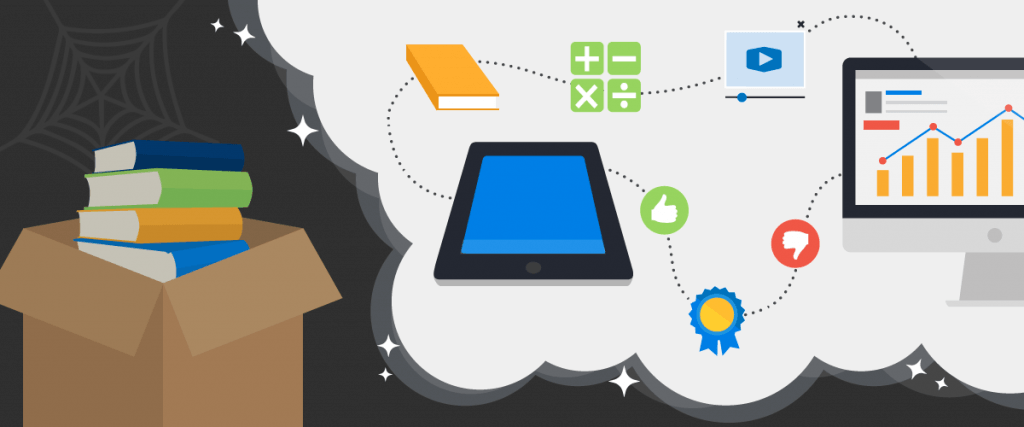Boost The Effectiveness Of Your eLearning Course: 7 Technical Pitfalls To Avoid
You may pay close attention to your written eLearning content and spend countless hours designing the layout of your eLearning course, but are you devoting enough time to the technical aspects of your eLearning course design? There are many technical pitfalls that may ultimately ruin the eLearning experience of your online learners. On the plus side, eLearning mistakes can be avoided if you know about them in advance and keep an eye out for them during the eLearning development process.
1. Omitting Interactive eLearning Elements
eLearning should be interactive and engaging. That is why you should avoid technical pitfalls. If an eLearning course lacks interactive elements, such as multimedia presentations and online scenarios, then your learners are likely to be passive observers in the eLearning process rather than active participants. Even if you don’t have any technical experience, there are a wide range of online tools that can help you design interactive timelines, online presentations, eLearning videos, and other immersive activities.
2. Opting For Jumbled Text Over Organized Tables
Tables are a great tool for organizing related information and avoiding cognitive overload. If you have a significant amount of text in your eLearning course, then tables give you the ability to convey it in a meaningful way without having to include a lengthy list or an abundance of bullet points. You can even organize images in a table to show their relationship or to contrast and compare their traits. Just make sure that you keep the number of rows and columns to a minimum, and use a separate table to cover each idea or concept.
3. Creating A Navigational Flow That Feels More Like An Obstacle
Your learners should not feel like they are trying to make their way through a maze when they are participating in your eLearning course. They should effortlessly navigate between every page and eLearning activity, without having to put up with confusing icons and dead hyperlinks. Ideally, you should also include a general overview of the eLearning course that features clickable links. This allows them to quickly access different parts of the eLearning modules, so that they can step away from the eLearning course and come back to it at a later time.
4. Not Giving Online Learners Control Over Their Auditory Experience
There are going to be times when your online learners are not able to listen to the music and online videos you’ve included in the eLearning course. They may be in a public place when they are accessing the eLearning modules or even on the job. However, that does not mean that they should not be able to benefit from the eLearning experience especially if you want to enhance their active listening skills in the eLearning course. Be sure to include volume and playback controls in any multimedia elements you create, so that online learners have the option to turn down or mute audio, as well as rewind and pause eLearning videos or online presentations. If there are key points that they need to remember, make certain to highlight them with text blocks and use compelling images to emphasize the idea.
5. Cluttering Your eLearning Course With Graphics
Since we’re on the topic of compelling images, I should also stress the importance of not going overboard. As the popular saying goes: “everything in moderation”. You don’t want to include so many images, graphics, and other visual elements that your eLearning course becomes cluttered and chaotic. In fact, you should only integrate images that support the subject matter and do not overpower the page. White space is nothing to fear, especially if you want to draw attention to the key ideas and concepts without overwhelming your online learners.
6. Underestimating The Importance Of Responsive Design
More and more learners are now accessing eLearning on their mobile devices, which means that eLearning professionals need to be able to provide mobile-friendly content. There are a variety of LMS platforms that now offer responsive design features, which allow you to create one master eLearning course that is accessible on all devices and browsers. The LMS will automatically adjust the layout of the eLearning course page on tablet, smartphone, and computer screens. Responsive design ensures that every member of your audience is going to get the same eLearning experience, regardless of which device they are using. Best of all, you don’t need to create separate eLearning course for each LMS platform, as the system takes care of it for you. Many Learning Management Systems even have previewers where you can view the eLearning course on different screen sizes and resolutions before launch.
7. Including Obsolete Resource Links
Resource links that direct your online learners to online articles, videos, and other third-party materials are invaluable eLearning tools. However, your eLearning audience is only going to benefit from them if you ensure that they are active and still relevant. Periodically check all of the links in your eLearning course and make certain that the URLs have not moved and that the online content has not been altered. For example, some websites may update or modify articles based on new information, or completely remove online content that is no longer valid. Inactive links can take away from the overall value of the eLearning experience and, not to mention, frustrate learners to the point that they disengage from the eLearning process. Ideally, you should opt for links that redirect to “evergreen” eLearning content to reduce the risk of obsolete links in the near future.
Steer clear of these 7 technical pitfalls to improve the design of your eLearning course and give your online learners a top-notch eLearning experience. In fact, you may even want to keep this tech mistake list on hand to serve as a checklist while you are polishing up your next eLearning course.
Want to learn more about possible eLearning mistakes to avoid when developing an eLearning course? Read the article Top 9 Online Corporate Training Mistakes You Should Avoid to discover 9 additional online corporate training mistakes to consider before developing your next online corporate training course.