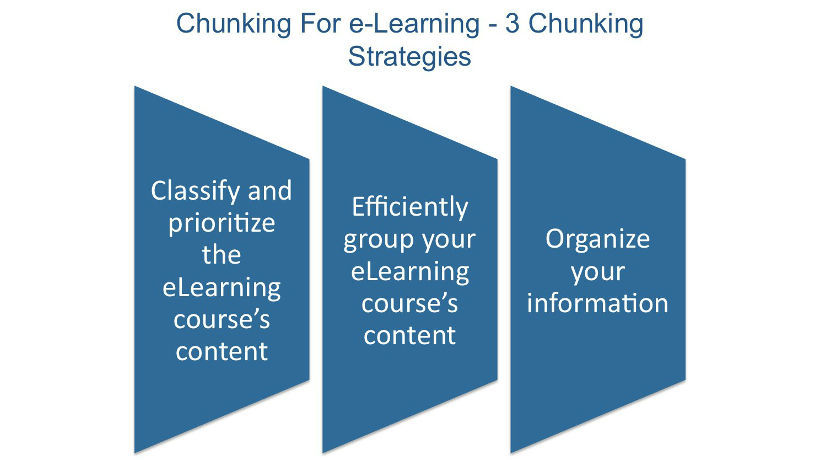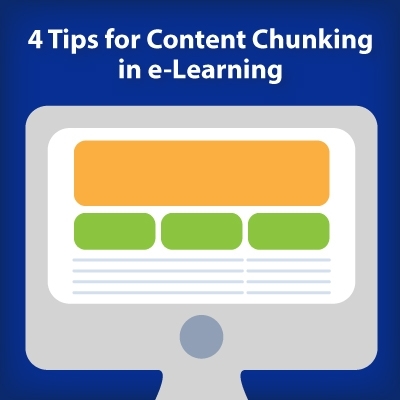How Content Chunking Can Help You Avoid Cognitive Overload
Big blocks of text have a tendency to cause cognitive overload and learner confusion. There's just too much information flowing in for the mind to pick up on the key takeaways. Thus, online learners are more likely to forget the ideas and concepts before they even conclude the eLearning course. Here are 8 creative ways to use content chunking to break up your text blocks, and make your eLearning content easier to assimilate.
1. Incorporate Attention-Grabbing Images
Something as simple as an eye-catching photo can make your eLearning content more consumable. However, the images must tie into the Subject Matter and support the desired behaviors. More importantly, they have to align with online learners' needs and backgrounds. The right image has the power to simplify the ideas and concepts, as well as improve memory retention. This is due to the fact that the human mind remembers visuals more effectively than text. Rapid eLearning authoring tools may already have the images you need to enrich your eLearning experiences and enhance their value.
2. Create Bullet-Lists With Visual Appeal
One of the most direct ways to break up text blocks and apply content chunking effectively is to transform them into bullet lists with aesthetic appeal. Use custom fonts, graphics, and other visual aids to make them even more powerful. In addition, you can bold certain words or phrases that online learners must remember. Their brains are more likely to retain the information if it pops off the page. Or screen, in this case. Keep in mind that bullet lists should only contain the essentials to prevent cognitive overwhelm. You can always incorporate additional links if employees want to learn more about the items on the list.
3. Add Creative Font Headers
Sub-headers let online learners know when it's time to move onto the next subject or concept. Their minds automatically push the pause button and prepare for a new string of ideas. However, creative font headers help to set the emotional tone before online learners dive into the eLearning content. For example, bold, red font conveys a sense of urgency or warning. Thus, online learners are likely to take heed and read the eLearning content carefully. They know that it probably contains important information or online instructions.
4. Provide Side-Note Tips And Tricks
Instead of offering tips at the end of the eLearning course, offer your online learners in-course pointers along the way. These side-note hints and tricks can help them better understand the topic and remedy inaccuracies right away. For example, an online learner misunderstands the text, but the side-note immediately clarifies the confusion for them. Another way to use in-course tips is to give them personality. For instance, incorporate an eLearning course narrator or guide who shows up from time to time and offers advice.
5. Take Frequent Bite-Sized Story Breaks
eLearning stories give online learners the chance to connect with the eLearnin content on a deeper level. Furthermore, they help to simplify the topic by providing a real-world example which puts everything into context. Tell your online learners a tale at specific points throughout the eLearning course to emphasize the real-world benefits and applications. For instance, explain to employees the company dress code. Then, add an eLearning story that explores how dressing for success can instill employee confidence and improve the customer's experience.
6. Include Supplemental Resources To Improve Comprehension
Confusion can quickly turn an effective eLearning course into a frustrating and stressful experience. Online trainers read a text block and suddenly realize that they haven't the faintest idea of what's being said. This throws off the rest of the eLearning course, as they aren't able to connect with the eLearning content or build a solid foundation, especially if you are taking the scaffolding approach. Fortunately, you can help online learners immediately rectify the situation by adding supplemental resource links. For example, eLearning videos or infographics that allow them to explore the Subject Matter in greater detail, whenever it fits into their schedule. These resources also give them the opportunity to memorize the correct information and eliminate assumptions that may hinder them in the future. Just be certain to clearly label the links, so they know those resource are available to them.
7. Highlight Notable In-Course Quotes
There are probably a few key discussion points that you want your online learners to remember or notable stats and facts they may find useful. Why not use these notable quotes to break up the text blocks and boost knowledge retention. Pull these quotes from the paragraph and use creative fonts to help them stand out. You can also opt for eye-catching colors or pair them with relevant graphics. Try to be selective when selecting the quotes, as too many may distract online learners from the main ideas or concepts. Worse yet, it can contribute to cognitive overload.
8. Frame Each Idea Or Concept With Themed Borders
Borders often get a bad rap. A well-chosen themed border can help you break up the long paragraphs and draw attention to the main takeaways. The secret is choosing a border that meshes with your existing eLearning template and doesn’t distract online learners. For example, busy borders with bold colors should be used sparingly. Only frame eLearning content that needs to stand out from the crowd in order to emphasize a crucial idea or concept. You can also use them to attract their eye to useful hints and tips.
Also chunk your eLearning content based on sub-topics. Try to keep your paragraphs as targeted as possible and focus on a single key learning objective or outcome at a time. Then, start another text block as you move onto the next idea. You can even combine the aforementioned techniques to further enhance the memory retention benefits.
Are you working with mature audiences who have to contend with cognitive limitations? Read the article Cognitive Limitations Of Adult Learners In eLearning: 6 Factors To Consider to discover the top 6 factors you need to consider when creating adult learning experiences.