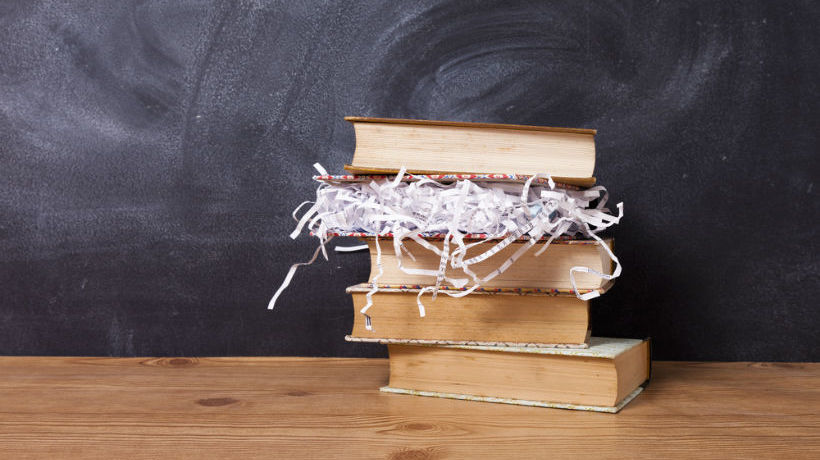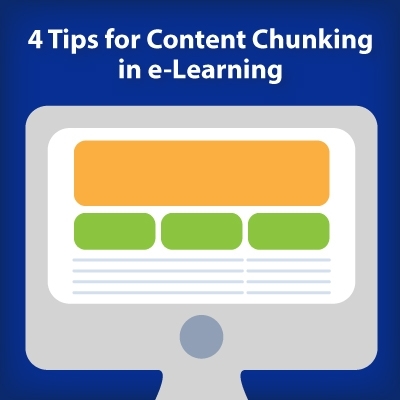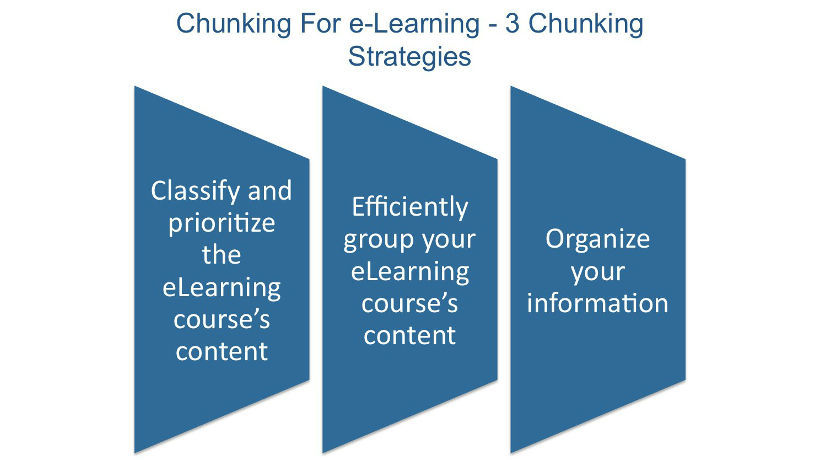6 eLearning Content Chunking Strategies That Can Be Applied To Instructional Design
Content chunking, as its name suggests, involves chunking information so that it’s easier for online learners to digest. Instead of memorizing multiple concepts, online learners have the power to analyze each concept on its own. Once they’ve assimilated the eLearning content, they are free to move onto the next concept. Content chunking was first introduced by George A. Miller in 1956. Miller suggested that our working memory can only hold a finite number of items. When it reaches full capacity, cognitive overload become a distinct possibility. However, chunking the information takes stress off the mental pathways, making it easier to remember the key takeaways. Here are 6 eLearning content chunking strategies to employ in Instructional Design.
1. Stay Within The Cognitive Boundaries
Our brains are fickle things. They may be amazing, but they do have their limits. In fact, many believe that the working memory can only carry 3 to 5 bits of information at any given time. This is referred to as the "chunking limit." As such, you should always limit your chunks to 5 items or less. There are some exceptions to this rule, however. For example, many researchers suggest that the nature of the subject matter plays a key role, as well as preexisting knowledge. If an online learner has already been exposed to the information, they may be able to process more data at once. That said, it's best to stay within the cognitive boundaries and stick to the chunking limit.
2. Create An eLearning Content Chunking Map
Whether you prefer outlines, or visual sketches, it's always wise to create some sort of chunking map. This allows you to categorize your eLearning content and break it down into relevant groups. In fact, you may want to create a list of the desired outcomes or goals, then list 3-to-5 related concepts for each. Each concept should tie into the learning objective. The next step is gathering all relevant assets, including eLearning activities, online assessments, and multimedia. Determine how they fit into the big picture and support the learning outcomes. This also gives you the opportunity to remove unnecessary items to make room for more valuable eLearning content.
3. Build A Solid Foundation
The best approach is giving your online learners a general overview of the topic, then scaffolding the information to build on preexisting knowledge. Start by summarizing the eLearning content briefly. Then move on to the first sub-topic, then the second, and so on. The trick is beginning with the basics and working your way up to more complex ideas or concepts. Let's use task-based learning as an example. The first stage is telling them what the task entails, how long it will take, and which steps are involved. Next, you'll highlight the first step in the process, covering all of the essential details. Once they master that step, they would progress to the second step. If the task is complex, you may even create a separate chunk for each step. This allows online learners to explore the skills and sub-tasks involved in the process.
4. Stay On Topic
Each eLearning content chunk should focus on a specific subject or task. There is a rhyme and reason behind every piece of text, visual, or multimedia element. If it doesn't serve the shared purpose, then it's got to go. This is one of the most difficult aspects of eLearning content chunking. Partly because you don't want to omit anything that may be valuable. And partly because you've probably grown attached to the eLearning content, especially if you created it. But for the sake or your online learners, you must stay on topic. There's no room for tangents when you're content chunking. Evaluate every piece of eLearning content and ask whether it serves the learning objectives and outcomes. Will it clarify the concept further or just confuse the online learner?
5. Make It Micro
One of the most significant benefits of using content chunking is reducing eLearning seat time while improving comprehension. You can make your eLearning design even more effective by making your chunks micro. By that, I mean creating microlearning material which imparts need-to-know information quickly and concisely. For example, a brief eLearning tutorial that employees can access on-the-job. Keep in mind that "micro" doesn't mean fragmented or disjointed. The eLearning content chunks must include the necessary information so that online learners get the complete picture.
6. Highlight The Key Takeaways
There are two primary reasons why you should avoid large blocks of text. First, it makes online learners disengage before they even start reading. They don't have time to sift through all the eLearning content to find the key takeaways. Second, online text blocks pose a unique challenge for the human memory. We try to absorb all the information, but only have the capacity to hold a finite amount of data. Thus, we end up forgetting most of what we learned. That is, if we were able to identify the main ideas and concepts, in the first place. For these reasons, you must break your eLearning content down into bulleted lists, headers, subheads, and tables. Make it easy for online learners to quickly scan the screen and find the necessary information.
These 6 eLearning content chunking tips can help you improve knowledge retention and reduce cognitive overwhelm. Just remember that the brain is a powerful thing, but it also has its limits. As Instructional Designers, it’s our duty to know those limits and then figure out ways to work within them while simultaneously pushing the boundaries. And that’s one of the perks of the job.
Want to know more about adding amazing eLearning content for your eLearning course? Read the article 7 Tips To Curate Amazing eLearning Content to discover some helpful tips for curating amazing eLearning content for your eLearning course.