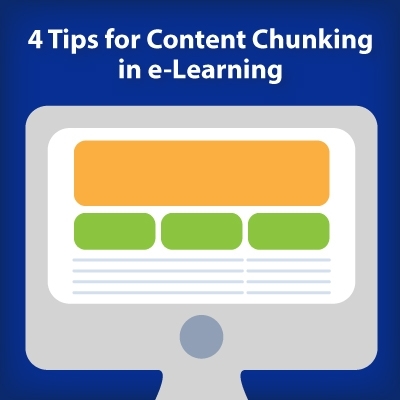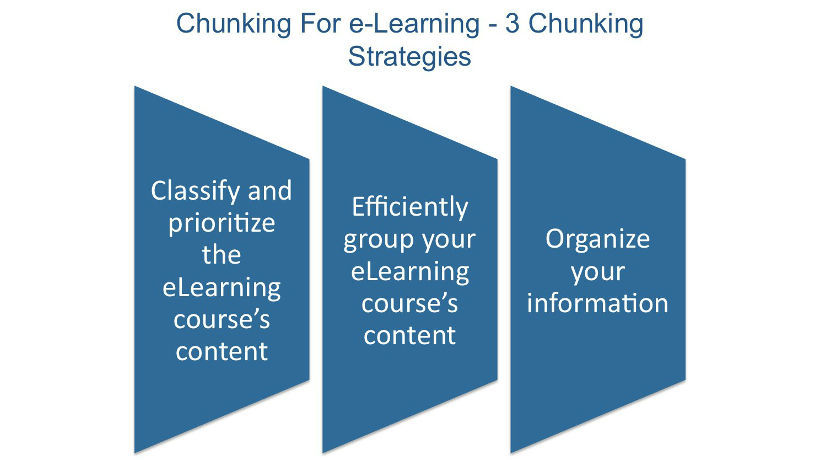Maybe you’ve never heard this term, or you’ve heard it mentioned and wondered exactly how it works, where it came from and how to apply it to your e-Learning development. If so, don’t worry! This post should answer many of your questions about the content chunking technique.
What is content chunking?
Content chunking is the strategy of breaking up content into shorter, bite-size pieces that are more manageable and easier to remember. This is a great technique for designing successful online training courses.
What’s the story behind content chunking?
The chunk concept was created by the Harvard psychologist George A. Miller in 1956. Miller said that short-term memory could only hold 5-9 chunks of information. Experts since then have different opinions on the exact number of chunks a person can remember, but the main concept is what’s important—people have a limited capacity in their short-term memory. To find out more about how our brains work and how that effects your e-Learning development, read this interesting blog post: 5 Strategies for Designing Brain-Friendly e-Learning Courses.
Check out these 4 tips to help you successfully use the content chunking technique
- Prioritize the information
Determine the content hierarchy of the course by choosing the main points, primary supporting materials or visuals and then secondary supporting materials. In addition, you’ll need to think about logical progression of content, so your course builds on the information that your learners are covering, rather than skipping around. - Design for your learners’ working memory
The phrase “less is more” is helpful when you’re accommodating actual working memory. If you present your learners with too much information at once, they won’t remember it. Only include relevant and carefully chosen content. Visuals are a good way to lessen the demands of working memory. If you still think your course isn’t going to grab your learners’ attention, check out these tips for getting your learners interested without overloading them with information: 5 Ways to Grab Your Learners’ Attention. - Go screen-by-screen
Plan what will be on each screen before you start designing. Each new topic, or chunk of information, should be on a new screen to keep your course organized and properly chunked. If you do this at the very beginning, try storyboarding to plan ahead. This blog has some helpful information and resources on storyboarding: Thursday’s Trending e-Learning Topic: Storyboarding. - Take advantage of bullets and numbered lists
If you’re having trouble organizing your chunks of content, bullets and numbered lists are easy ways to present your information clearly. People often don’t read every single word and skim content instead. Organizing content into lists creates a concise presentation, and your learners will still take in the content even if they skim.
Try the content chunking strategy during development, and see how it benefits your learners! For more ways to make your online training course more engaging, read the helpful tips in this blog post: How to Make Online Compliance Training More FUN.