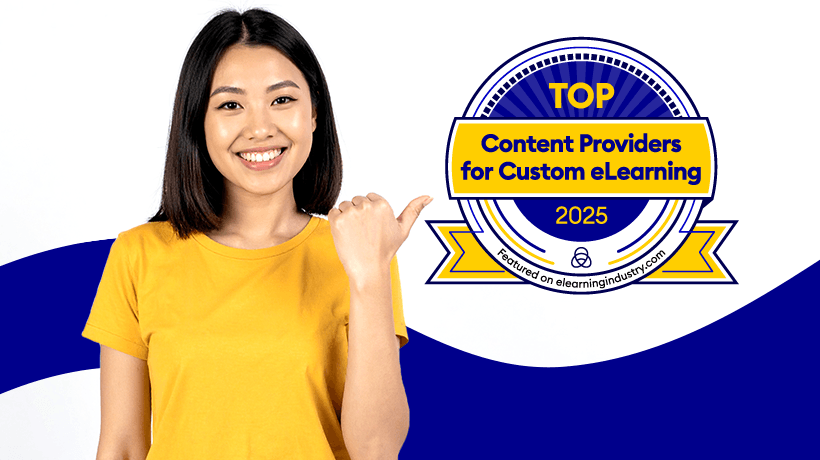Custom eLearning Design: Abraham Lincoln And Ben Franklin Gave Us Some Useful Tips
A lot of time is spent on the eLearning development process – collecting graphics, adding movement, and writing scripts. But too many of our custom eLearning solutions come up short. Learners aren’t engaged, and our sponsors are disappointed in results. The old Ben Franklin adage failing to prepare is preparing to fail is too often the culprit behind these disappointing results. Before you simply accept some content and start designing your next eLearning course, take the time to collect these 5 critical inputs.
1. What Are The Business Goals?
No other decision will matter if you aren’t clear about your business goals. They need to be stated in as concrete of terms as possible. Start with the end in mind. Imagine it’s a year from the rollout. When you and your sponsors reflect on whether the program "worked", what would you want to observe about your business to judge the effectiveness of the program? What would you want to see that’s different from how the world is today?
Tip: Keep it simple.
An effective way to get this done is to keep it simple. Ask the sponsor to write a series of statements with the following format:
__________________ (a specific role or even individual) increases/decreases _____________ (a specific business measure).
Some examples include:
Sales
- Sales associates increase average deal size.
- Salespeople increase win rate.
Role-Based Onboarding
- New team members decrease time-to-competence.
Process Training
- Customers increase ratings of satisfaction.
- Customers decrease returns.
Compliance
- Employees increase confidence handling difficult situations.
- Employees increase calls to our hotline.
2. Who Is Your Audience
This may seem obvious, but too many eLearning courses focus on content to the detriment of the audience. Who they are, what they care about, what you want them to do, why they might not want to do it, and in what context will they use and apply what they learn are just a few of the key inputs you’ll need to know about your audience to design an effective solution.
Tip: Use personas.
Personas are typically thought of in the world of marketing, but we find them incredibly useful in the eLearning design process. Work with your team to create 2-4 characters that represent your primary audience. Give them a name and personality, capture their role, background, and demographics, then describe a typical day in their lives. Now, use your personas to get specific about needs, behaviors, hang-ups, and more.
3. What Are The Outcomes And Objectives
Of course, learning design is about the people so we need to articulate the learning solution’s objectives in terms of what we want people to start, stop, and keep doing. Think about the business goals you’ve identified above. For the organization to achieve them, how must your audience think and behave differently than they would have if you didn’t provide this learning?
Tip: Ask for 3 categories of objectives.
Not all objectives are the same. We document 3 types of objects:
- Behavior.
What will our audience start, stop or change based on the training? - Attitude.
What beliefs will we foster or change? - Knowledge.
What new knowledge will they have?
The 3 categories force people to go beyond focusing on only knowledge, which is where most contributors will want to focus and to get at attitudes and behaviors that underlie real change.
4. What Is The Scope?
Now that you have a focused business target and a clear picture of the outcomes you want to achieve with your audience, you may need to prioritize. Of course, in a perfect world, we have unlimited budgets and no constraints on seat time, but the reality is usually quite different. Don’t fall into the trap of squeezing more in with hot graphics, carousels, and slider screens that are packed with text. You’ll be doing both your design and your learners a disservice. Now is the time to go back to your Sponsor to either negotiate more scope or agree to limit the what you will address in the program.
Tip: Be clear on purpose.
Check out this previous article in which we describe 7 purposes of a training solution, and keep in mind it is better to accomplish 1 or 2 of these than to try to cover them all and accomplish none.
5. How Will You Use Technology?
Too often the decision to use technology is the first decision made in the design process. We run around with our shiny new hammer (video roleplay, microlearning, interactive video, etc.) treating every training solution like a nail. Let the purpose of the training be the first determinant of the most effective learning experience, then decide if you want to deliver that experience with technology or through another medium.
- If you want to gain the attention of your audience, then a series of short animation might be best.
- If you want to you want to demonstrate a complex business concept, then a case study might be best.
- If you want to provide practice, then a branching interactive video might be best.
You get the idea. As an industry, we have a growing set of tools to create engaging learning experiences. It’s our job to use them wisely.
Get these 5 questions right, and you’re well on your way to designing that difference-making solution. Let’s take our inspiration from Abraham Lincoln who said:
"Give me 6 hours to chop down a tree, and I will spend the first 4 sharpening the axe".