Top Tips To Launch Online Sales Training When You're Racing The Clock
How do you deploy sales training in record time to boost customer satisfaction and hit targets without further delay? Here's a step-by-step look at how to launch a virtual sales training program in record time, without cutting corners. There's even a section dedicated to sales training software selection and implementation, from budgeting to roll-out, so that you get the most from your investment.
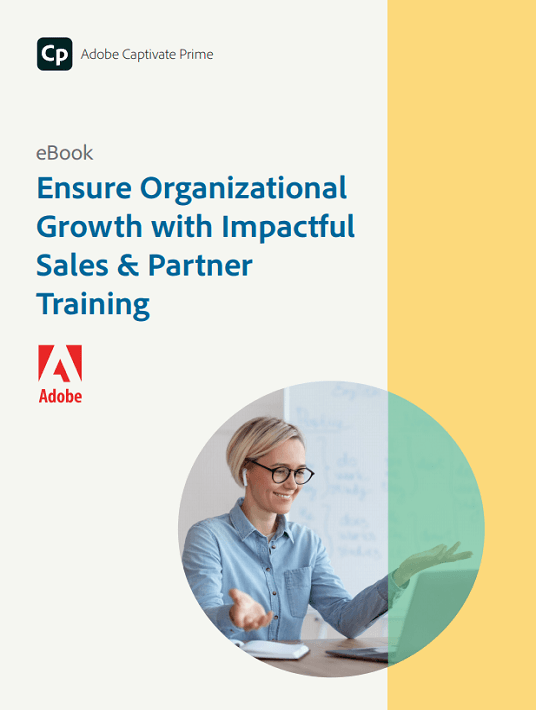
5 Tips To Deploy On A Tight Timeframe
1. Start With A Needs Analysis
What do sales reps expect from an online training program? Which goals and objectives must you achieve in order to warrant the L&D investment? Are there current gaps you need to bridge to improve monthly sales stats? What's missing from your current eLearning tech stack? You should always start with a holistic needs analysis to improve ROI and address emerging challenges. LMS metrics, business data, employee feedback, and customer surveys are great places to gather data and pinpoint areas for improvement.
2. Prioritize Pain Points
Chances are you don't have the time or resources to cover everything on your sales and partner training wish list. As such, you need to prioritize pain points and goals before moving forward. For example, maybe your team already has the foundational talents, so a full-fledged skill development program can wait. Instead, you can focus on compliance and product knowledge training based on your organizational needs and long-term objectives.
3. Determine The Best Delivery Format
Do you need a learning management system with mobile access to deploy JIT support resources? What's the best training approach for your external partners? Which activities should you employ to increase engagement and learner motivation? Choosing the ideal delivery method helps you address those gaps you identified in step 1 head-on. For instance, remote sales channels might prefer quick microlearning tools to refresh their knowledge and skillsets as opposed to a comprehensive certification course. Then again, there may be occasions that call for live events or learning paths to cover the subject matter. Training scope, organizational goals, and personal preferences all come into play.
4. Choose The Right Tools For The Job
Vendor Vetting
Authoring tools and video conferencing solutions should be at the top of your software shopping list. However, a learning management system is a must-have for companies that want to deploy sales and partner training to their teams, remote or otherwise. The first step is to qualify vendors to see which companies offer the essential features and deliver maximum value for money. It's not just about the features and price point though, you must also consider the vendor's background and industry authority. For instance, do they stay up-to-date with the latest technology? Have they established solid social proof?
Creating A Budget And Timeline
Set a realistic budget and timeline that maps out the entire process, from software selection to deployment. How much can you spend on your new toolkit? Do you need to allocate resources for custom content development as well? Don't forget to include the time it takes to choose the right tool and roll it out. For instance, you may need to set aside X amount for payroll while your team overcomes the learning curve (which should be minimal) and evaluates the new platform in action.
Sign Up For Free Demos
Some LMS companies offer free test drives so that you can see how the tool performs in the real world. Create an evaluation checklist beforehand that includes features and everyday tasks. For instance, the new platform must be able to track individual and group performance, as well as schedule notifications to keep everyone in the L&D loop. Another benefit of free trials and demos is testing the vendor's support services. Invite select members of your organization to try out the tool and offer their input. How was the overall user experience? Did it have all the functionalities they're looking for? Did it mesh with your existing software suite?
Prepping For Implementation
Now it's time to launch your internal marketing strategy and ensure that everyone knows their role in the implementation process. Of course, your managers, instructors, and tech support team should get a head start, as they'll be in charge of setting up the software and training coworkers on the new tools. You should also gather feedback along the way to make sure you're on the right track and adjust course accordingly. Last, but not least, conduct a test round before implementing the software on a grand scale, then use the data to fine-tune the official deployment.
5. Assess, Evaluate, And Adjust Your Sales Training Strategy
Ideally, sales and partner training will bridge gaps as learners progress, but those pesky pain points have a way of cropping up when you least expect them. For this reason, you must periodically assess employees, evaluate real-world performance, and then adjust your strategy based on new goals and gaps. Successful organizations are always willing to adapt their training approach to keep up with modern tech and compliance risks, as well as sales reps' expectations.
Conclusion
Adobe Captivate Prime helps you educate, empower, and motivate your sales reps, whether they work remotely or close deals on-site. Your frontline employees get the support they need when they need it most, thanks to content provider integration, just-in-time learning with job aids, and an easy setup of the learning structure. There's no time like the present to kick your sales and partner training strategy into high gear.
Download the eBook Ensure Organizational Growth With Impactful Sales & Partner Training to learn the ins and out of sales online training and discover industry secrets. It's a must-read for organizations of all sizes, especially those looking for cost-effective ways to improve on-the-job performance.








