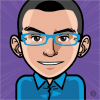7 Drawbacks In Asynchronous Learning
Asynchronous learning is popular among remote staffers and busy professionals who want to train on their own terms. They dictate when, where, and how they fill gaps instead of having to attend ILT sessions that take time out from their workday. However, there are some notable drawbacks to self-paced training that you need to bear in mind before launching your program. Ranging from psychological and motivational dilemmas to limited support options. Luckily, there are also tips to help you minimize the downsides and make the most of asynchronous learning for your team.
1. Employees Feel Isolated
Self-paced learning often lends itself to estrangement or isolation. Employees feel like they’re disconnected from the group…because they are. However, you can bring everyone together remotely through social media groups, live events, and other group collaboration activities. Peer-based coaching is another option, as it allows staffers to get the support they need from coworkers while working together to achieve common goals and providing ongoing feedback. A strong sense of community will bridge the geographical divide and create a more inclusive online training environment.
2. Lack Of Motivation
Sometimes employees drag their feet, especially if there’s no one to hold them accountable, as is often the case in asynchronous online training. But you can give them a good dose of motivation with gamification and manageable milestones. Incorporate badges and points that prompt them to participate and achieve the goals, and break long-term objectives into smaller milestones that don’t seem as daunting. Another way to increase their drive is to stress the practical benefits. They may not participate if objectives are involved, but what if you explain how those objectives will help improve their work practices?
3. No Ongoing Support
They’re out there all alone, with no one to help them or offer constructive criticism. Thus, gaps keep getting wider, and asynchronous learning trainees aren’t even aware they exist. This problem is relatively easy to address with a training library and social learning tools. Launch a JIT repository that allows trainees to focus on areas for improvement at their own pace. Blogs, social media groups, forums, and other collaborative tools allow them to reach out and help one another enhance performance behaviors.
4. Personality Conflicts
I’m not referring to personality conflicts between coworkers. In this case, certain personality traits may not mesh with asynchronous online training. For instance, the employee rarely takes the initiative or they’re more introverted, which makes remote social learning support more challenging. The secret is to get to know your audience and custom-tailor the course for their needs and preferences. Don’t force everyone to participate in gamification leaderboards and offer diverse JIT training resources. If they fall behind thanks to their “laid back” attitude, pair them with a remote peer to help them achieve the goals.
5. Delayed Feedback
In face-to-face training and synchronous learning environments, feedback is often immediate. Instructors can point out areas for improvement right away or the system automatically offers follow-up recommendations. Asynchronous learning doesn’t occur in real time, which slows down the feedback loop. That said, you can have built-in feedback mechanisms to point out strengths and weaknesses after each activity. For example, the LMS displays the detailed assessment results right after the exam or simulation. It tells employees where they went wrong and which support tools they can use to remedy the issue. Another approach is to launch a knowledge-sharing library with employee contributions. They have the ability to gather feedback for their work and quickly identify knowledge gaps.
6. No Personalization
This is more of a myth than a downfall, as self-paced training can still be learner-centered. It all boils down to the design and overall L&D strategy. Survey and assess your employees to see what they need and what they already know. Then create content that touches on all the key pain points. As an example, assessment results disclose that 75% of your remote sales team lacks the necessary communication skills. Or they still aren’t up to date with the latest compliance policies. In response, you develop targeted training tools that build vital skills so that they’re prepared for their next pitch or compliance training tutorials that show them how policies translate on the job.
7. Tech Obstacles
Employees must have some technical wherewithal to access asynchronous learning resources. For example, know how to log in to the system on their own or upload documents for evaluation. Those who don’t know their way around the LMS may be discouraged by tech obstacles. One way to break down these barriers is to give them IT support resources. Specifically, tutorials and troubleshooting guides that teach them how to use the tool and resolve common issues. You can also have live chats and email contacts if the problem is more complicated or involved. For instance, they’re unable to log in with their current username, even though the password and information are correct. This is yet another instance when social media groups come in handy for quick fixes and peer feedback.
Asynchronous learning isn’t all sunshine and rainbows. There are some downsides to consider, but these tips can help you avoid them altogether. Employees should never feel alone or isolated from the group, even if they are thousands of miles away. Give them a motivational nudge to prompt active participation, then follow-up support tools to fill gaps on their own. Above all else, personalize the process so it meets their needs and makes them feel like a valued member of the remote team.
If asynchronous is the right approach for your online training program, it all starts with a self-paced LMS. Find the best tool for the job using our online directory. Read reviews to learn about the pros and cons, then compare your top three choices to make your final decision.