Top Audio Conferencing Software Perks For Your Profit Margin
Are audio web conferencing solutions a wise investment for your team? Can they help you address L&D challenges cost-effectively? Are there other applications that might widen your profit margin? Yes, yes, and yes. In fact, there are plenty of audio conferencing software perks to consider as most platforms are versatile and user-friendly. Better still, employees, external partners, and clients can phone in from anywhere in the world. Especially if you invest in a system with VoIP support. Without further ado, audio conferencing software can bring these 8 benefits to your bottom line.
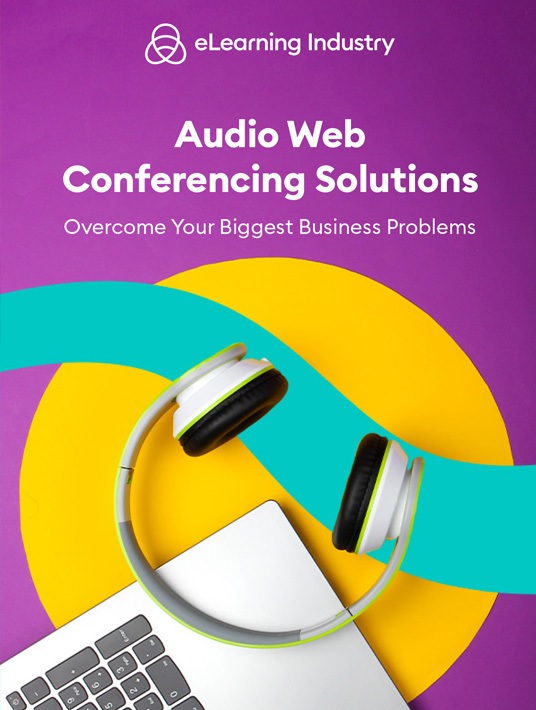
Audio Conference System Benefits
1. Eliminate ILT Expenses
Many organizations are switching to online training for various reasons. The COVID crisis and rising costs are chief among them. As such, audio conferencing solutions can help you eliminate ILT expenses. Instructors are able to host their L&D sessions online instead of travelling to remote locations. This cuts site rental fees, travel and accommodation, and printed material costs. Another approach is to add audio conferencing to your existing ILT strategy. Employees attend face-to-face training courses. Then use audio conferencing calls to supplement their knowledge. For example, the instructor schedules a group event for those who need more support or performance feedback.
2. Retain Top Performers
Top talent expects personalized online training. If they work remotely, they still need access to peer support. And audio conferencing gives them that opportunity. As a result, this software can help you improve employee retention. Your top performers stay put because you meet all their L&D requirements. They can even host their own audio conferencing events to impart their expertise.
3. Make The Most Of In-House Talent
Peer coaching and mentoring help you make the most of in-house talent. Audio web conferencing solutions are the perfect platform to host group sessions. Or even one-on-one meetings to address personal areas for improvement. Thus, you don’t have to pay for guest speakers and reduce instructor expenses since employees take over some of the L&D duties. For example, your top sales staffer can host a weekly audio conferencing presentation to build coworker skills. One week they talk about the art of negotiation. The next they dive into the latest product line.
4. Reduce Software Costs
Audio conferencing is usually more cost effective than video conferencing. Especially when you factor in hardware and ongoing maintenance. For instance, video conferencing software takes more time to set up. Employees must purchase webcams and ensure a steady internet connection. On the other hand, audio conferencing software only requires a microphone and speakers. And most mobile devices already have these built-in. Plus, it requires less bandwidth, so slower internet isn’t such an obstacle.
5. Move Meetings Online
While many companies use their new audio conferencing software for employee development, they’re also ideal for client meetings. Staffers can eliminate travel expenses altogether thanks to conferencing calls. You can also meet with external partners, like sales channels and franchisees. Yet another meeting to move online is performance reviews. Managers can highlight skill gaps and provide recommendations to remote teams.
6. Rapid Implementation
Usually, audio conference systems are easier to implement. You simply download the app or create a username to log into the site. Then customize the settings and PIN codes. This means that you can get your online training up-and-running in record time. That said, the vendor should have support resources if you encounter any snags. For instance, tutorials and demos to help you personalize the platform or add new users. It’s also wise to test out the system beforehand. Make sure it aligns with your needs and team skillsets. You shouldn’t have to hire an IT expert to master all the features.
7. Low Learning Curve
One of the advantages of using audio conferencing versus video conferencing tools is the lower learning curve. Users already know how to make a phone call, but video chats are a bit more advanced. Granted, audio conferencing isn’t the same as traditional phone calls. Participants do need to know how to log into the platform and adjust their personal settings like the mic and speaker volume. They also have to remember their PIN codes and keypad shortcuts. However, you can always walk them through the process or send links to live demos if they have any trouble. For instance, create a checklist that highlights all the steps in the email invitation.
8. Invite Larger Crowds To Your Next Event
There’s usually a limit to how many users you can invite to video conferencing events as everyone gets their share of the screen. But audio conferencing events can accommodate more people. Instructors push the mute button to silence the other lines so that everyone can focus on their presentation. Likewise, attendees can use breakout rooms to host smaller group chats. That said, you should verify the max user count with audio conferencing providers. For example, some vendors charge extra for additional users. This is also a good time to double check call rates and other service charges. Do you pay by the minute or is everything included in a flat monthly fee?
Conclusion
Of course, all these audio conferencing software perks hinge on the right tool. You need audio conferencing solutions that fall into your price range and deliver all the essential features. Qualify vendors using an online directory and submit RFPs to your top choices. You should also take them up on free test drives. As many vendors offer trials and demos to help you make the best buying decision for your SMB. Then you can evaluate the UI, recording features, and VoIP support for yourself.
How to create an RFP for spot-on estimates? How can you leverage audio conferencing software for online training? Download our eBook for tips and tricks to choose the right platform for your team. Audio Web Conferencing Solutions: Overcome Your Biggest Business Problems even has insider secrets to vet vendors.






