8 Top Audio Web Conferencing Solutions
Making a successful business case. Check. Securing funding. Check. Those hurdles are out of the way. But finding the right audio conference tools at the right price is still on your to-do list. What sets the best audio web conferencing software solutions apart from the rest? Aside from amazing vendor support and a user-friendly UI, there are few essential features to look for. Selling points that help you get top value for money and maximize tool functionality, regardless of your use case or staff size. Only good audio web conferencing providers offer the following 8 features. So, add them to your vendor evaluation criteria to avoid buyer’s regret.
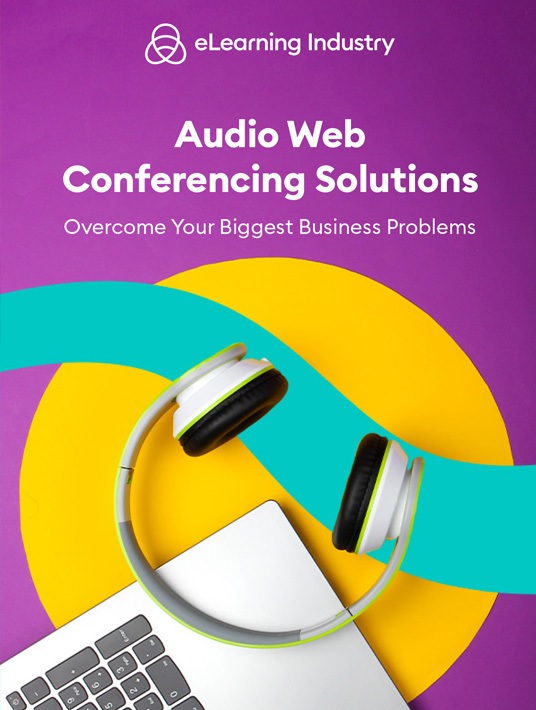
Must-Have Features To Look For
1. Recording
Employees, external partners, and clients who can’t attend the audio conference don’t miss out on the benefits as recording features allow them to access the session whenever it’s most convenient. You can even upload them to your online training library and use recorded events for JIT support. For instance, the half-hour presentation from a sales expert helps your team build negotiation and persuasion skills. Some platforms even have editing tools to help you polish up the raw audio footage.
2. International Audio Conferencing
Many organizations have a global talent pool, whether it’s employees, external sales channels, or shareholders. As such, you need audio conference software that supports international calls. Preferably, unlimited sessions that don’t involve any hidden fees. For example, you should be able to invite external partners from all over the world and pay a flat-fee. If they do charge extra for international calls, verify the rates and make sure they’re included in the contract.
3. Advanced Audio Controls
One of the things that separate phone calls from audio conferencing is advanced controls. You should be able to mute participants, host Q&As, and set different modes for different lines. For example, employees can only hear the instructor or manager. All the other lines are muted so that they’re able to focus on the audio presentation, instead of letting background noise drown them out, like barking dogs and office conversations.
4. VoIP Support
All audio conferencing software solutions should have VoIP support. This allows you to host conference calls online. Staffers simply log in to the platform on their computer or mobile device as long as it's equipped with a microphone and speakers. VoIP enhances call quality and improves accessibility. Anyone can join the audio conference through the app or website. The catch is they need a steady internet connection to avoid interruptions.
5. Breakout Rooms
This common video conferencing feature is also available for audio conferencing software solutions. It gives small groups the opportunity to break off into their own virtual room, away from the rest of the callers. For example, peer coaching groups might venture off on their own after a VILT event to discuss the topics. Breakout rooms are also ideal for one-on-one follow-ups. For instance, an external partner may need to ask questions about their performance or sales targets privately.
6. PIN Codes
PINs are usually required for users to start a meeting. However, in some cases, you can ask for meeting participants to type in their PIN code to join a conference. This ensures that only invited guests are able to listen in. Typically, attendees receive their code in the evite. But some organizations choose to send it in the "reminder" email that goes out just before the event. It should also be easy to reset pins for teams.
7. Keypad Functionality
This feature allows you to use keypad commands to change the conference mode or input data. For example, participants need to enter a password or they can mute their microphone with the push of a button. In some cases, additional equipment is required. Alternatively, the vendor might offer virtual keypad commands. For instance, employees can use their mobile phone keypads instead to access shortcuts.
8. Audio Conferencing Software Scheduling
Set up audio conferencing calls in advance to boost attendance. This also prevents overbooking. For example, an employee has two meetings scheduled for the same time. This feature can help them spot the scheduling conflict right away. It might even allow only one event at a time or automatically add sessions to the group calendar.
Bonus Feature: Customer Knowledge Base
Most audio conferencing providers offer some level of support, whether it’s a toll-free phone number, email, or online FAQ. However, they should take it a step further with a customer knowledge base. This features everything from online tutorials and demo videos to troubleshooting guides and implementation checklists. Evaluate their knowledge center or online training library before making your final decision. Verify that it has all the essentials you need to get started. Also, keep your team’s tech experience in mind. For instance, less experienced staffers may need more support to lower the learning curve and avoid common mistakes, like tip sheets and step-by-step instructions to log in and use the features. Another resource to consider is an online user community. Do they have a forum or social media group? Is it active or has it been dormant for months? Does it feature valuable pointers to improve functionality and overcome minor implementation obstacles?
Conclusion
How do you know which audio conference systems deliver the total package? Start with an online directory that lists all their USPs. Then visit the vendor’s website for more info. You can also submit RFPs for customized estimates. Software providers usually include their standout features and real-world benefits in proposals, as well. Last, but not least, make sure everything is mentioned in the final contract, such as the features, support services, and payment terms.
Download our eBook for tips to find the right audio conferencing software at the right price. Audio Web Conferencing Solutions: Overcome Your Biggest Business Problems has pointers to vet vendors, draft RFPs, and gather all relevant buying info.






