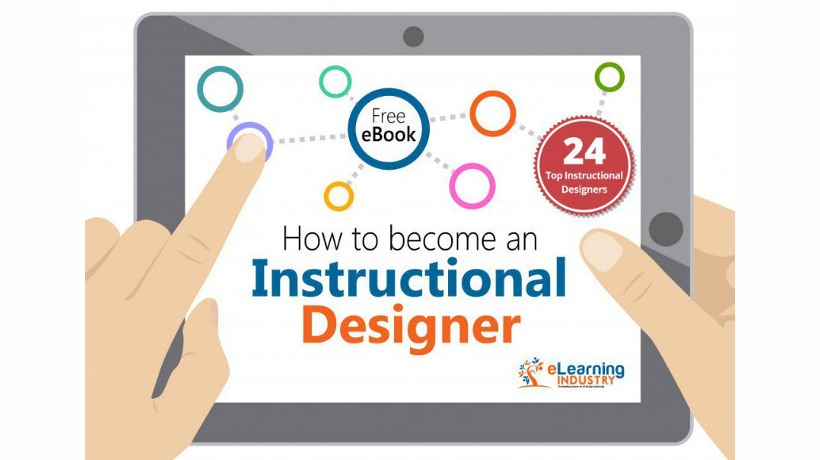How To Launch Your Instructional Designer Career
Instructional Designer may sound like a technical term, but it’s all about creating an emotional connection. Successful ID professionals are able to immerse learners in the subject matter and leave a lasting impression on their mental schema. But what does it take to become a successful Instructional Designer who makes a difference in the L&D world? This article has all the information you need to embark on an ID career path. I’ll explore the roles that every designer must be prepared to fill, as well as tips to find the right niche and choose the ideal tools for your ID arsenal. Then I'll move on to skills, terms, and models that every eLearning developer should know about. First, let’s recap some of the top perks of Instructional Designer jobs to see if it’s a good fit for your career aspirations.
Tips And Tricks You'll Find In This Guide...
- 7 Amazing Reasons To Become An Instructional Designer
- What Is An Instructional Designer And Which Roles Do They Fill?
- How Do You Find Your Instructional Design Niche?
- 5 Questions To Find The Best Authoring Tools For Instructional Designers
- 10 Crucial ID Skills To Cultivate Or Reinforce
- 12 Terms Every Instructional Design Pro Should Know
- 6 Top Instructional Design Models To Get You Started
- 6 Free Resources To Stay On Top Of ID Trends
- LXD 101: Instructional Design Best Practices For Beginners
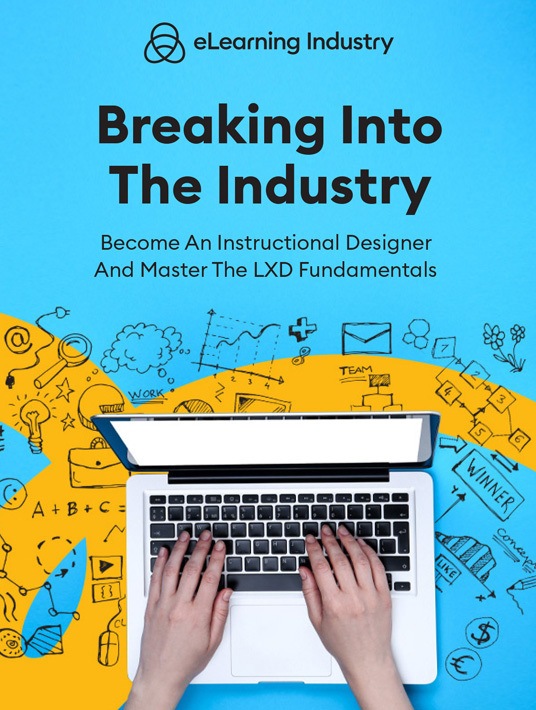
1. 7 Amazing Reasons To Become An Instructional Designer
There are plenty of benefits associated with Instructional Design careers. Many choose this path because they want to share their expertise and make a difference in people’s lives, whether it’s helping them build vital skills or mitigating compliance risks so that they stay safe on the job. Essentially, you make a living by creating interactive training experiences that stick with learners for years to come. Here are 7 more reasons to consider an ID career.
1. Create Memorable eLearning Experiences
While every profession has its own perks, very few give you the chance to impact someone’s life the way Instructional Designers do. You get the opportunity to develop engaging and memorable eLearning experiences that help them overcome challenges. You also challenge their assumptions, identify limiting beliefs, and achieve their full potential. Even a compliance training course can prevent serious workplace accidents and boost their productivity.
2. Advocate For Online Learners
Above all, Instructional Designers are advocates for their audience. They have to think like their online learners to achieve the best outcomes and make a lasting impression. IDs must also develop online training content that resonates with learners on a personal and professional level. Not to mention, stand up for them if objectives and goals get in the way of their cognitive processes. For instance, the organization may want to include a multitude of sub-topics or ideas, even if it runs the risk of causing cognitive overload. In which case, the ID recommends breaking it into more management modules to alleviate the mental strain.
3. Pave Your Own Career Path
On a personal note, becoming an Instructional Designer allows you to customize your career path. You can choose your specialization and whether you want to work for someone else or launch your own business. For instance, you might choose the job route to build vital experience, then fly solo once you’ve honed your skills. Or maybe you’d prefer to gather a team of top-notch collaborators from day one and start a consultancy firm.
4. Work On Diverse Projects
Undoubtedly, one of the most significant perks of joining the ID profession is being able to work on a broad range of projects. Most Instructional Designers get to cover a variety of topics and industries over the course of their career, especially those who start their own business and accept contracts in different fields. Then again, even IDs who land a job work on content for different departments and employee groups. Let’s just say that the life of an Instructional Designer is never dull.
5. Collaborate With Top-Notch eLearning Pros
Another great reason to become an Instructional Design pro is to work with like-minded people who also have a passion for education. This might be a Subject Matter Expert who teaches you a thing or two about their field, or a team of Graphic Designers that shows you how to add more interactivity to online courses. More often than not, even people you collaborate with temporarily will help you broaden your knowledge base.
6. Expand Your Skillset
Every design project is a new opportunity to develop new skills and competencies. You can even learn from your mistakes and benefit from peer feedback, just like your audience. ID diversity and collaboration translate into rapid talent development. For instance, you have the chance to work with individuals who help you identify pre-existing gaps. Even exploring new topics and tasks allows you to step inside the shoes of your learners and quench your thirst for knowledge.
7. Enhance Your Resumé
Of course, the last benefit is being able to add all the aforementioned skills, knowledge, and experience to your resumé. This is crucial, regardless of whether you’re looking for a job or new clients. For example, you can add all past work to your online portfolio so that clients can verify your expertise and design skills. That said, you do need to update your work samples and resumé on a regular basis to reflect all your newfound talents.
2. What Is An Instructional Designer And Which Roles Do They Fill?
Now that you know the rewards of becoming an Instructional Designer, what exactly does the job entail? Which roles do ID professionals fill within the design workflow? What are you expected to do once you land your first job or client contract? Below are a few key functions that IDs must perform to achieve the desired outcomes. You can also download our exclusive eBook for more insider secrets to master the ID career field.
Develop eLearning Content
First and foremost, IDs are responsible for creating eLearning content that achieves the desired outcomes. The job description varies based on your role within the team and your skillset. For example, you might be responsible for storyboarding and training evaluation, while another Instructional Designer handles the visual elements, in collaboration with the Graphic Designer. In some cases, you may have to complete all these tasks because you’re the sole ID within the organization.
Redesign Existing Curriculum
Instructional Designers also revamp existing content versus developing new activities or courses. For instance, the organization might have to repurpose assets or include new ideas and tasks to avoid compliance breaches, as well as breathe new life into outdated resources to make them relevant and engaging. Another occasion that might call for a curriculum redesign is emerging gaps. For example, LMS reports show that employee skillsets no longer align with the business objectives.
Define L&D Objectives
Speaking of objectives, IDs play a vital role in creating objective statements based on the desired performance behaviors. Namely, objectives with measurable outcomes and evaluation methods. You also need to clarify and modify existing objectives if they don’t serve the organization’s current needs. This involves ongoing needs analysis to identify pain points and figure out the best course of L&D action.
Learner Assessment
You need to know how to assess learner performance and overall progress. Instructional Designers often handle online training evaluations to shore up the organization’s strategy, not to mention, intervene, and offer individualized support when learners fall behind. Many eLearning tools feature built-in assessment engines. However, you must still ask the right questions and develop grading criteria to disclose hidden gaps.
Identify The Best Delivery Method
How will you deliver information in a way that’s easy to comprehend and retain for long-term use? Instructional Designers must choose the content delivery vehicle and make subject matter engaging for online learners. The development process involves identifying the key takeaways, with the help of the SME, and breaking information into chunks. Another job requirement is scaffolding knowledge so that learners can build on their existing mental schema.
Collaborate With Other eLearning Pros
Even if you start your own eLearning consultancy business, you need other professionals to fill in the gaps. For example, SMEs who specialize in different niches or Graphic Designers you can call on for client projects. The Instructional Design field is all about collaborating with eLearning professionals to enrich the online training experience. You may also have to work with other members of the team, such as HR managers, to get their feedback.
Track L&D Outcomes
Last, but not least, an Instructional Designer is responsible for tracking L&D outcomes and objectives. Most online courses are works in progress because goals and gaps are always evolving. Thus, you need to continually re-evaluate your strategy and design methodologies to achieve the best results. An invaluable tool for Instructional Designers is analytics, as they give you the opportunity to fine-tune your curriculum.
3. How Do You Find Your Instructional Design Niche?
Some Instructional Design pros choose to become generalists. They take on virtually any project that comes their way and don’t really have a subject matter preference. However, most choose a niche that they’re passionate about. For instance, you may decide to become a compliance ID specialist or work solely for non-profit organizations. Another choice you’ll have to make is whether to find a job or start out on your own. So, here are a few tips to help you weigh all your options.
Assess Your Strengths
What are you good at? For that matter, is there any aspect of the ID professional that is off-putting? To find your Instructional Design niche, it’s always best to start with your strengths. Is there a subject you excel in? What are your primary skills or talents? After you identify your strong suits, move on to the weak points. For example, you may want to focus on employee onboarding and performance management versus regulatory compliance topics. As a result, you can only accept contracts or apply for jobs that meet these requirements.
Identify Industry Gaps
Is there a hole in the market? If so, how can you capitalize on your talents to stand out from other job applicants or secure more contracts? Instructional Design is a competitive field because organizations are transitioning from ILT to online training due to the COVID crisis. Not to mention, it’s simply more cost-effective and convenient for employees to train remotely. However, that doesn’t mean every corner of the industry is saturated. Do some market research to see what other ID pros are doing and if there’s room for improvement. For instance, many of them cater to large organizations and you prefer to work with SMBs or non-profits.
Define Your Career Goals
What do you want to achieve as an Instructional Designer? What are your long-term career goals? Do you hope to, ultimately, start your own business or become the head of the L&D department? Or maybe you’d like to be an Instructional Design consultant who helps organizations rework their current approach. Take a closer look at your professional aims to find the ID niche that leads you down the right path and sets you up for success.
Get Feedback
Sometimes it’s challenging to evaluate your own strengths and weaknesses. Therefore, it’s wise to get feedback so that you can assess your ID skills from an outside perspective. For instance, you may not even realize that you’re a natural-born leader or that you need to work on your teamwork skills. Colleagues, co-workers, past employers (or performance evaluations) can help you determine the best ID niche. You can also network with other eLearning pros online to get their input.
Evaluate Your Work Practices
How do you normally approach a project or task? Do you usually step into the leadership role or prefer to be a team player? Can you manage your time effectively? Are you able to stay organized and schedule events ahead of time? Evaluate your work practices and habits through an Instructional Design lens. For example, you’re a go-getter who has a knack for managing teams and bringing out the best in collaborators. So, project management or business ownership might be the best option.
4. 5 Questions To Find The Best Authoring Tools For Instructional Designers
Every Instructional Designer has to know their way around eLearning authoring software. Even if you don’t actually develop content, you should still be aware of the primary functions and tech limitations. For instance, you can’t recommend an interactive simulation or serious game if your team lacks the necessary tools or skillset. That said, most ID professionals will rely on their authoring tools daily to create top-notch eLearning experiences. These questions can help you find the best tool for the task.
What’s Your Level Of Tech Experience?
Are you familiar with eLearning authoring tools? Have you worked on design projects in the past? Even if you haven’t created eLearning content, you may have experience in other related areas. For example, developing websites or visual marketing. Choosing the right software hinges on your level of technical experience. A system that’s easy to use for one Instructional Designer might be overly complicated for another because they have different skillsets. In fact, you may want to sign up for free trials and demos to see how you fare. Are you able to master the features quickly or does it take you a week to get a feel for the UI?
How Much Can You Spend On Authoring Software?
Another factor to consider is your budget. The most popular authoring tool pricing models are one-time licensing and subscription. With one-time licensing, you pay up front and own the product outright. While subscription-based platforms break up the costs over time and you simply pay a monthly or annual fee. You should also consider related expenses, such as maintenance, customization, and integrations or add-ons. Finally, think about the time you need to invest in all these processes. For example, you need a few days to set up the tool and test out the features. This takes time away from the job hunt or launching your ID business.
What Are Your Must-Have Features?
Before you start the software search, you should know which features and functions you need to improve ROI. Are you looking for a tool with a built-in asset library to cut costs and avoid third-party content curation? Do you need authoring software with assessment and quiz engines? What about mobile accessibility? Compile a shopping list that covers all the basics, then use an online directory and vendor landing pages to identify top contenders.
How Much Vendor Support Do You Require?
Some authoring tool vendors provide bare minimum support, like email and a limited knowledge base. On the other hand, many offer advanced support services to help you maximize tool functionality. For instance, live chat, phone, and an active user community where you can troubleshoot issues on your own. Ask about their support options to find a system that aligns with your experience level and tech skills. You may need more one-on-one guidance if you’re new to the world of content authoring and want to get a head start.
Are There Other Tools You Need For Instructional Design?
Authoring platforms aren’t the only thing you need to add to your toolbox. Learning Management Systems and, in some cases, video conferencing and PM platforms are essential. Particularly if you want to develop online training solutions for clients or off-the-shelf resources. For instance, you need an LMS to deploy and track online training performance, as well as a video conferencing tool to host live events if you plan to offer webinars or workshops.
5. 10 Crucial ID Skills To Cultivate Or Reinforce
As is the case for every profession, you need to have the right skills to get the job done, especially if you want to be at the top of your game. Instructional Designers need a balance of IT, interpersonal, and creativity skills to develop meaningful content. They need to step inside the shoes of their target audience and work well with others. Below are 10 talents that new ID professionals should cultivate or reinforce before their first project.
1. Communication
One of the most vital ID skills is communication. You must be able to articulate your thoughts, actively listen to clients’ needs, and be open to feedback. Communication also comes into play when working with L&D teams. For example, you must convey your thoughts and sum up the design process so that everybody is on the same page. This skill is particularly useful for project managers or business owners who deal directly with clients. In fact, contracts should outline communication guidelines so that all parties know what to expect.
2. Problem-Solving
When you really think about it, Instructional Design jobs center on problem-solving. You need to give learners targeted information in a way that’s easy to digest. You’re also working with limited resources and seat-time. In the case of client projects, problem-solving allows you to land more contracts because you think outside the box. Instructional Designers learn about their pain points and current L&D challenges, then devise innovative solutions within budget.
3. Creativity
Every successful Instructional Designer has a creative spark. They understand how to connect with their target audience in a meaningful way and grab their attention, whether it’s through visual aids, immersive simulations, or social learning activities. In short, you need a good dose of creativity to reuse existing assets and develop fresh content that balances entertainment with education.
4. Empathy
I mentioned earlier that you need to walk a mile in your learners’ shoes, which requires a high degree of empathy. The primary goal is to help them assimilate the information and apply it in the real world. As a result, you need to know how they think and what motivates them. What do your learners expect from the course and how can you surpass those expectations? Are there any limitations you need to consider? Compassion and understanding are crucial ID skills to cultivate.
5. IT Expertise
An Instructional Designer doesn’t necessarily have to be the most tech-savvy person in the room. However, you do need to gradually build your technical skills, especially those that center on learning technologies. For instance, you know how to use an authoring tool and LMS to develop and deploy courses. Of course, you’ll get a lot of hands-on experience once you land your first job or contract. Then again, you can always outsource some of the IT tasks if it’s not your forte.
6. Visual Design
You can visualize the finished product and immediately determine which elements work and which need to be cut. Visual design is more than aesthetics. You also need to think about how learners will navigate their way through the course and if there are potential roadblocks. As an example, the design may be too cluttered, which distracts learners and leads to cognitive overload.
7. Organization And Planning
Most Instructional Designers are involved in every aspect of the project from day one. The SME needs their help to define objectives, while the Graphic Designer asks for their guidance when creating the layout. As such, ID pros need to be adept at organizing and planning. Let’s say that the course is due next month. How much time do your collaborators need? Which tasks are involved? Is there a way to mitigate risks and avoid potential delays? Simply put, an Instructional Designer needs to stay one step ahead and look at every project holistically.
8. Research
Nobody is an expert on everything. Therefore, an Instructional Designer must possess amazing research skills to fill gaps on the spot. They know which resources to use and they’re also keenly aware of their own limitations. Thankfully, IDs also know when it’s time to delegate tasks and how to find the right eLearning pro for the job. Another research skill is being able to verify sources so that they always have accurate info.
9. Time Management
Planning and time management are a perfect pairing. You need to deliver the content on schedule and maximize internal resources. Thus, an Instructional Designer makes the most of every minute and always has a back-up plan in place. For example, this task usually takes a bit longer than expected, so you need to revise the timetable or outsource to trained professionals.
10. Adaptability
Those diverse projects I brought up earlier also mean that ID pros must quickly adapt. You need to be flexible and ready to take on any subject matter in your niche. You also have to adapt to different clients’ expectations and work practices. For instance, one client prefers weekly updates while another gives you carte blanche to do as you please, no questions asked.
6. 12 Terms Every Instructional Design Pro Should Know
Here’s the fun part…expanding your glossary. Many Instructional Designers pick up these terms as they go along. However, it’s always good to have a basic understanding of the key terms and phrases associated with eLearning design and development. That way, you have a head start when it’s time to collaborate with your L&D team or meet with potential clients. Every Instructional Designer should add these to their personal dictionary.
1. Design Document
Think of the Design Document as the road map for your project. It outlines everything that you and other members of the development need to know about the objectives, models, and workflow. For instance, what are the desired outcomes and how will you evaluate learner progress? What are the delivery methods? Which activities and support resources will you use to reinforce the key takeaways?
2. Instructional Design Model
Models are the guidelines that Instructional Designers follow to create effective eLearning experiences. They often consist of pedagogical principles and behaviors that help you frame your curriculum. Many even dive into the conditions of learning and motivational factors that ID pros must consider. In the next section, we’ll cover a few of the most popular Instructional Design models.
3. Blended Learning
Many organizations, especially K-12 schools, are now implementing blended learning due to the pandemic. This approach combines online instruction with on-site courses. However, blended learning can also pertain to online training that merges virtual events with autonomous study. For instance, employees participate in weekly Virtual Instructor-Led Training (VILT) sessions, followed by self-paced courses.
4. Asynchronous/Synchronous Learning
Synchronous learning happens in real-time. For example, the instructor hosts online training events that all employees must attend. On the other hand, asynchronous learning involves more autonomy. Learners are able to complete coursework on their own, rather than having to be in the same virtual space at the same time.
5. Subject Matter Expert
A Subject Matter Expert (SME) is the go-to source of information. They possess niche knowledge and expertise in their respective field. SMEs often work hand-in-hand with Instructional Designers to facilitate knowledge transfer. For instance, determine which information learners need to know based on their job duties and roles.
6. Storyboard
A storyboard isn’t as comprehensive as the design document, but it focuses more on the visual layout and activities. As an example, each panel on the board highlights another page/screen of the course or placeholders to denote assessments. You also include text blocks, audio elements, and notes you may need throughout the development process. Ideally, everyone should be able to use the storyboard to handle their respective tasks and understand the key objectives or outcomes.
7. Microlearning
Microlearning is a bite-sized approach to Instructional Design. It involves small bursts of information to refresh and reinforce knowledge. For instance, a quick simulation or video demo to show employees how to complete a task. Microlearning is ideal for moment of need support because learners can bridge gaps on the spot. However, it’s not a substitute for comprehensive online courses or certifications.
8. Rapid eLearning
Rapid eLearning is quick to develop and consume, as a general rule. The design team uses rapid eLearning software that features an asset library, templates, etc. This allows them to develop content in a fraction of the time and at a fraction of the cost. In some cases, the SME is responsible for most of the design work as well. But they’ll typically consult with an Instructional Designer to determine the best delivery methods and models.
9. Evaluation Criteria
Every eLearning development project should include evaluation criteria so that you can measure success. While some courses involve scoring systems or gamification, others rely on qualitative analytics to assess learner proficiency. As an example, how well they perform during the task simulation or branching scenario. You must also have evaluation criteria in place to identify design pain points. For instance, maybe the ID model doesn’t suit the subject matter or learner preferences.
10 Performance Gap
Point A is what learners currently know and how well they perform tasks. Point B is where they need to be after training. The space in between is the performance gap. Instructional Designers must also be aware of skill and knowledge gaps when creating a curriculum. For example, learners need to develop their communication skills to improve customer service scores.
11. Objective Statement
The objective statement contains measurable outcomes and action verbs. In short, it outlines the main purpose of the online course or activity, as well as how you’ll assess learner performance. To illustrate, online training participants are expected to learn every step in the task and build interpersonal skills by the end of the course. In some cases, you can even include percentages or concrete figures to evaluate their progress.
12. eLearning Feedback
Feedback is a two-way street. You must be able to gather feedback from learners to improve your design and meet their needs. Likewise, you must give them feedback so that they can continually improve and identify undisclosed gaps. eLearning feedback comes in many forms, from surveys and assessments to focus groups.
7. 6 Top Instructional Design Models To Get You Started
All effective eLearning experiences have two key ingredients: objectives and ID models, even if it’s an informal learning model that’s less structured and more spontaneous. While the objectives outline what learners need to know and how you’ll evaluate their performance, models are all about the delivery. Essentially, how you’ll frame the online training experience based on psychological principles and motivational factors. Every development project requires a needs analysis to find the perfect model or theory. However, you’ll probably find a few favorites as you progress through your career. Here are a handful of ID models to get you started.
1. ADDIE
The first ID model on our list includes five phases: analyze, design, develop, implement, and evaluate. Hence, the ADDIE acronym. Analysis requires you to understand the needs and objectives as well as the skills required. The next step, design, centers on storyboarding, choosing the best ID approach, and prototyping. Then you move on to development, wherein you actually create content you mapped out in the design phase. The final stages are implementation, which rolls out the training course/activity, followed by evaluation. The latter usually involves analytics, surveys, and assessments to determine L&D efficacy.
2. Merrill's Principles Of Instruction
Merrill’s strategy has four stages: demonstration, activation, application, and integration. All these key elements in the learning process focus on real-world problems or tasks. Also, learners gradually build on pre-existing knowledge to improve comprehension and long-term retention. For example, the instructor demonstrates the task, then "activates" ideas or concepts the learner already knows.
3. Individualized Instruction
This is the epitome of learner-centered online training. Individualized instruction encourages learners to assign meaning and set their own pace. It’s founded on 4 core principles: autonomy, assessment, written materials versus presentations, and facilitators who provide support. This approach is ideal for diverse learning audiences because it caters to everyone’s personal preferences and needs, given that all learners can fully explore the ideas and concepts before moving on to the next topic.
4. ARCS Model
Another acronym, ARCS stands for attention, relevance, confidence, and satisfaction. First, you need to grab the learner’s attention to boost participation, then form a connection to improve relevancy. For example, highlight the real-world benefits of the subject matter or link it to pre-existing knowledge. The next steps are building their confidence and motivation and giving them a sense of satisfaction. For instance, setting up a gamification system where they earn recognition (badges, points, etc.) for their accomplishments.
5. Bloom’s Taxonomy
The revised Bloom’s Taxonomy suggests that there are six levels of cognition. It all kicks off with remembering the key concepts and understanding new ideas. Then learners must apply the fresh information, perform an analysis, and determine its value. For example, how it affects their lives or challenges current assumptions. The final step is to wrap the cognitive process up with problem-solving based on the new information they’ve been given.
6. Gagne’s 9 Events Of Instruction
Robert Gagne devised this ID model for adults. It states that the learning process involves nine crucial events and that Instructional Designers must ensure all these conditions are met. The first step is to get their attention, followed by triggering prior knowledge, and presenting eLearning content, preferably by chunking content so that it’s easier to digest. Then we move on to offering support and guidance, before encouraging them to perform to prompt active recall. The final events are feedback, assessment, and improving retention with JIT (Just In Time) support.
8. 6 Free Resources To Stay On Top Of ID Trends
The eLearning industry is constantly changing and evolving. Thus, part of the Instructional Designer job description is to keep up with trends and new technologies. For example, fresh ID models and theories that can benefit your online learners and improve knowledge retention. Thankfully, there are free resources to help you stay up to date and expand your ID knowledge base.
eBooks
eBooks give you the chance to explore virtually every ID topic whenever it fits into your schedule. You can read about new Instructional Design trends or brush up on ID models and theories for your next project. In fact, our Breaking Into The Industry eBook for Instructional Designers features bonus content to help you find your first job. The trick is to choose a reliable source of information, like an industry thought leader who knows the ins and outs of this eLearning field.
Tip Sheets
Tip sheets and articles give you pointers on how to become a successful Instructional Designer and broaden your knowledge base. They can also help you troubleshoot common ID issues so that you’re prepared for any challenge. For instance, how to engage learners or reduce cognitive overwhelm so that they get the most from the experience. Above all, tip sheets should focus on a specific challenge and offer viable solutions. You can even create a running list of your go-to articles for quick reference.
Online Courses
There plenty of courses about Instructional Design for all experience levels, whether you’re creating your first or 50th course. Some even let you audit the class so that you can see if it’s a good fit, though you won’t receive credit. Many new Instructional Designers use online courses to find their niche or identify their strengths. For example, you may be on the fence about your specialization area, in which case, a course could help you determine if you’re truly passionate about the topic or if you need to focus on other aspects of the ID field.
Social Media Groups
Join social media groups that are exclusive for Instructional Designers and other L&D professionals. These pages usually have valuable resources and insights to help you stay on top of the trends, in addition to pinned recommendation lists for tools, websites, and forums. At the very least, you expand your eLearning network and interact with more experienced Instructional Designers who can help you navigate the industry. Don’t hesitate to ask questions about different specialties and sectors to find a good match for your skillset.
Videos
Another great source of info is online videos, from eLearning webinars to demos on video sharing sites. You can also check out authoring tool landing pages to see their product in action. Even if you don’t invest in their software, most vendors have an online knowledge base that features ID tips and tricks. For instance, how to use pre-built assets to enrich your online training course and immerse remote learners.
9. LXD 101: Instructional Design Best Practices For Beginners
So, how do you create memorable and meaningful online training courses? Every project calls for different design rules and work practices, depending on the goals and desired outcomes. Thus, experience is the best teacher for new (and seasoned) Instructional Designers. But here are a few Learner Experience Design (LXD) best practices to bear in mind.
Think Like The Learner
I mentioned this earlier, but it cannot be stressed enough. Successful Instructional Designers know how to see things from the learner’s point of view instead of having L&D tunnel vision. Will they be able to navigate through the course? What will they take away from the activity? Does it involve enough real-world application and problem-solving? Are you giving them opportunities to learn from mistakes and reflect on their personal performance? Think like your target audience so that you know what drives them and how to connect with them from the first screen.
Avoid Cognitive Overload
Cognitive overload can be summed up by that emoji with the exploding head. It’s when you try to give learners so much information that they simply can’t keep up. Their mental processes screech to a halt and new ideas or concepts bounce off. Every online course, microlearning resource, or real-world activity needs to follow the golden rule, which is to only give learners what they can handle in one sitting. For instance, they probably won’t be able to absorb every company policy or compliance regulation in a ten-minute module. However, you can break it up over a series of bite-sized sessions to make it more manageable.
Use Visual Aids
Humans are visual learners. While some of us prefer text, we can assimilate information more effectively if it’s in the form of images, charts, or graphs. Visuals also let us see the connection between related concepts. Another reason to use visual aids is to improve knowledge retention and hold learners' attention. Learners will probably click away if they see pages of text, but they’ll stick around if you break it up with graphics. The caveat is that every visual element should tie into the subject matter and support the desired outcomes. In other words, don’t use graphics just for the sake of aesthetic appeal, especially if they distract learners from the takeaways.
Focus On The Key Takeaways
Since we’re on the subject of takeaways, the core ideas and sub-topics should be the backbone of your Instructional Design. These are the skills, knowledge, or task steps that learners must master by the end of the activity. In fact, you should lead off with the key takeaways so that they know what’s in store. For example, these are the five things they’ll learn during the task simulation if all goes well.
Identify Sources Of Motivation
The thing that makes an average online course extraordinary is motivation. You were able to tap into their intrinsic drive and form an emotional connection. But how do you know why learners participate in online courses, aside from compliance reasons? There are a variety of ways to find out what makes them tick, from surveys and interviews to LMS metrics. Another option is to analyze their work duties and roles to create relevant L&D content.
Make It Mobile-Friendly
Modern learners expect training that travels with them. Most of them participate in online courses using their mobile devices instead of PCs, which means that your content must be accessible anytime, anywhere. Fortunately, there are many responsive eLearning tools that automatically adjust the screen size and resolution based on the users’ device. However, you still need to account for images, text blocks, and graphics that occupy a lot of screen space and bandwidth.
Conclusion
Instructional Designers get the rare opportunity to make an impact on learners’ lives, even if it’s something as simple as helping them troubleshoot a work-related problem. It also happens to be a personally fulfilling career and, in some cases, you set your own salary. The key is choosing the right niche for your talents and deciding whether to launch your own business or join an L&D team. In addition, you should consider publishing content to build authority and establish yourself as an industry expert. That way, employers and clients, alike, can evaluate your insider know-how firsthand.
What should you include on your Instructional Design resumé? Is it essential to create an online presence? How do you use job listing boards to find the perfect position for your talents? Download Breaking Into The Industry: Become An Instructional Designer And Master The LXD Fundamentals for exclusive bonus content that shows you how to land your dream ID job.