6 LMS Reports To Be Included In Your Next Learning Management System
Many Learning Management Systems have built in reporting tools. Some even feature customizable LMS reports, in addition to their out-of-the-box options. However, there are only so many hours in the day. Thus, you need to focus your LMS evaluation efforts. There are several LMS reports you may want to automate to help make the Learning Management System as efficient as possible. These 6 key LMS reports can also help you fine-tune your eLearning course design to make it more effective for online learners.
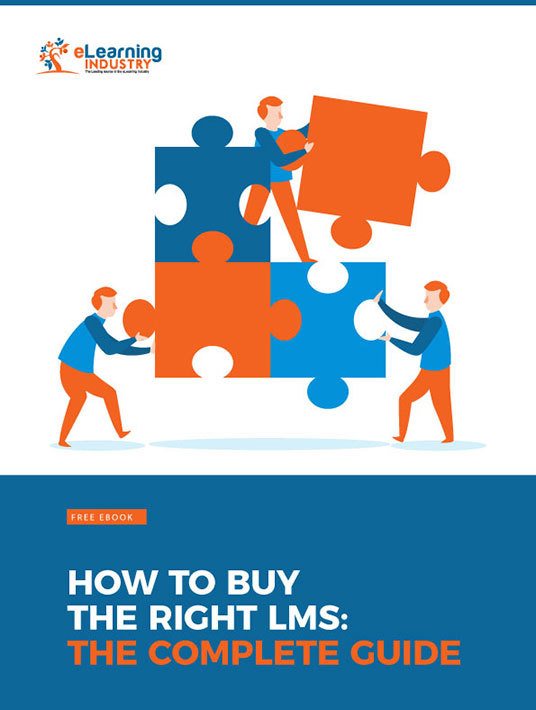
1. Learner Participation, Performance, And Completion Rates
There are a variety of LMS reports that focus on learner participation and progress. A good starting LMS report is learner participation report. How much time does the online learner spend on the eLearning course? Do they finish the eLearning course in one session or do they routinely leave midway and come back? Are they actively engaged in the online training material? By pulling up individual online learners, you can identify the overall involvement. Performance reports that show individual competencies on skill-based learning will help you pinpoint gaps in their learning. Depending on your Learning Management System, you may be able to track performance on a specific eLearning activity. Thus, you can determine if you need to revise eLearning content to improve comprehension. Another LMS report to add compiles all individuals who have not taken a required online training course. By tracking this LMS report on a timed schedule, noncompliance is easier to avoid. Consider setting an automated report reminder.
2. eLearning Course Quality
All eLearning courses can be tracked to show how often they are accessed. Do you have eLearning courses that are rarely used or have outstanding completion results? Accessing the survey results will pinpoint user opinions and thereby improve the eLearning course. But what happens if there are no users for a particular eLearning course? There are two common explanations for this: Perhaps the eLearning course did not receive enough promotional attention, or does not appeal to online learners' needs. Look for trends in user access. Do they finish the eLearning course in one session or do they routinely leave midway and come back? A trend of this type lets you know that the eLearning course may benefit by breaking it into two or more mini-courses. Suppose you did a complete revision of an old eLearning course or added an interactive element to an existing one. Tracking the new performance is crucial. However, don’t discount neutral eLearning feedback. Trends in learner participation or post-assessment knowledge are positive indications the improvements are working.
3. Online Training Certification Tracking
Your online learners may require an online training certificate once the eLearning course is completed. In corporate eLearning, compliance certifications are commonplace. This LMS report will allow you to track learner performance and certification achievement rates. You can schedule email reminders for corporate learners who fall behind. If you set up the certification criteria based on profile requirements, you’re more likely to include all relevant employees. For example, corporate learners who have been on the job for a year automatically receive their annual refresher online training courses.
4. Learner Satisfaction Ratings
Creating the eLearning content was a big investment. So how is it faring? Are online learners enjoying the eLearning experience and getting the information they need to achieve their objectives? One way to find out is to attach online surveys at the end of the actual eLearning module. This online survey can be as simple or complex as the information you wish to track. A high-to-low rating indicator system is easy to tabulate into an LMS report. If you want true user opinions, consider asking questions that require more than a “yes” or “no” answer. Once you have generated a pool of survey results, follow up by tracking trends. Create an LMS report to compile all survey results. If an area has generated many low marks, contact past online learners with an open-answer survey to find the cause.
5. Online Assessment Results
This type of survey is different from opinion questionnaires. Online assessments give you the opportunity to test knowledge application. For example, are learners able to use the information to complete a task or solve a common problem? Identifying knowledge and skill gaps allows you to provide more personalized online training materials. For instance, you have many eLearning courses on landscaping: design, compliment plant selection, fertilization requirements, pest control, soil requirements, etc. You conduct an online assessment and find out that learners want to know about container gardening. Suddenly you have a new subject matter to cover.
6. Online Trainer Approval Rating
Your eLearning courses are on a virtual platform. However, you can still track how well the online trainer performs. In the learner satisfaction survey, ask for opinions on the online trainer performance. Does the online trainer speak knowledgeably about the topic? Are they engaging? Do they inspire motivation? These types of questions are best in open-ended question format, as you will receive more information.
There are many ways to access user records: participation, performance, or completion. The LMS reports can be based on an individual eLearning course or an entire eLearning program. The quality of the eLearning course is also important. By tracking all of these key LMS metrics, you can spot trends or shortcomings. Then implement a plan of action to remedy the issue and improve eLearning effectiveness. When looking for your next LMS, ask the vendor about built-in LMS reports. Better still, test them out via free trials and demos. Pay close attention to the range of LMS reports available, delivery methods, and customization options.
Do you need a guide that has all the information you need to find the right LMS for your requirements and budget? Download our free eBook How To Buy The Right LMS: The Complete Guide to learn everything you need to know about choosing the best LMS for your budget. You’ll also discover tips to implement your new Learning Management System, as well as hidden fees that you may want to consider before making your final decision. We’ll even explore LMS terms that every eLearning pro should know.







