LMS Reports For Your L&D’s Weekly Performance Management Checklist
These 8 LMS reports help you track employee performance and uphold company standards. Not to mention stretch your resources even further so that you can personalize training tools without bending your budget. Which reports are worth a weekly glance? And how do they allow you to spot the gaps before employees fall headfirst into them (and make crucial on-the-job mistakes)? Your L&D team should check these LMS reports at least once a week to streamline your performance management strategy.
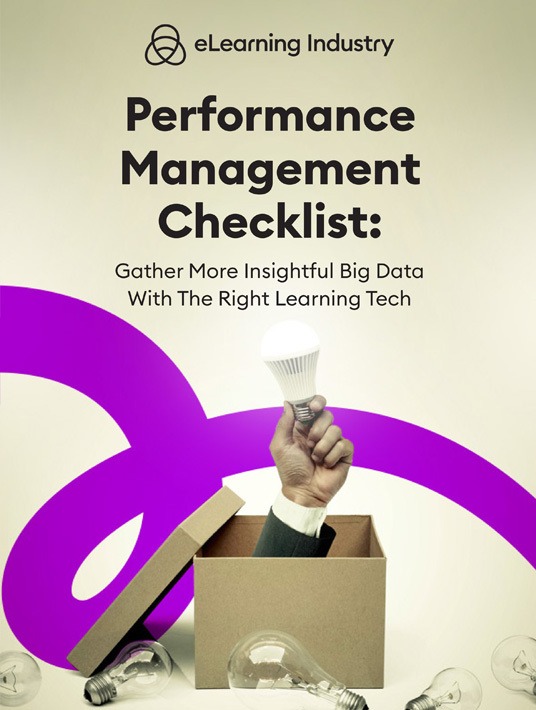
8 Top LMS Reports For Your L&D To Include In Their Weekly Performance Management Checklist
1. Employee Performance (Individual And Group)
If your online training program includes real-world activities (which it should), you need to monitor performance to identify problem areas. For example, employees display negative habits or behaviors during the simulation. This should be done at the individual and group levels. For individuals, keep track of sticking points, missed steps, and other telltale signs they require follow-up support. For groups, look for commonalities that must be addressed right away, such as skills they need to develop or knowledge gaps that indicate a widespread issue with your course design.
2. Training Progress
How are employees progressing through the course or overall training path? Are they on the way to achieving their long-term goal? Or do they need some additional support to reach the finish line and move on to the next objective? These are all questions to ask when evaluating training progress in the LMS. They have bars and maps that show them how far they’ve come. Your L&D team must rely on more detailed metrics, such as weekly reports that recap employee activities and sticking points.
3. Completion Rates
Completion rate LMS reports allow you to see which employees completed the requirements and who needs to catch up. You can also gauge how long it took them to complete the activity or course and compare these metrics against peers. For example, some users wrap up the training task in five minutes while others take 20. This is a telltale sign that the difficulty level is too low for your top performers, and/or certain team members need additional support.
4. Assessment Scores
Assessment LMS reporting is one of the most basic (but effective) ways to measure performance. Perpetually low assessment scores indicate that there’s a deeper issue. For instance, the employee doesn’t have the necessary knowledge or skills. Or they simply aren’t motivated enough to participate in training to get the information they need. Conversely, you can also use assessment LMS reports to identify top talent. These employees are always at the top of the grading scale or excel in certain subjects. They are ideal candidates for peer coaching, mentoring, or even live event hosts. You can also put them on the fast track to management.
5. Employee Satisfaction
You expect your employees to continually develop their talents and improve performance. But they expect something in return, specifically, online training resources that are personalized and deliver JIT support. Thus, employee satisfaction reports ensure you’re upholding that end of the bargain and meeting their L&D requirements. These reports may highlight survey results about a recent course or poll data pertaining to instructor involvement and how happy they are with ILT aspects.
6. Activity & Time Logs
How long do employees stay on the system when they log in? How often do they access support tools, and on which devices? Activity and time logs allow you to gauge the value of your training content and employee involvement. Just like that proverbial horse, you can lead them to resources but can’t force them to learn. Activity LMS reports offer a more detailed overview of engagement so that you can identify strategic weaknesses. Like resources that no longer meet their needs or team members who aren’t utilizing support tools to bridge already disclosed gaps.
7. Employee Enrollment
Many online training courses are mandatory, but there are others that employees can sign up for voluntarily. Maybe they want to build skills to get a promotion or cross-train so that they’re ready to fill in for coworkers. Employee enrollment reports indicate which trainees are taking the initiative and doing more than the minimum. This is yet another way to spot the top performers who are ready and willing to step up and move up the corporate ladder.
8. Certification Tracking
Certification management reports allow your L&D team to track employees as they move along the path, as well as quickly disclose which employees are falling behind and need to recertify to maintain compliance. This reporting category usually includes a set of metrics ranging from cert completion times to real-world performance reports. Assessment scores are another key factor to evaluate their proficiency and overall comprehension. This should also be paired with LMS notifications. For instance, your team can automatically trigger reminders and tie-in certification links if they uncover an employee who slipped through the cracks or a newly promoted trainee who must venture down a certification path detour.
Conclusion
There may be additional reports your L&D team should check on a weekly basis. They might even need to increase the delivery frequency to stay apprised of recent developments, such as employees who suddenly fall below the bare minimum and need immediate interventions. In fact, successful reporting protocols are fluid and flexible. Update your procedures as needed based on the desired outcomes and employee requirements. However, this list is a good start if you want to maintain performance and monitor gaps. Another crucial customization feature to consider is re-evaluating role assignments weekly. Do new admins or users need to be given permissions so that they have access to timely information?
Does your current employee training software feature these essential reports? The LMS online directory includes some viable replacements if you’re looking for a built-in custom reports generator. You can even read reviews to get the inside scoop on pros, cons, and overall user satisfaction.
Download the eBook Performance Management Checklist: Gather More Insightful Big Data With The Right Learning Tech to learn how to fully leverage your employee training metrics.







