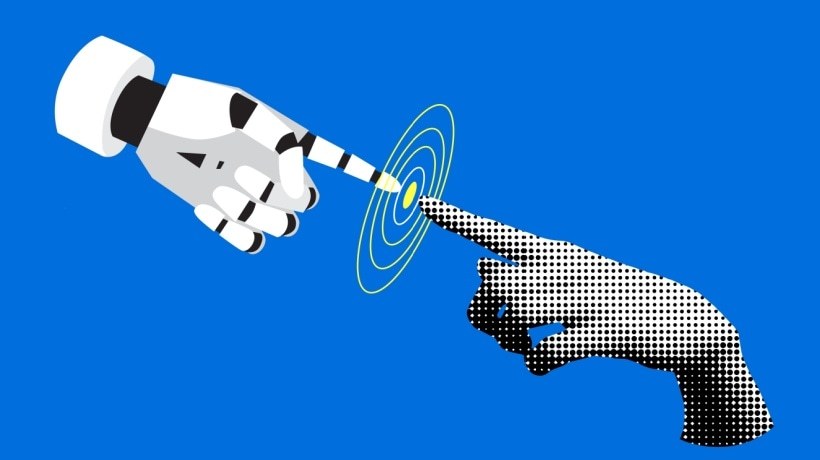Adding LMS Reports To Your Weekly Checklist
With all the demands on the LMS administration team, it can be difficult to keep every stakeholder happy. And no-one speaks louder than the senior management team, who are looking for a measurable return on their investment. So, how can you keep everyone happy with the essential reports they require? That’s going to be a tall order. However, there are a number of key reports that you should be running every week. Some you will probably have thought of – but some you may need to add to the list. Get these weekly LMS reports running and you should be covering your management information bases! Not to mention, identifying gaps in your strategy while there’s still time to make improvements.
Essential LMS Reports
There are a few reports you probably already run. Check that these are all on your list (and add them if they’re not!):
1. Learner Participation Rates
You need to be tracking weekly participation through LMS analytics in order to monitor any emerging trends. If participation is falling off, you will need to take action. Do you need to adapt to different learning styles and preferences – e.g. implement simulations, games or microlearning to appeal to a variety of learners?
2. Online Assessment Results
How are your learners tracking against assessment targets? A weekly review of pre- and post-assessment results enables progress reporting – helping to identify any knowledge gap. Of course, for this to work, you need to custom tailor your eLearning assessments to align with training objectives and goals.
3. Completion Rates
Are large numbers of learners failing to complete a course or multiple courses? There may be a problem with the course content, or performance management issues with the learners themselves. You can monitor individual learners and act accordingly, as well as identify top-performing learners.
Reports You May Not Be Tracking But Should Be
1. Course Overview LMS Reports
Get a top-down view of progress, participation, and performance. This will help you identify widespread trends or issues that can be addressed at the organization level. For example, if there is a high proportion of learners unable to pass a specific assessment, you might need to make some changes. Such as re-evaluating the design of the course to ensure that cognitive overload isn’t the culprit.
2. Time Logs
Keep track of the time learners are taking to get through course modules. This way, you can identify where learners are struggling, or indeed speeding through. This would suggest the course is not pitched at the right level because sections are completed too quickly, or too slowly. For instance, most of your learners take half the expected time to complete the course, which is a tell-tale sign that they aren’t being challenged. Combine this report with assessment results to add further detail.
3. Qualification Tracking and Recertification
Certification is not always a one-off activity. Many learners require regular recertification. Reporting on qualification will highlight learners that have not recently completed updated or regular compliance training. This will help you avoid any non-compliance regulatory fines. As well as ensure that everyone’s safe on the job since they are up-to-date with company policies and protocols.
4. Learner Satisfaction Rates
Your system should be set up to survey learners after completing a learning element. You should gather feedback after each course to identify any potential development or design issues. Satisfaction topics include everything from the quality and relevancy of the content to how happy they are with your instructors.
5. Mini-games Or Mid-course Assessment Results
Don’t just track the end-of-course results. Ensure that microlearning and other mid-course quizzes are set up to be tracked effectively. Track these on a weekly basis so that these assessments are given the importance they deserve. Checkpoint LMS reports enable you to provide support while there’s still time to make a change.
6. Social Learning Stats
With these statistics, your LMS should allow tracking of interactions with social polls, forums, discussions. Reporting on these will identify who is regularly participating in social learning and who could benefit from it. This may help identify mentors or SMEs. Some LMS platforms also allow learners to report their own external activities, for example, if they have attended a live event or participated in a social media discussion.
A Note On Scheduled Reporting
Don’t forget the opportunities that regular, automated scheduled reports can offer to you (or more precisely, to your stakeholders). Team leaders, senior managers and anyone who is interested can get their own reports without your involvement. It just takes the initial investment in time to get the learning management system reports set up as the user needs it. You can simply hand over the report, safe in the knowledge that they are informed, giving you valuable time back. Be certain to gauge their personal preferences to choose the best delivery method and frequency. For example, your customer service manager needs weekly reports via email to track their team’s engagement and performance.
Conclusion
If you’ve been running your LMS for some time, you may have lost your way with your weekly reports. What was essential when you started may have fallen by the wayside as other demands have come your way. Take the time to assess your existing reports and thoroughly examine your information requirements. Then, review whether your weekly reporting schedule is meeting the current need. If not – add these underutilized reports into your checklist. And, while you’re at it, add in any of the essential weekly reports that you may be missing!
Is your current LMS helping you track learner progress and pinpoint areas that need to improve? If not, it may be time to look for a replacement with more advanced LMS reporting options. Use our online directory to start your search and benefit from user reviews and ratings.