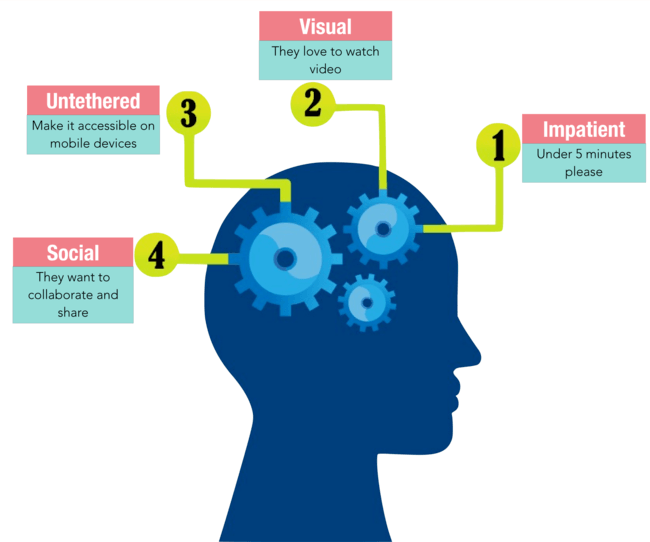How To Go From Building Content To Meeting Today’s Job Needs
My main concern about building content is the common practice of using subject matter sourced content and putting it into authoring tools and calling this Instructional Design. On so many levels, this makes no sense. Learning and Development practitioners often say they have little (or no) time to understand the jobs of people who will be using the content or to vet the content to see if it meets the needs of the job. So, content is often of questionable value, but it is made attractive. We cannot call this process Instructional Design.
It’s not the fault of Subject Matter Experts or tools. I’ve heard many people in our field say this: We wouldn’t like the instruction we build. So while we may need to develop content, helping people do their jobs is not primarily a content development job. It’s a people development job. What organizations need from Learning and Development practitioners starts with deeply understanding the needs of the job. This allows us to start the process of growing job expertise. An especially important function, in a time where jobs change rapidly, needed information needs to be easy to find, and helping organizations adapt to new conditions of work is critical.
What I want to share today is information about a related job field and how they handle making people better at their jobs and what we can learn from them. In fact, much of what they do comes from the same research base we (should) use.
Usability, Content Development, And Instructional Design Jobs
I’m going to compare job tasks from three types of related work. First, I will show information about what Usability (UX) practitioners do. Then, for comparison, I’ll show content development and Instructional Design job tasks. And I’ll discuss what we can learn from this comparison. Some people in our field are even calling themselves LX (learning experience) designers. But I think you will see why they might not want to make this comparison to UX practitioners just yet.
Usability (UX) Tasks
According to the Usability Body of Knowledge, usability is “the degree to which something - software, hardware or anything else - is easy to use and a good fit for the people who use it”. I’d likewise agree that LX would be the degree to which instruction and performance tools and interventions - are easy to use and a good fit for the people who use them.
A UX practitioner’s job involves working with computers, laptops, tablets, phones, mobile apps, print, and other man-made systems to make sure the users’ needs are met. Here are some of the more common tasks that usability practitioner’s perform.
- Figure out how the usability of a product or system affects users’ tasks.
- Watch users do tasks to see which tasks make users frustrated, unable to move forward, and complete tasks.
- Run tests to see how changes to usability affect use and work.
- Analyze and prioritize results.
- Report results to stakeholders.
- Set usability requirements for systems.
- Keep up-to-date on new technologies and how usability will affect use and work.
- Keep up-to-date on industry usability findings and generalizability to their organization.
- Communicate and interact with stakeholders to help them understand the importance of usability.
Borrowing from Jakob Neilson, a renowned usability expert, usability practitioners make “technology truly suited for humans.” The demand for usability practitioners is on the rise and they are well paid.
Content Development Tasks
Content developers create and maintain content for websites and other content systems. They typically work with UX practitioners, content strategists, and others to build the content that an organization needs. Top tasks include copywriting, editing, graphics development and manipulation, and maintenance of content systems.
Instructional Design Tasks
The International Board of Standards for Training, Performance and Instruction (IBSTPI), maintains a validated (evidence-based) set of competencies for Instructional Design (see URL in references) as well as other learning-oriented jobs. They divide the Instructional Design standards into Essential and Advanced.
One of the essential tasks, for example, under Evaluation and Implementation is:
Revise instructional and non-instructional solutions based on data.
When you read through the performance statements, it’s not hard to see that they have a similar aim to the UX tasks listed earlier: Making instruction and technology (if used) truly suited for humans. (Italics are words I borrowed from Jakob Neilson’s rationale for usability work).
Here’s the problems. From what I see in talking to Learning and Development practitioners and working with them on projects, too much of what falls under the heading of “Instructional Design” in Learning and Development work today is closer to content development than Instructional Design. True Instructional Design involves a rigorous process of analyzing needs, using interventions that address those needs, and evaluating outcomes in order to adapt interventions. That kind of work depends on the science of learning and training (and other fields). It is a lot like usability work.
Let’s look at how UX practitioners do their work to see how it applies to our jobs.
Principles
UX practitioners use principles that come from research on human perception and use to guide them towards designing systems that make them better for human work and use. You’ll see some of these principles in Table 2.
Table 2. Primary usability principles
| Principle | Description |
| 1. Requirements | Know what users need to do. Their needs inform project requirements. |
| 2. Memory load reduction | Free mental resources for high-level tasks (thinking, learning).
Methods: Reduce choices, reduce confusion, reduce steps. |
| 3. Usefulness | Address real user needs. Do not confuse or divert users or in any way or make information harder to use or find. |
| 4. Learnability | Make what users need to do obvious/noticeable. When possible, design so users don’t need instructions or to do trial and error. Use design elements people are already familiar with.
Methods: Simplicity, consistency, predictability, familiarity. |
| 5. Efficiency | Allow efficient use by different types of users and tailoring of user actions.
Methods: Shortcuts, customization, automation of common tasks, user controls. |
| 6. Consistency | Use understood conventions and terminology. Present information in an expected and logical order. |
| 7. Error Prevention and Recovery | Prevent the user from making serious errors and ask for confirmation before allowing damaging actions. Help users recover from problems.
Methods: Make it hard to make errors, make results observable, make system feedback match expectations, flexibility, menus. |
| 8. Availability | Make sure everything works.
Methods: Fix broken links, check response times. See how the site works with different systems and tools. |
| 9. Trade-offs | If trade-offs need to be made between these principles, make them based on greatest needs. |
| 10. Testing | Do user testing before, during, and after development. Measure against requirements. |
I find two notable things about these principles. The first is that they also apply to what we (learning practitioners) must do. (This is why I am building similar principles for designing instruction.) For example, UX practitioners know that if they don’t reduce the mental load on memory, people will not be easily able to perform the tasks they need to do. They will be frustrated and make mistakes. Work will slower. Stakeholders will be unhappy.
The second is that UX professionals intentionally call on science to inform their work. Their principles largely come from the science of perception and memory. And their work is considered increasingly important in today’s organizations because making work easier is critical to operations, good products, and sales.
Meeting Today’s Job Needs
What are our principles? Learning and Development practitioners should also be all about making work easier. We should use the exact same science (and other sciences) applied to instruction, performance, and systems. But increasingly, we develop content. This reduces the value of our work. In fact, UX practitioners could probably take on much of our work, since they understand a lot of the science needed to do it right.
I don’t want this to happen and am sad about it. I’ve spent a long time as a Learning and Development practitioner and I see a unique role for us, one we aren’t filling much of the time. Organizations need the type of help we could offer if more people were willing to gain and apply the needed skills. Imagine a carpenter complaining about the skills needed to work as a carpenter. Or an engineer complaining about gaining the right skills. To do a job well, you must gain and use the right skills.
It may be difficult to understand the science that allows us to do the best work (science often is). But its application to designing instruction and performance solutions isn’t hard. Look at the usability principles that come from science. Not hard at all. If UX practitioners apply them to improve ease of work, we can and must apply our sciences to help people improve what they know and do. This is our real job. And our job is literally on the line.
References:
- Gerhardt-Powals, J. (1996). Cognitive engineering principles for enhancing human-computer performance. International Journal of Human-Computer Interaction, 8 (2), 189-211.
- The International Board of Standards for Training, Performance and Instruction. (2012). Instructional Designer Competencies.
- Lidwell, W., Holden, K., and Butler, J. (2003). Universal principles of design. Rockport Publishers.
- Neilson, J. (2002). Becoming a Usability Professional.
- Usability Book of Knowledge