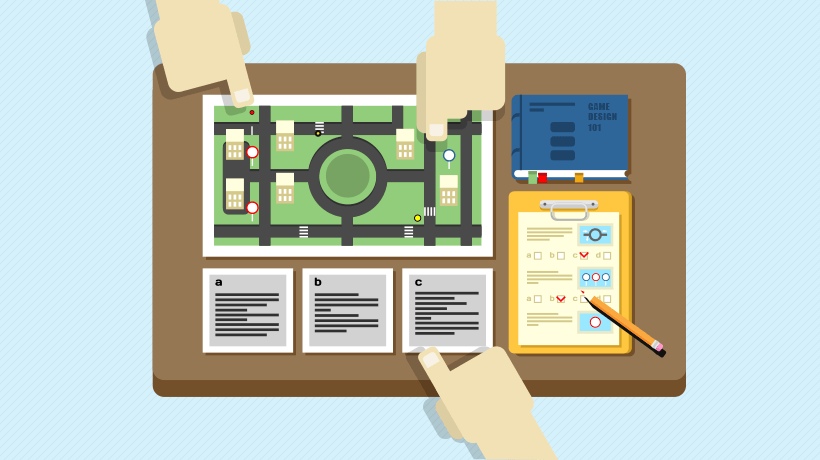Are You Hurting Your Online Course With These eLearning Design Mistakes?
Investing in employee learning and development is one of the most reliable solutions to help your business drive success. But what happens when your eLearning course isn't delivering the results you need? If you're confident about the quality of your content, then you might want to look at your eLearning design. Often, the way information is presented can make learners lose interest before even giving the course a proper chance. To make sure your training program doesn't go to waste, stay clear of the following eLearning design mistakes.
6 Mistakes To Avoid When Developing Your eLearning Course
1. Poorly Structured Navigation
The first thing your employees notice when they access your online training course is the navigation, how they move from slide to slide, where they find their user profile, information about their progress, additional resources, chapters, and so on. If, at any point, your navigation design leads learners to a dead end or causes them to wonder what they need to click next, then you need to go back to the drawing board. The design of action buttons is also crucial, as they need to be visible and consistent. All in all, navigation must be seamless and organic so that it doesn't interfere with the learning process.
2. Sensory Overload
Another eLearning design mistake that severely affects learner engagement and knowledge retention is overcrowded slides. In their effort to create visually captivating slides, instructors cram pictures, animations, flashy colors, and more into one screen. Although all that is definitely eye-catching, it also confuses users and results in complete disengagement. Sensory overload can also stem from excessive amounts of text per slide. Although it's tempting to provide as much information as possible on a given topic, it usually has the opposite effect. Users end up skimming over the blocks of text, thus missing important information and retaining much less than if the topic was neatly presented over a few comprehensive bullet points.
3. Lack Of Flow
If you want your online training course to be successful, you must view it as a story rather than a random string of information. Specifically, the design must flow naturally so that learners can easily detect vital pieces of information. Therefore, instead of hiding critical key points in later slides, make sure to display them at the beginning of each module. Visual cues can also play an important role in prioritizing information. Use different fonts, colors, and positioning to correctly direct the learner's attention along the screen.
4. Monotonous Delivery
Let's say your content is stellar, and you have used the correct visuals to keep it organized and interesting. But have you introduced some variety into it? If the learners have to look at the same slide with different text all the time, even if it's well-designed, they will quickly get bored. To avoid this eLearning design mistake, try to use a variety of different media to make your content more captivating. For example, after two or three slides of mostly text, don't hesitate to add a video or an interactive game. This will help your learners remain engaged and learn faster.
5. Course Is Only Available On One Device
These days, learners are versatile. They do things on the move using mobile devices, and they need the training course they're attending to support that. If your training material has only been designed for large screens such as computer monitors and tablets, you will likely lose a large chunk of your audience. No one wants to keep zooming in to read a text or struggling to find a tiny "Next" button. Keep up with the times and make your course responsive so that it can automatically work on any device, mobile or not.
6. Not Using All Tools Available
Often, when designing a new training program, we tend to repurpose old material that the company has been using for years. Although that's not necessarily a design mistake, especially if it's high-quality content, it usually leads us to format all content in the form of text. However, with so many advanced Learning Management Systems at our disposal, that's a real waste. Make sure to research the full potential of your LMS and convert your material into videos, podcasts, or even branching scenarios. This way, you're taking full advantage of the technology available while maintaining the attention and interest of your employees.
Working With The Learner
It's crucial that you avoid all the eLearning design mistakes we described above if you want to make your eLearning course successful and effective. However, nothing is more important than being in tune with the learners and their distinct needs. They must be the number one priority that dictates the course content and design. Stay in continuous contact with them through assessments, discussions, and possibly forums so that you're always certain that your material adds value to their professional development.