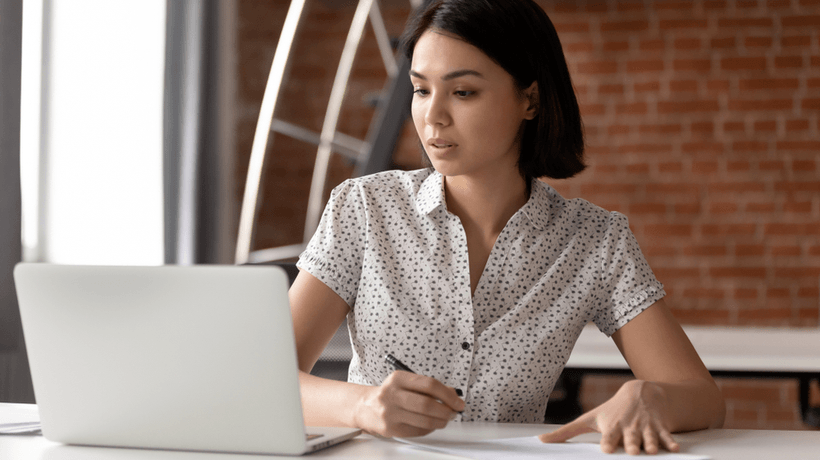How To Create An Online Learning Platform From Scratch
In a world where startups can boom overnight and businesses can cut out brick and mortar locations and traditional business expenses while generating huge revenues, learning and development departments have to adapt and react to the quick and unpredictable movements of business in 2015.
I think it’s fair to assume that as companies set out, Learning and Development certainly isn't a high priority - the formative months or even years are about establishing a company and honing their craft in what is probably a competitive market. It wouldn’t make financial sense to set out building and implementing a library of learning solutions while there’s only a handful of staff working out of a small office - it’s certainly something that comes with time and grows with the demands of a workforce.
The Need For An Online Learning Platform
As young, web-based companies grow to a size where their workforce begins to cry out for learning and development, it’s important that you can move swiftly to support them, but not so fast that the learning infrastructure in place will creak as your organisation grows. There’s a load of learning technologies vendors out there that have great products, but when building an online learning platform from scratch, it’s important that everything you build interacts with current and future infrastructure.
Traditionally, learning and development support comes in the form of an Learning and Development team or lone Learning and Development manager creating courses in an e-learning authoring tool before uploading them to a learning management system. While this is great option for the larger organization, the combined annual cost of an LMS and an authoring tool may be too big of an investment for a small, growing organization, although it’s still important, though, that the foundations are in place to support growth.
Planning An Online Learning Platform
Although the phrase online learning platform, may sound a little vague, it’s important to consider there’s no one formula for all small organizations, and that anything you implement may need to change in the future to fall in line with changes to the wider, technical makeup of your company. It’s about putting something in place that is nimble, useful, accessible and easily managed.
There are some cheap or even free LMS’ ideal for small businesses, although it’s good to check that an increase in the number of users doesn’t mean that the price doesn’t skyrocket. Intranets or password protected subdomains may be a simple, no frills approach to give your learning a home - there really are a load of ways and means of hosting and storing e-learning content, it’s more important that you have a clear set of requirements so that everything you would like to achieve can be met.
The Cloud For Authoring And Building An Online Learning Platform
It’s easy to take online software for granted; today, you can write, build, review and analyze basically anything from within a web browser. It makes us and our workforce more nimble, in contact and collaborative than ever before, and your learning content and infrastructure should take advantage of it.
Pay As You Go
Online and cloud-based software allows you to spread the cost of a software or platform across the year instead of paying for a license per year per user. If you’ll only be authoring a small amount of content at a time, it’s possible to share a single login to cloud authoring tools, which isn’t possible when software is downloaded onto a single machine.
Collaboration
Small, rapidly growing companies might find their workforce distributed across a country or continent. There’s an increasing number of startups recruiting home workers from the word go, so it’s really important these people can work together effectively, as it could go months and months before staff even have the opportunity to meet in person. Authoring tools and software in general that is based in the cloud allows work to be stored remotely to allow a whole team of people to work toward a common goal.
Authoring For Your Online Learning Platform
Choosing Your Tool
It’s extremely important that you know exactly what kind of content you want to produce and that you’re happy that your authoring tool can deliver it. For example, you may be looking to convert power points, annotate videos or focus on multi-device output - each of these would require a completely different tool, so it’s important to map out which features are a ‘must have’ for your organization before you even begin looking.
Once you know what you’re looking for, you can begin trialing. Most, if not all, authoring tools will be happy for you to use their product for a few weeks at no cost. This is a really important period of time as you don’t want to get halfway through building your third course before realizing your tool doesn’t support the files you need to add to courses.
By investing in the right authoring tool and having a strategy of what you’re looking to implement in place, beginning to build content for your online learning platform can be an effective and straightforward process. If you’re looking to build courses within your team or on your own, it’s important that you can evaluate whether your organization has the resource available to support, build and do it justice. This feeds directly into choosing the tool you use - you really need to know what you’re trying to achieve before you jump in, pay for a tool and start building. Here are some key features to look for in your authoring tool:
- Responsive, adaptive HTML5 output - this will ensure that your content works across all devices. We expect everything to work across of our devices - apps, video, websites - and learning should be no different.
- Cloud-based - as mentioned above, this is about being collaborative, sharing resource and saving time in order to get the best results.
- LMS/ website ready - you need to be sure your authoring tool will have no trouble outputting to wherever you might need to.
The newly released gomo learning suite allows users to build multi-device content before delivering it by direct link, gomo’s cloud-based learner portal, an LMS or embedding it within a website, providing a flexible foundation for businesses to begin building an online learning platform. Sound good? See it in action at our next webinar or begin a trial of gomo authoring tool today.