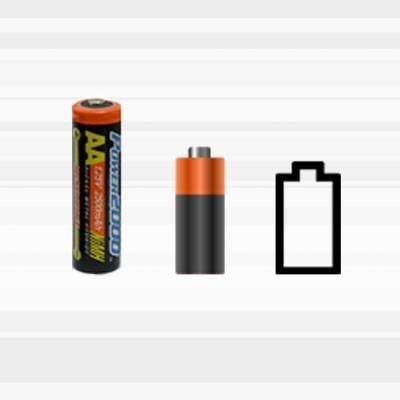How To Use Graphs In eLearning Course Design
Graphs in eLearning come in many forms. From the ever-popular pie chart to modern infographics that carefully blend visuals with text. As such, there are a variety of ways that you can use them to enhance understanding and appeal to different learning preferences, even if the subject matter doesn’t focus on figures or statistical data. These 7 creative ideas to incorporate graphs in eLearning course design can help you improve knowledge retention and make your eLearning course more memorable.
1. Branching Diagram That Tracks Decision-Making Paths
A typical branching scenario features various decision-making paths that lead to different outcomes. You can take this same principle and turn it into a branching diagram that offers a comprehensive overview of choices vs consequences. It all starts with a challenge or question at the root of the tree. Then it veers off in two separate directions and online learners must choose their path. For example, they must decide whether to offer the customer a return or suggest a replacement product or repair. Then these alternative paths lead to even more branches. This gives them the opportunity to see how each action or choice leads to positive or negative repercussions. It’s all outlined on a single page/screen so that they can quickly see how to do things differently to achieve the desired results.
2. Timelines To Chart The Evolution Of Trends
Timelines are yet another graphing method that improves learner comprehension. You can use them to chart the evolution of a trend or idea so that online learners can see how it progressed, or showcase the key players and how/when they contributed to the cause. For example, notable psychologists who expanded on a certain theory or ideology. The timeline can also feature the history of a business or industry to showcase the rate of growth. For best results, include clickable links that allow online learners to explore each point in greater detail.
3. Animated Bar Charts To Highlight Notable Stats
Static graphs offer a quick overview of the subject matter, but animated charts make the learning process more interactive and engaging. Use a rapid eLearning authoring tool to transform your bar chart into an animated video clip. You can also add a voice over and background music to enhance the immersion and explain the points on the graph.
4. Infographics That Explore Work-Related Tasks
This list just wouldn’t be complete without mentioning infographics. They used to be exclusively for the marketing sector. Now they are a popular training tool that’s ideally suited for microlearning online training libraries, as well. As a matter of fact, infographics have the potential to enhance task performance and reinforce vital skills. Highlight every step of a work-related task, including a text explanation and realistic images. You can also mention which skills are involved in the process and feature links to supplemental online training resources.
5. Venn Diagram To Contrast And Compare Concepts
Venn diagrams never seem to go out of fashion. Most of us remember these popular diagrams in high-school science class. However, they are still powerful training tools today. Use a Venn diagram to contrast and compare related concepts or ideas, such as how certain marketing or sales techniques share some common benefits, but they still have unique perks and drawbacks that your staff should know about in order to choose the best approach. The trick to creating a memorable Venn diagram is adding colors, images, and graphics. This helps ensure that online learners differentiate the concepts but understand their similarities and distinguishing traits.
6. Pictograms That Make Figures Unforgettable
A pictogram consists of pictures or symbols that represent figures or percentages. For example, a pictogram that charts monthly sales figures might feature dollars instead of numerical data. It’s a great way to appeal to visual learners and make the information easier to digest. One of the best applications is to chart demographics. For instance, 200 people fall into a certain income bracket. Thus, 1 cut-out character might represent 100 people, and their annual income is featured along the bottom axis. If your rapid eLearning authoring tool doesn’t have suitable graphics, source royalty free images or cut-out characters. You might consider animating your pictograph, which allows you to explain each element through a voiceover. For instance, discuss the reasons behind fluctuating incomes during a certain time period.
7. Line Chart To Show The Rise And Fall Of Company Compliance
This graph idea is all about cause and effect. For example, charting violations in relation to crucial business operations, such as how a sudden spike in compliance breeches leads to a decrease in customer service scores. Employees can see how their behaviors and actions have a direct impact on the company’s success. Another option is to chart the overall cost of compliance penalties and fees that your organization incurs every year. Then compare it to the employee engagement and participation metrics that you collect from your Learning Management System. For instance, low participation rates lead to a steep increase in compliance penalties or warnings.
Graphs in eLearning often get a bad rep. But they can be so much more than dull data visualizations that bore your online learners to tears. In fact, you can use this article to incorporate creative diagrams, charts, and infographics that help online learners retain the information, as well as find more meaning in the subject matter. So, think outside the boxplot and use graphs in eLearning to enhance the effectiveness of your eLearning course.
Want to know more on how to effectively use graphics in eLearning? Read the article Graphics In eLearning: From A to Z to learn everything you need to know about the effective use of graphics in eLearning.