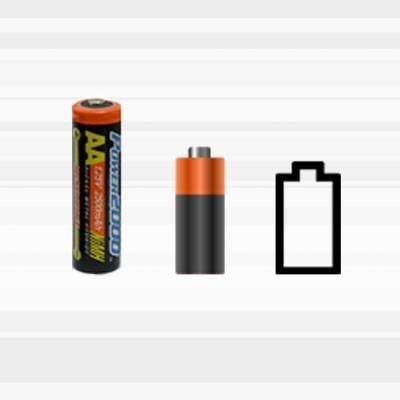All You Need To Know About Graphics In eLearning
No eLearning course is complete without graphics. They are the aesthetic appeal that draws online learners in and captivates them on a personal level. Graphics in eLearning also make online content more digestible and demystify difficult topics. Without them, your eLearning course would be one long block of text that would confuse and confound online learners. But all of these advantages have one caveat; you must stick to the 9 golden rules of graphic design.
1. Every Graphic Is A Stitch In The eLearning Tapestry
Every image, font type, and chart should mesh with the subject matter and theme. Graphics are there to support the core eLearning content and make it easier to digest. For example, a graph visually illustrates important stats and trends. But it isn't the star of the show. As such, it must not distract online learners from the key takeaways. Furthermore, your graphic design should be cohesive and well-organized. For instance, images need to align with your brand identity and fit into the general color scheme.
2. Grab Their Attention Without Creating Controversy
There is a difference between captivating your audience and shocking them. Graphics in eLearning must be bold enough to grab and hold their attention, but not off-putting or offensive. This is why it's essential to research your online learners' backgrounds and cultural norms. Also, don't use eye-catching images just for the sake of building a buzz. Online learners should be talking about the subject matter, not the controversial image you included in your eLearning course design.
3. Banish Text Blocks
Graphic design also covers the text fonts, size, and layout. Graphic Designers are in charge of turning the subject matter into eLearning content that's easy to assimilate. One of the most effective ways to achieve this is breaking it down into smaller sections. For example, a page worth of text becomes 10 eLearning course screens, complete with images, bullet lists, and headers. Online learners must be able to quickly absorb the information and then move onto the next topic. Long paragraphs and text blocks hinder this process. In fact, they can even cause cognitive overload. Therefore, it's best to banish text blocks and divide it into bite-sized bits of information.
4. Know The Basics Of Color Psychology
Color has a significant impact on our emotional state. Red triggers a sense of urgency. Yellow makes us feel cheerful, while green calms the nerves. As a result, color plays an important role in graphic design. Every visual element that you choose must convey the right tone and feeling. Think of what behaviors or emotions you're trying to evoke, and then determine which color achieves the desired outcome. In addition, don't overload your eLearning course with too many colors. Stick to 3 or 4 core shades and then use them throughout your eLearning course design. Otherwise, you may end up with a chaotic color scheme that distracts your audience.
5. Concentrate On Cohesion
Every eLearning module, activity, and assessment should fall in-line with the graphic theme. This also applies to the eLearning marketing materials you distribute to your audience. Furthermore, each item must feature your logo and brand messaging. Graphic consistency builds credibility and trust. It also creates a sense of familiarity, as online learners can easily recognize your branding elements.
6. Strike A Typography Balance
Elegant fonts may mesh with your theme, but are they actually readable? It's important to find the right balance with your eLearning typography. The font you ultimately choose should reflect the tone and brand. However, it must also be legible on ALL screens. That includes mobile devices. Bear in mind that screen sizes are much smaller on tablets and smartphones. Hence, fonts are smaller. It's best to use the old standards, such as Times New Roman and Arial, for the body text. And save the artsy fonts for larger headers that are easier to read.
7. Icons, Headers, And Buttons Should Pop Off The Page
Speaking of headers. Certain graphics in eLearning should stand out from the crowd. This includes headers, icons, buttons, and directions. These elements warrant the online learner's immediate attention and need to pop off the page. For example, they must be able to discern the header from the rest of the text. This allows online learners to quickly find the information they need without having to read the entire page. Use larger font sizes, creative typography, and bold colors to guide the eye and make online learners take notice.
8. Contrast Sparks Visual Interest
Cohesiveness is crucial. But you must also include some contrast in your eLearning course design to create visual interest. As an example, alternating colors, fonts, and shapes that make the eLearning experience more dynamic. Contrast also helps to show the relationship between concepts. For instance, one section of the screen has a blue backdrop and another is green. Online learners automatically know that the items in the blue region are somehow connected. They also assume that these items are unrelated to the objects in the green section. Contrast triggers the brain to focus its attention and to determine how the items are interconnected.
9. Use Visualizations To Simplify Complex Concepts
Graphs, charts, and images provide visual representations of data and statistics, which make them easier to absorb and assimilate. Instead of reading about a trend, online learners can see all of the highlight on a timeline or historical graph. These graphics are also ideal for microlearning, as online learners have the ability to revisit them during their "moment of need."
Choosing the right graphics is one of the most challenging aspects of the eLearning course design. This is because they must focus learner's attention without becoming a distraction. As a result, they have to blend into the background while still simplifying the subject matter and creating visual interests. Thankfully, these 9 tips can help you effectively use graphics in eLearning.
You don't need to be a graphic design expert to create amazing eLearning courses. Read the article Top 10 Graphic Design Tips For eLearning Success to discover the core eLearning design tips that will help you develop eLearning courses that offer real value to your audience.