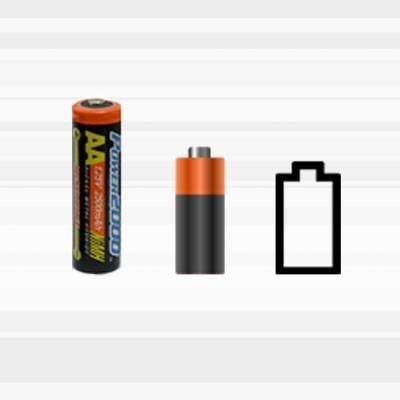How To Choose Graphics In eLearning
One thing is certain: graphics in eLearning, no matter how great they are, cannot cover for poor online content. However, there is no doubt that every eLearning course can benefit from them, as breaking up text not only offers learners the opportunity to rest their eyes between reading, but also can enhance the eLearning experience opening up more possibilities to engage with your eLearning content. Instructional graphics, illustrations, diagrams, and figures influence the effectiveness of eLearning courses and make a world of difference when used right. In this article, I'll share 7 ways to choose graphics for your eLearning courses so that you can make sure that, at least graphics-wise, you deliver a cohesive, effective, and truly inspiring eLearning experience.
- Determine your budget.
The first thing to do before you begin choosing graphics in eLearning is determine your budget, as its size will affect your selection. This will save you time and effort, and also spare you the disappointment of wanting to use visuals that are out of reach. If you cannot afford to pay for your graphics, take a look at royalty free clip art, illustrations, and graphics websites; if you are able to pay some extra money, look into stock images websites where the quality is often higher. Of course, if you know a thing or two about graphic design, you can easily create your own illustrations. All in all, you need to understand how usage rights work; knowing the terms of use of your graphics will help you avoid potential fines and legal consequences. - Identify the purpose of your graphics.
Each graphic you include in your eLearning course should have a purpose; aesthetic, instructional, or learning. Identifying this purpose for every graphic you use will help you in your selecting process: Are there any graphics that you want to use for strictly entertaining reasons, for example a decorative background image or a welcome screen? This kind of graphics is great, and some might argue that it is also completely necessary, but try not to overuse it. Aesthetic and visual appeal is important, but the real purpose behind your graphics selection should be to help your learners with their eLearning experience. This is why you need to focus on the learning value of your visuals, whether they are flowcharts, mnemonic graphs, infographics, detailed images that illustrate a process, and so on, and keep strictly decorative elements to a minimum. - Don’t mix and match different graphic types.
Unless, of course, you have a good eye for design and you know what works visually. If you don’t, try to avoid mixing, for instance, images and clip art or illustrations. Above all, think of your eLearning content: What type of graphics works better with your subject matter? Select the right type and stick to it throughout the eLearning course, as being consistent with your graphics will enhance the overall look of your online course; it is also a good idea to stick to one style of the type you chose, i.e. clip art. If your visuals are very different by default, consider applying a simple filter to unify them. Needless to say, go for quality over quantity; low quality visuals are distracting, whereas high quality material always conveys professionalism. - Find the right balance between size and quality.
When you include multiple graphics in eLearning courses, varying sizes and qualities can frustrate your audience. Make sure that you:- Use the right formats for your graphics (e.g. JPEG for images, GIF for charts and graphs, etc.).
- Use approximately the same size for all of your visuals, by squeezing down the large ones.
- Optimize all of your graphics so that they can load quickly in all internet connections and still be clear and appealing.
- Don’t overload your slides with visuals.
- Apply visual hierarchy; remember that using graphics is another way to guide your learners through the eLearning course.
- Be careful with your color choices.
Color is key to visual communication; it is a very powerful tool but also a quite delicate subject, as it can be very subjective. To make sure that you are on the safe side, use it very carefully in your graphics. Above all consider your audience, especially if your eLearning courses are delivered internationally. For instance, the color red conveys different messages in different cultures: In most countries red is perceived as a sign to stop (think of traffic lights), whereas in others it can be a sign of danger. In any case, try to be consistent in choosing colors for multiple graphics. Homogenizing your color scheme across all graphics in your eLearning course is a good idea; a continuously changing look and feel confuses and frustrates learners, whereas homogenization of color, contrast, brightness, etc. helps them focus better and draw their attention to specific areas. - Pay attention to navigation graphics.
To help your audience navigate easily through the eLearning course, you will most likely need to use navigation aids, such as arrows or previous and next buttons. Make sure that they are clearly labeled and placed consistently throughout the eLearning course, as well as you use complimentary colors to highlight their functionality. Your learners should be able to use them easily and know where they are at any given moment and where they can go next. Consider choosing simple graphics for your navigation aids, as unusual and complicated visuals confuse learners more often than not. Go for simplicity and, of course, test your navigation system several times in order to make sure that it works properly. - Utilize charts and graphs.
Charts and graphs are very useful for helping learners comprehend difficult material or complicated statistics. Consider using imagery that is related to their topics to boost your learners’ knowledge retention; for example, a chart about populations may have graphic silhouettes of people instead of simple bars. Also, all of your graphs’ elements should be adequately labeled and support the learning material by quickly convey important information while being visually appealing at the same time. And, again, make sure that all of your graphs and charts are consistent throughout the eLearning course and their style and colors used are homogeneous.
Now that you know how to choose graphics in eLearning, you may be interested in learning how to use images for your eLearning courses. Read the article Images In eLearning: 6 Best Practices To Choose Images For Your eLearning Course and make sure that the pictures you select in your next image search are ideal for your eLearning deliverable.