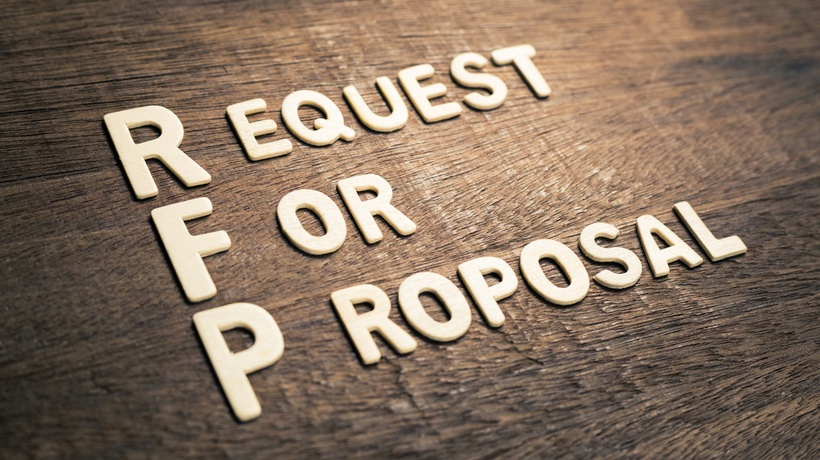Virtual Classroom Software Features You Can't Omit
You need virtual classroom software that fosters remote collaboration and real-world application during social distancing. A platform that puts employees in charge of their own development and boosts accountability from afar. But how do your online training requirements translate into synchronous LMS selling points? Furthermore, is there a way to speed up the search based on key functions or tech specs? While every organization has their own LMS wish list, there are a few crucial features every company should consider, especially during the COVID-19 crisis when employees must work from home or maintain their distance in the workplace.
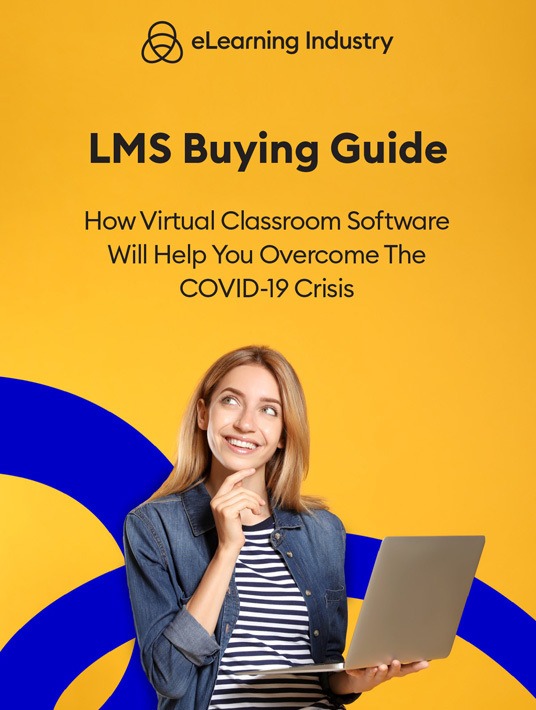
1. Web Conferencing Support Is One Of The Top Virtual Classroom Software Features
First and foremost, your new virtual classroom system must be able to handle video conferencing. This includes live events, recording, and possibly even editing the raw footage. Web conferencing allows you to fulfill the VILT component of your program because instructors, facilitators, and guest speakers can share their insights from around the world. This is the best way to abide by the 2-meter rule.
2. Customizable Reporting Helps Training Managers Get Better Insights
One of the standout perks of virtual classroom software is that it gathers crucial Big Data. Unlike ILT that requires manual data input and analysis, virtual classrooms track employee progress and performance every step of the way, for instance, assessment scores or branching scenario outcomes. You should also look for Learning Management Systems with customizable reporting. Like delivery preferences, user groups, and metrics that monitor key performance behaviors.
3. Whiteboards Belong To The Essential Virtual Classroom Software Features
Sometimes instructors need to sketch ideas or share diagrams. They might even doodle—with a purpose—from time to time. Whiteboard LMS features allow them to collaborate and exchange ideas during VILT sessions. For example, they need to list all the task steps or answer employee questions using a more visual format. Many virtual classroom systems have whiteboards built-in so that instructors can illustrate their point.
4. Screen Sharing Capabilities For Remote Teams Is A Must
Screen sharing is ideal for software demos and task walkthroughs. Instructors can also show employees how to troubleshoot workplace challenges in real time. For example, a call center staffer can’t log into the CRM platform or they need to know how to submit a trouble ticket. Make sure it’s multiplatform-friendly to break down accessibility obstacles. There should also be the option to record the screen for future reference.
5. Breakout Rooms Enhance Interactions
We’ve all sat through webinars that were chaotic and overcrowded. You couldn’t get a word in edgewise because so many people were talking at once. Breakout rooms allow you to create separate spaces within the virtual classroom environment. For example, instructors can provide one-on-one support or divide users into groups for training activities. The speaker presents a problem and groups must brainstorm possible solutions in breakout rooms. Everyone has a chance to voice their ideas and opinions in a more private setting.
6. Live Chat Improves Communication And Social Learning
Live chat is a must in virtual classroom training. Otherwise, it’s a one-sided event that’s more like a recorded webinar than a synchronous training session. It gives employees the chance to exchange ideas, share feedback, and ask questions in real time. You can also mute their audio and invite them to post comments or concerns, which streamlines communication during the VILT event.
7. Seamless Mobile Support Always Comes In Handy
A large portion of your talent pool expects anytime, anywhere access. They need to be able to attend VILT courses and get JIT support on any device. Thus, you must invest in a virtual classroom system that’s mobile-friendly. Employees can build skills and bridge gaps wherever it’s most convenient. Which is usually a distraction-free training space instead of a crowded office or living room (in the case of telecommuting). With mobile support, they simply switch to their smartphone or tablet and don’t miss a moment of the webinar.
8. Gamification Is One Of The Must-Have Virtual Classroom Software Features
Gamification is usually on the "want" side of the list. However, it should be an LMS necessity, given that it helps motivate your remote workforce and track personal progress. Why not award points for correct answers during the VILT course or give top participants a badge they can show off on social media? You can even incorporate a leaderboard for self-guided activities to hold them accountable.
9. Built-In Authoring Enables eLearning Course Development
eLearning authoring tools are essential because you need to develop a virtual classroom curriculum and supplementary online training resources. So, invest in a synchronous LMS with built-in authoring features to avoid compatibility issues. This also makes life easier for your L&D team because they only have to master one tool. They’re able to develop, deploy, and maintain online training content using a single platform.
10. Anytime, Anywhere LMS Vendor Support Is Essential
Support is one of the most overlooked LMS features because organizations usually don’t foresee any problems. However, you need a Learning Management System that aligns with your team talents and tech expertise. For instance, the vendor must provide phone support during business hours because your L&D staff needs one-on-one support. On the other hand, experienced teams might get by with online forums and FAQs, especially when advanced support options involve additional fees. So, survey your employees to see how much assistance they need. Just keep in mind that a support safety net is always a wise investment.
The most challenging part of the process is choosing an LMS that has it all without pushing you over budget. After all, virtual classroom software is unique in that it combines VILT with digital job aids and knowledge refreshers. This calls for blended learning features to boost employee engagement and bridge the geographical divide. However, there are plenty of virtual classroom platforms in every price range and industry. You just need to know where to look.
If you’re looking for other resources to help you navigate the “new normal,” we’ve got you covered. Our eBook, LMS Buying Guide: How Virtual Classroom Software Will Help You Overcome The COVID-19 Crisis, walks you through the entire process, from setting a realistic budget and identifying must-have features to finding the right support services to boost tool functionality.