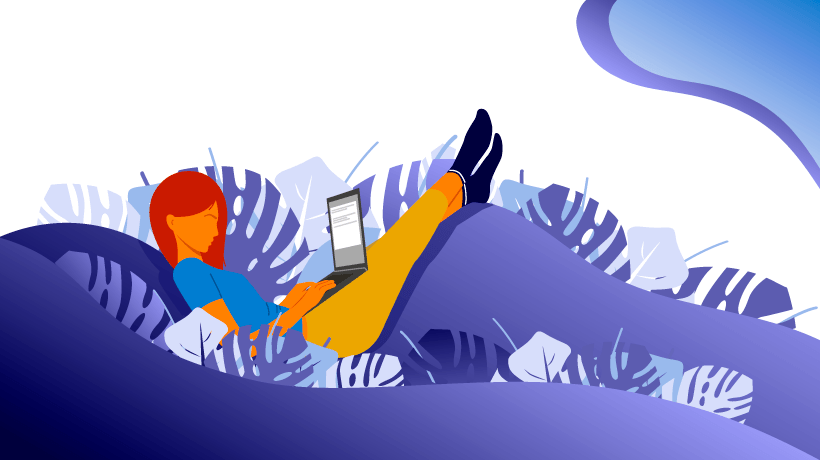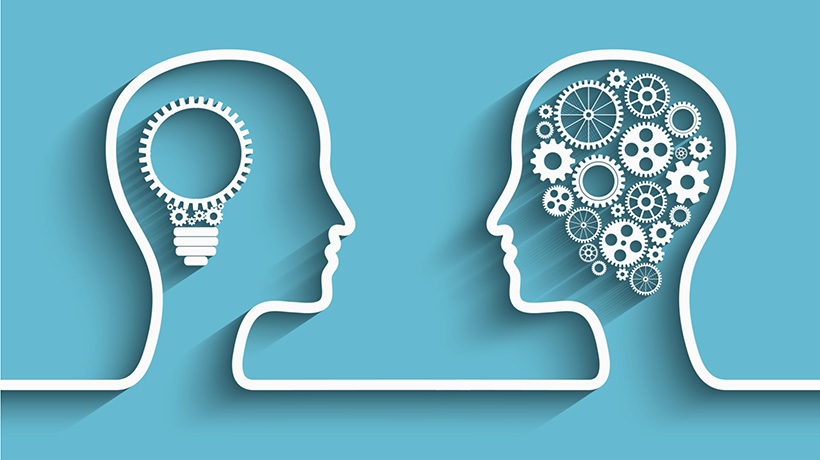Deliver Training Online: A Cheat Sheet
It’s no secret, there are more people working or schooling remotely than ever before. True story: A friend of mine told me that her 4-year old daughter was doing her first Zoom session yesterday for pre-school! Technology companies like Google and Microsoft report an increasing demand for their work-from-home tools. And organizations’ HR and L&D departments can use “learn-from-home” apps instead of having to suspend training entirely. Even with the best tools under your belt, switching an entire organization to an online regime doesn’t happen in a snap. The transition goes more smoothly for those companies that have already had remote employees or have trained workers online and had a chance to familiarize themselves with these practices. If your organization has little or no prior experience with learning and training from home, here’s a handy cheat sheet. It includes a list of tools (many of them free) you can use to deliver training online.
I’ve selected apps for the list keeping simplicity in mind as well. All these tools are straightforward and easy for non-technical users to pick up. That means you don’t have to spend hours deciphering interfaces and mastering intricate settings. Instead, you can start training your employees today.
Video Conferencing Tools
The most obvious way to train employees online is to use web conferencing and online meeting solutions. They allow you to deliver face-to-face training without actually meeting anyone face-to-face. As a facilitator, you can provide explanations, share files, and answer questions directly or in a chat. And best of all, just about all of these tools have a very short learning curve to oversee a session, and your only serious challenge will be to use techniques that will effectively engage your audience.
Zoom Video is the hottest new video conferencing tool on the planet due to its low pricing, abundance of features, and scalability. Its free version offers unlimited time for 1-on-1 meetings, up to 40 minutes for group meetings with as many as 100 participants, and a multitude of features in video conferencing sessions.
You may also want to check out Skype, Google Hangouts, GoToMeeting, and Cisco Webex.
Cloud Storage And File Sharing Services
These tools not only allow you to transfer files from on-premise hardware online but also to collaborate on learning projects and sync and share files with peers and learners. You drop a file to a shared folder, just as you would normally do with files on your computer, and it becomes available to your colleagues online. That way you can send them instructions, manuals, policies, and other files or share video tutorials.
My top picks here are Google Drive, Microsoft OneDrive, Apple iCloud, and DropBox.
Collaboration Tools
These tools help your team stay connected and keep everyone in the loop. Many solutions here are team chats boosted with extra capabilities like file sharing, reminders, video meetings, and simple Project Management options. You can use them to sync with your colleagues and stakeholders and get the work done. Apps like Slack have been used by dispersed teams around the globe for years, and your now-remote team can rely on these solutions too.
In addition to Slack, you should also look at Microsoft Teams, Basecamp, and Trello.
Course Authoring Tools
While the previously mentioned apps are available on-demand for almost everyone in your company, there are apps that are specific for L&D and training departments. They allow you to create full-fledged eLearning courses that are interactive, support various user scenarios, quizzes, media, and more.
Mastering course authoring software can take a lot of time, so I’ll focus exclusively on rapid authoring tools. For example, with iSpring Suite or Articulate Studio, you can repurpose existing PowerPoint content and convert presentations to the mobile-ready HTML5 format, and then enhance them with quizzes, interactions, screencasts, and more.
When you need eLearning content urgently, a PowerPoint-based tool can be your best friend, especially if there is already content that exists in PowerPoint. For example, you can develop a course on how to deal with the current circumstances, or how to protect yourself from disease, or how to use those new work-from-home apps efficiently.
I recommend that you check out iSpring Suite, Articulate Studio, and (yes, it’s free!) iSpring Free.
Learning Management Systems (LMSs)
You may ask why I didn't mention solutions specially designed for eLearning at the beginning, as when you need to move training to the web, the magical LMS abbreviation immediately comes to mind. You’re correct to consider that an LMS can help you deliver training online no matter where your employees are. But, don’t reach for it right away. LMSs often require a considerable investment of time, money, and resources before you can assign the first group of learners to a course. An LMS will provide you with a return on your investment in the long run, but you should select wisely when you need to launch learning from home today or, better yet, yesterday.
Here are some suggestions for LMSs that are cloud-based (that don’t require on-premise installation) and are quick and easy to launch: iSpring Learn, TalentLMS, and LearnUpon.
In short, an LMS is a complete platform for training your learners online. It’s not just a hosting service for your courses, but it also manages users, tracks their progress, assigns learners to courses, and does many other things as well. Gravitate to LMSs that support web meetings, so you can deliver courses and face-to-face sessions within a single app. For example, in iSpring Learn LMS, you can schedule and deliver a Zoom web meeting. And Zoom is currently offering free plans in response to the pandemic and the trend toward social distancing.
Moving from in-person workplace training to eLearning involves research, planning, and collaboration. I hope this cheat sheet will save you the first step. Now, it’s time to try these tools out.