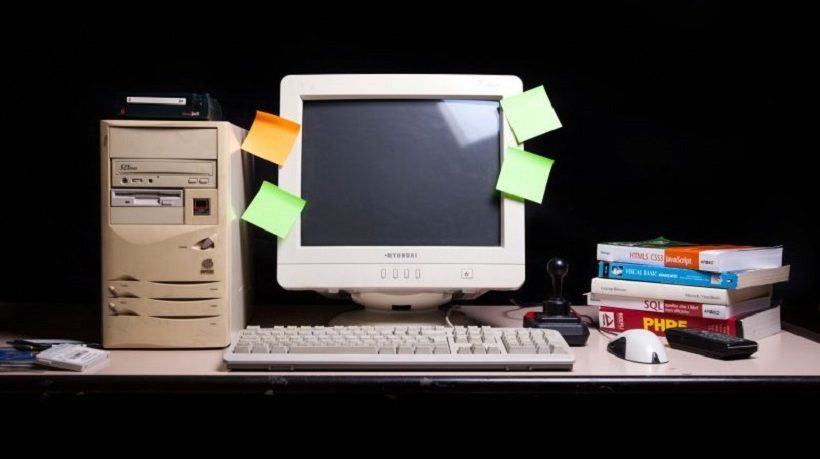How To Design Decision-Making Paths For Branching Scenarios
Branching scenarios provide your employees with the opportunity to sharpen their skills and gain real-world experience. They also get to analyze their performance gaps in a stress-free environment. This is due to the fact that branching scenarios mimic realistic behaviors, including the challenges and decisions your employees have to make daily. If the decisions are incorrect, the branching scenarios will lead the employees down unfavorable paths. Thus, they will be able to find ways to remedy the situation and pinpoint cognitions that are holding back their success. Here are 6 steps you can follow to develop more effective decision-making paths for branching scenarios.
1. Enjoy The Benefits Of Backtracking
Before any decisions are made in the work environment, it is always better to know the destination. This is what you want to achieve both in the short and long term. This is why backtracking is critical, especially in cases where there are complex branching scenarios and a variety of possible outcomes. To make everything real, you have to mix things up so that you can find the endpoints. For instance, you may want to include some desired outcomes, unwanted outcomes, and those that stand in the gray area. Or design the best and the worst branching outcomes and fill the area between the two with consequences and rewards. This helps you find the best possible decision route. Start at the finish line so that you can retrace your steps and provide the most realistic experience. Develop a chart that features each outcome on the spectrum so that you can fill in the gaps.
2. Find Some Stress-Free Decisions
It’s well known that online learners like to be challenged, but not to the point that they feel anxious or pressured. As a result, all your branching scenarios should feature two or more choices that are relatively stress-free. This ensures that your online learners take a much-needed break from the decision-making process, much like it is in the real world. The general rule is that your online learners will not always be faced with deal-breaking decisions. Sometimes the decisions, though as essential, will be straightforward and easy. So, have some critical branches that don’t necessarily have a groundbreaking impact on the project. This allows them the time to take a deep breath before they move on to the next big decision.
3. Give Online Learners A Chance To Follow Their Inner Voice
People do not always make their choices aloud. Sometimes, people listen to their inner voice, and follow their “gut feeling”. If you are looking for ways to make your branching scenarios more interactive and engaging, this is one way to go about it. Instead of including choices that are strictly verbal, offer some that are action-oriented. Depending on how you design them, the action-oriented responses tend to make your branching scenarios more challenging. They deter your audience from guessing the right path to take instead of using their pre-existing knowledge. They have the opportunity to follow their instincts, as well, just as they would in the real world.
4. More Actions, Fewer Words
When creating your branching scenarios, remember that you are not required to create a background. As is the case with most story-driven projects, it’s better to show than tell. Often, a lot of the information must be conveyed through the branching choices and the dialogue itself. For instance, you don’t have to tell your trainees that customers are unsatisfied with their decisions. Instead, you have to let them find that out on their own through listening to the dialogue. Make the characters of your branching scenes more memorable by giving them personality traits, which also eliminates the need for a lengthy bio. Instead, you have the chance to create personas with ulterior motives and natural behaviors.
5. Avoid Character Over-Development
Just as you do not have to create a lengthy bio, you also do not have to extensively develop the eLearning characters. You are not writing a book. Too much information about your eLearning characters will be overwhelming to your online learners. Their focus on the subject matter will be lost, so be brief and to the point. Do not explain why your eLearning characters are doing certain things or behaving a certain way. The actions and dialogues should speak for themselves. However, you may feel free to develop your eLearning characters a little more if your branching scenarios are centered on the motivations and behaviors, since online learners have to have their backstories to make the right decisions.
6. Create A Visual Representation
There are two visual aids that come in handy when creating decision-making paths for branching scenarios: Path maps and eLearning storyboards. A path map allows you to chart every decision path and link it to an outcome. For example, the first scene concludes with a question that online learners must answer. Depending on their reply, they’ll head down one of the two paths. Then these paths diverge into 2 additional paths, and so on. On the other hand, eLearning storyboards give you the ability to stage each scene. This includes characters, backdrops, and dialogue notes. Another tool you can use to your advantage is an eLearning character chart that features their key traits and motivations. You can even include images of the eLearning characters and sketches of the scenes.
Branching scenarios are a great way of gauging learning comprehension and real-world application. More importantly, they don’t involve any risk, but still mimic realistic emotions and pressures in a controlled environment. Every decision online learners make leads them towards a path that allows them to see the consequences their actions and behaviors.
Wondering how to develop reusable eLearning templates for branching scenarios from scratch? Do you know the essential elements of an effective eLearning template? Are you making the most out of your existing eLearning templates? Download our free eBook eLearning Templates From A To Z to find out how to choose the right eLearning template for your eLearning course, how to create a reusable eLearning template from scratch, its essential elements, as well as how to refresh outdated eLearning templates on a budget.