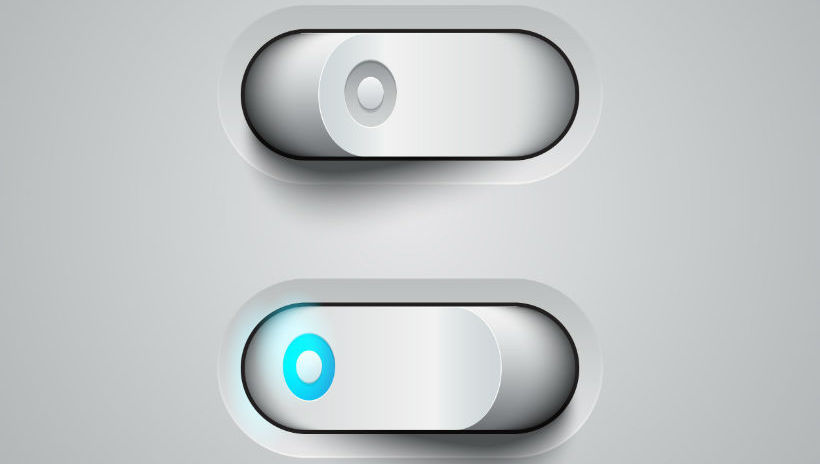Digital Learning Formats, Powerful Allies
Instead of relying once again on the endless PowerPoint, why not adopt a new approach this time around?
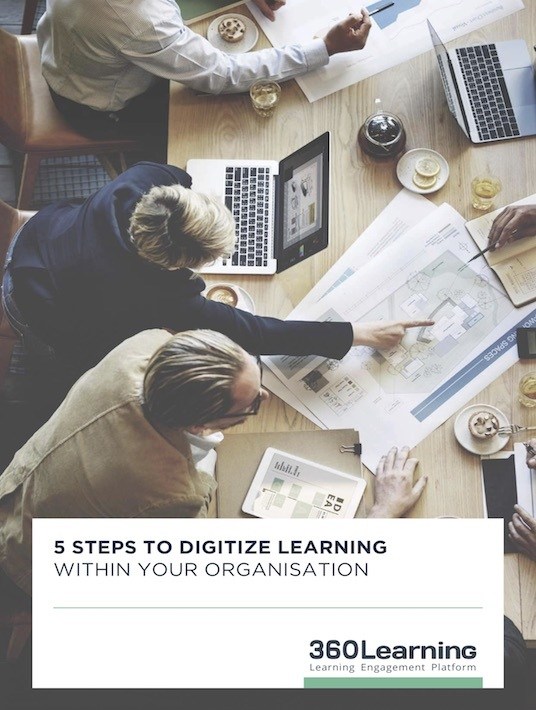
Developed by some of the most talented players in the industry, new digital learning formats will give your training the welcomed refresh it’s been needing. For the trainer, this is an opportunity to:
- Foster engagement
The fun and impactful dimension of new web formats facilitates the transmission of knowledge, especially among the younger generations. - Innovate
The quality of digital training depends largely on its ability to evolve. Opting for web formats means having high-performance technologies that are updated regularly. An effective solution to accelerate the cultural transformation of your company! - Work on the organization's brand image
The use of web formats makes it possible to convey the image of a modern company, attentive to trends in content and training.
Below we’ll present three of the most powerful tools on the market: Prezi, ThingLink, and Adways, all with a free version offered. While they’ve been on the market for a few years now, the three of these tools continue to shape the learning industry and are must-haves for smart learning departments! Intuitive and easily integrated into the most advanced LMSs, they are all avenues to explore to improve the quality of your training.
1. Presentations: Captivate Your Learners With Prezi
The human brain is naturally programmed to process some information faster than others. At a time when information is directly accessible on our smartphones and other tablets, the trainer must redouble his efforts to capture and maintain the attention of his audience.
An excellent alternative to PowerPoint, Prezi [1] is the ideal tool to easily create original and captivating presentations. Very quick to learn, the software avoids the daunting scrolling of slides and bullet points by relying on an ingenious interface developed in Flash. The ability to insert dynamic zoom and zoom out effects is one of Prezi's most notable features!
2. Interactivity: ThingLink Focuses On Interactive Learning
Interactivity is one of the very foundations of any well-thought-out digital training strategy, and there are two software programs will allow you to skillfully enjoy its benefits: ThingLink is one of them.
Based on the use of insertion points, ThingLink [2] offers the opportunity to enrich an image by adding any type of multimedia content. Video, text, quizzes, sound: the possibilities offered by the tool are endless. All the user has to do is click on the location of the tag to see the additional content appear - an effective solution to perfectly exploit the potential of your visuals!
3. Interactive Videos: Share Them With Adways
Adways [3] allows you to make any video interactive. Some of the most popular features of the tool include chaptering, jump-to, integration of pulsars, text, images, and even PDFs. One of the major advantages of Adways is the ease of sharing, as interactive video can be easily integrated into any website or quickly distributed on social networks.
Last step, choose an LMS that gives you the possibility to use these formats! Without it, your willingness to transform your formations will remain a pipe dream.
If you want to learn more about how to digitize learning while maximizing learner engagement, download the eBook 5 Steps To Digitize Learning Within Your Organization!
References:
[1] Prezi
[2] Thinglink
[3] Adways